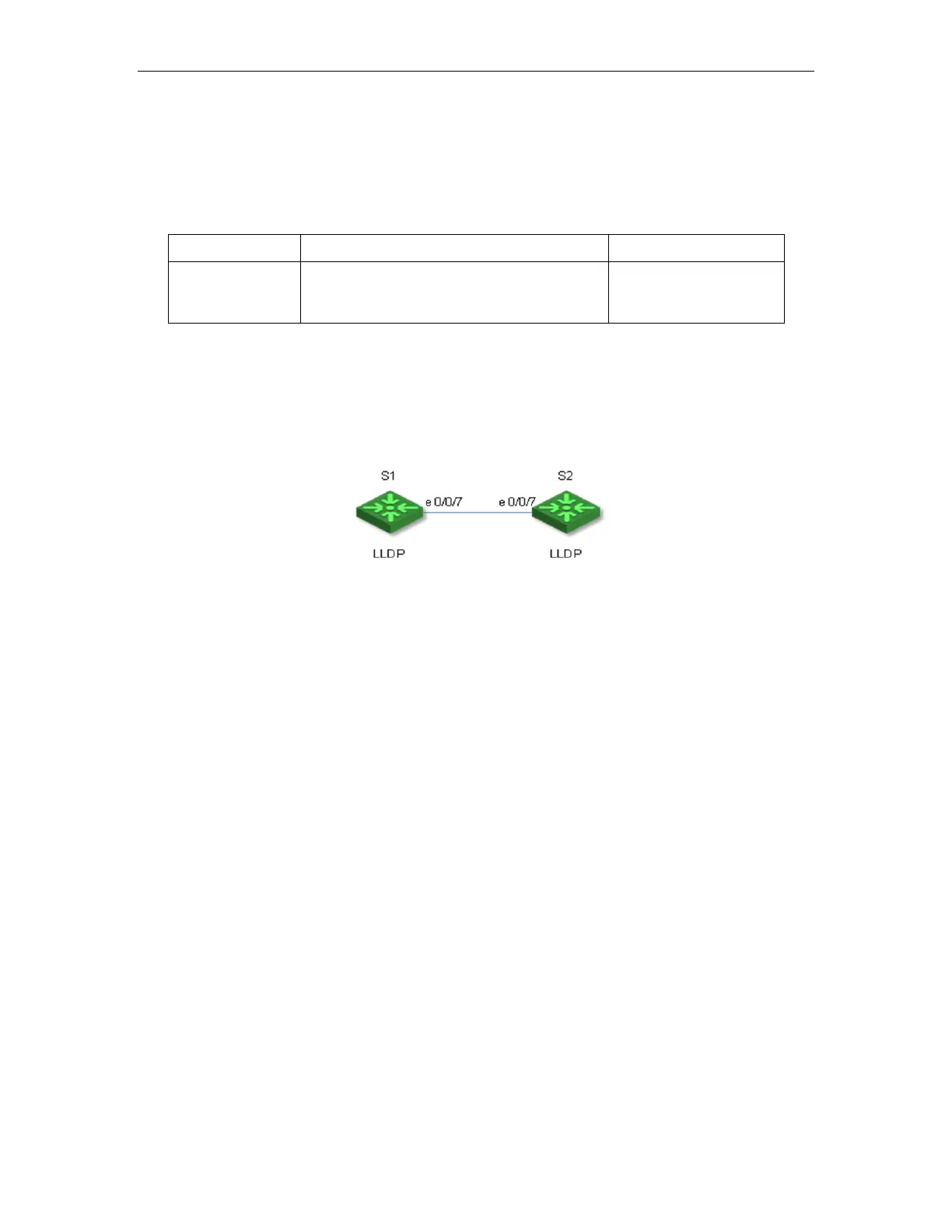LLDP Configuration
30.2.6 LLDP Displaying and Debugging
After the above configurations, you can execute the show commands in any configuration
mode to display information, so as to verify your configurations.
Table 30-6 LLDP displaying and debugging
show lldp [interface ethernet
device/slot/port]
Execute this command
in any configuration
mode.
30.2.7 Configuration Example
Network requirements
Device S1 and S2 inform their own information through LLDP.
Network diagram
Figure 30-1 LLDP Network diagram
Configuration procedure
Configure in S1:
Switch(config)#lldp
Configure in S2:
Switch(config)#lldp
Execute show lldp command in any switch, followings will show:
*************************************************************************************
Switch(config)#sh lldp interface ethernet 0/0/7
System LLDP: enable
LLDP hello-time: 30(s) LLDP hold-time: 4 LLDP TTL: 120(s)
Interface Ethernet 0/0/18
Port LLDP: rxtx Pkt Tx: 1 Pkt Rx: 1
Total neighbor count: 1
Neighbor (1):
TTL: 109(s)
Chassis ID: 00:0a:5a:00:04:1e
