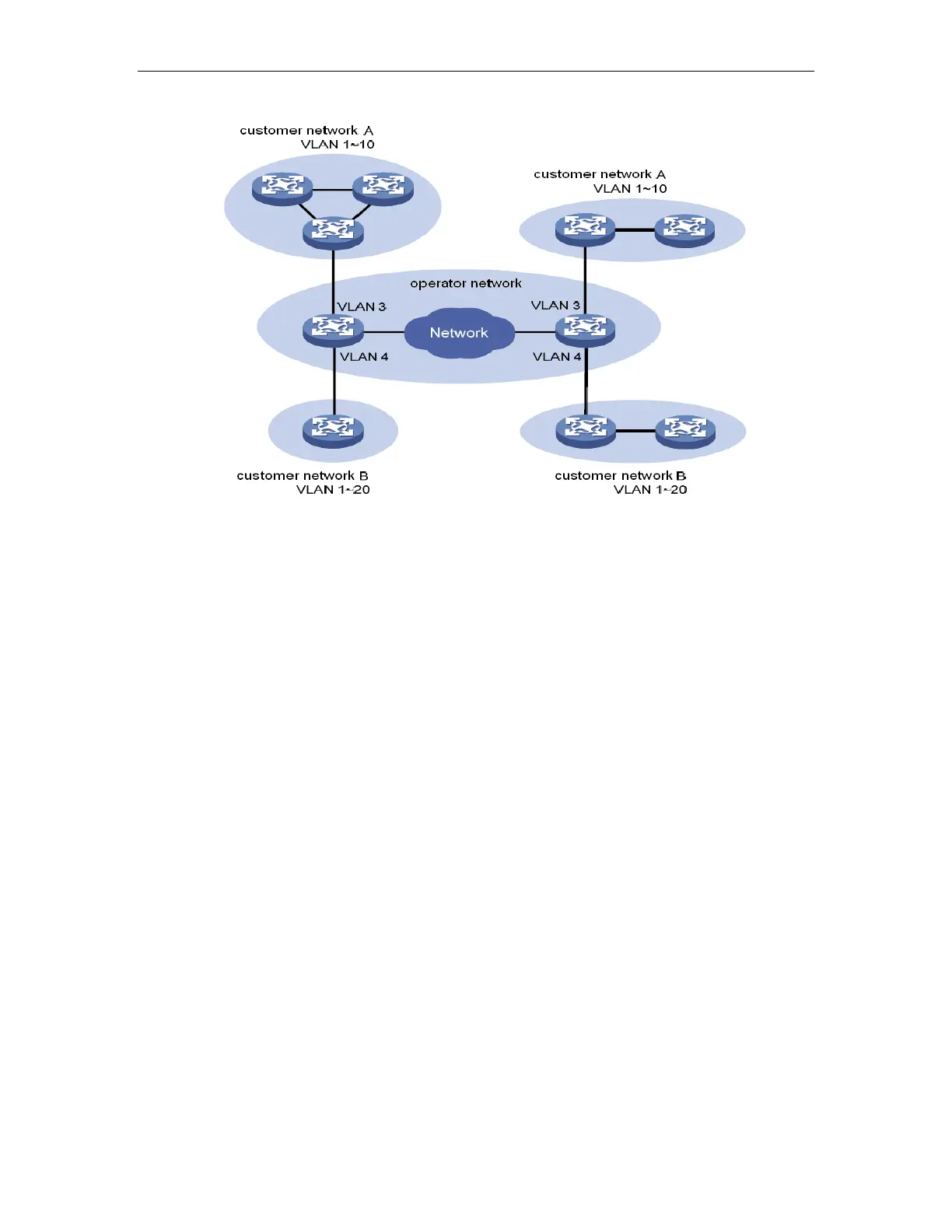QinQ Configuration
Figure 37-2 QinQ application
37.1.2 Implementations of QinQ
There are two types of QinQ implementations: basic QinQ and selective QinQ.
1) Basic QinQ
Basic QinQ is implemented through VLAN VPN.
With the VLAN VPN feature enabled on a port, when a frame arrives at the port, the switch
will tag it with the port’s default VLAN tag, regardless of whether the frame is tagged or
untagged. If the received frame is already tagged, this frame becomes a double-tagged frame;
if it is an untagged frame, it is tagged with the port’s default VLAN tag.
2) Selective QinQ
Selective QinQ is a more flexible, VLAN-based implementation of QinQ. Selective QinQ is
global. User can enable/disable it on port by using [no] dtag flexible-qinq command. If
selective QinQ on port is disabled, the port is on static QinQ mode. If selective QinQ on port is
enabled, global dynamic QinQ is for ports. Selective QinQ can:
For ingress packet, different outer vlan tag can be added according to different inner VLAN ID
For ingress packet, new VLAN tag can take the place of some specific VLAN Tag
For ingress packet, some VLAN can be transparent transmit.
For QinQ-enabled port, there are different handlings for different port type:
Uplink port: The Tag judgment on uplink port is based on the consistency between packet VID
and configured global outer-tpid.
Custom port: The Tag judgment on customer port is based on the consistency between
