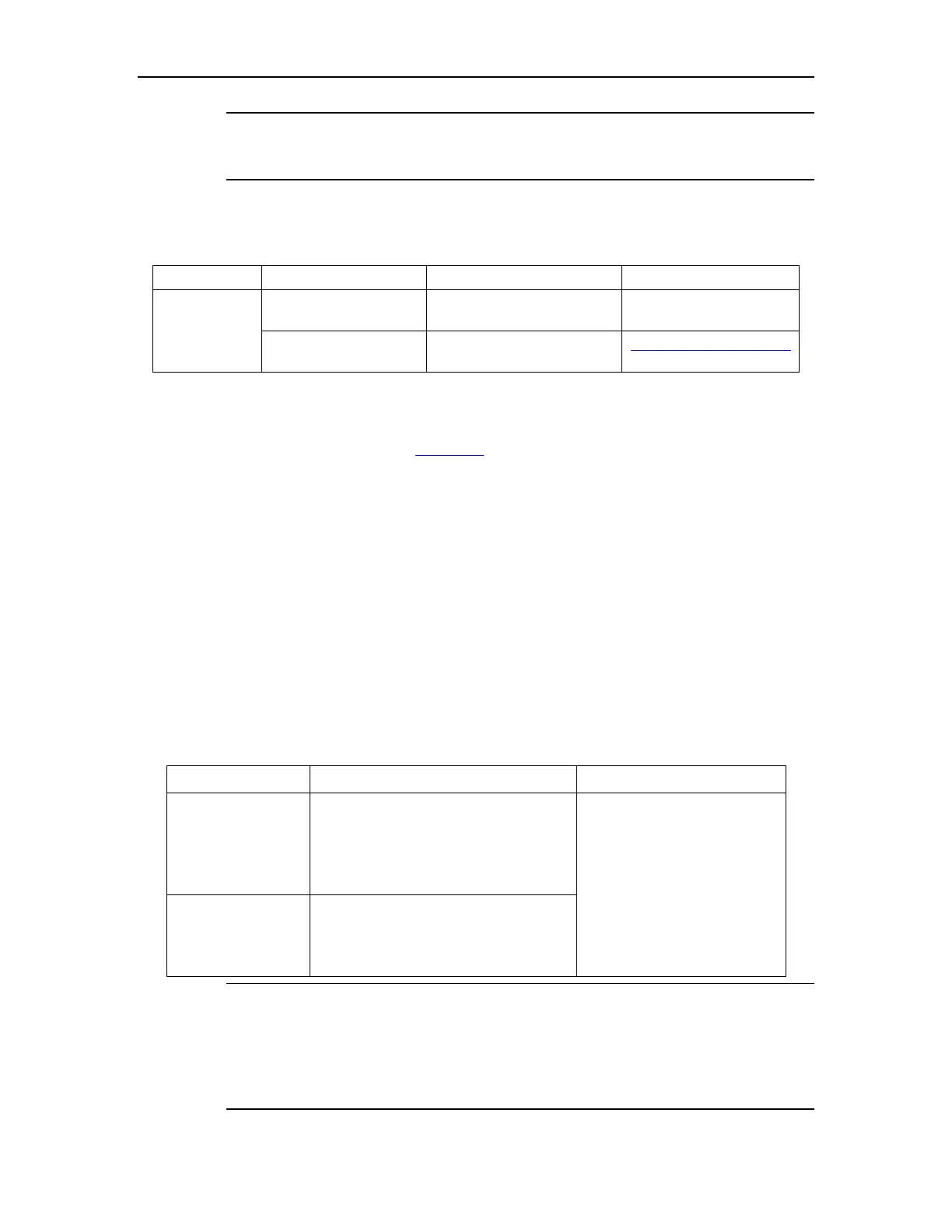Ethernet Port Mirroring Configuration
Note:
mirror port cannot be used as a normal port.
5.1.3 Configuring port mirroring
Table 5-1 Mirroring functions and related command
mirrored-to
no mirrored-to
mirror destination-interface
mirror source-interface
Configuring Port Mirroring
5.1.4 Mirroring Configuration
For mirroring features, see section Overview.
5.1.4.1 Configuring Traffic Mirroring
Configuration prerequisites
ACLs for identifying traffics have been defined. For defining ACLs, see the description on
the ACL module in QoS.
The destination port has been defined.
The port on which to perform traffic mirroring configuration and the direction of traffic
mirroring has been determined.
Configuration procedure
Perform the configuration in global configuration mode.
Table 5-2 Configure traffic mirroring
Configure traffic
mirroring
mirrored-to { ip-group { acl-number |
acl-name } [ subitem subitem ] |
link-group { acl-number | acl-name }
[ subitem subitem ] } interface
ethernet interface-num
The command is for traffic
mirroring on the packets
which meet ACL rules (only
be effective on ACL permit
rules). The destination port
should be specified when
using this command for the
first time.
no mirrored-to { ip-group { acl-number
| acl-name } [ subitem subitem ] |
link-group { acl-number | acl-name }
[ subitem subitem ] }
Note:
ip-group { acl-number | acl-name } [ subitem subitem ]: Specifies a basic or an
advanced ACL. The acl-number argument ranges from 2000 to 3999;acl-name:
Name of a string, start with letters without space and quotation mark;subitem: option
parameter for specifying the sub-item in acl-list, in the range of 0 to 127.
