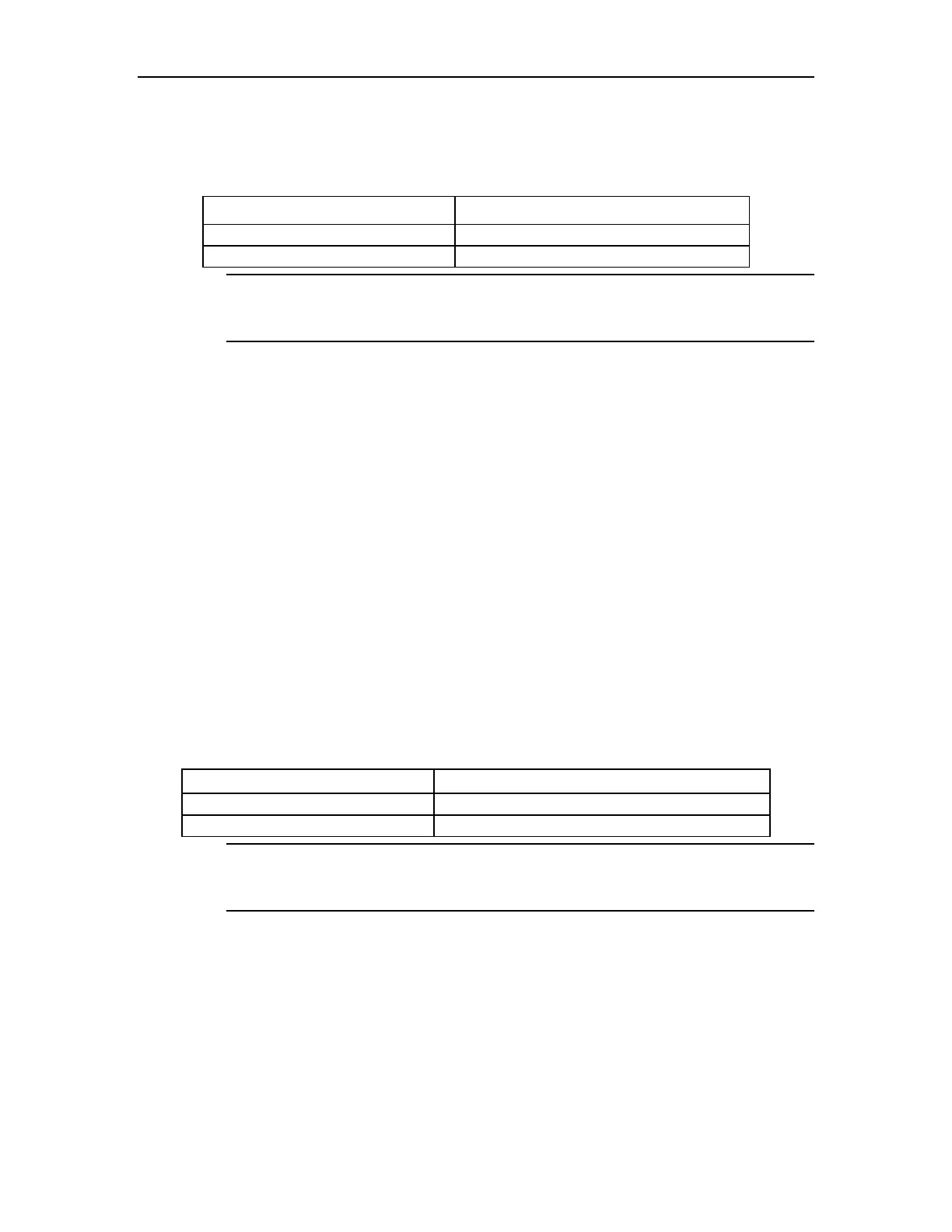Ethernet Port Configuration
function is disabled and the VLAN which the packet belonged to is existed.
Perform the following configuration in global configuration mode.
Table 4-8 Enable/disable ingress filtering
Disable ingress filtering
Note:
By default, ingress filtering is enabled.
Example:
! Disable VLAN ingress filtering
Switch(config)#no ingress filtering
Disable ingress filtering successfully!
! Enable VLAN ingress filtering
Switch(config)#ingress filtering
Enable ingress filtering successfully!
4.5 Acceptable-Frame Type for Ethernet
Port
We can configure ingress acceptable frame mode to be all types or only tagged. The
untagged frame will not be accepted after the port setting to be only tagged.
Perform the following configuration in interface configuration mode.
Table 4-9 Configure ingress acceptable-frame
Enable ingress acceptable-frame
ingress acceptable-frame { all | tagged }
Disable ingress acceptable-frame
no ingress acceptable-frame
Note:
By default, ingress acceptable-frame is all.
Example:
! Configure Ethernet 0/0/5 only to receive tagged frame
Switch(config)#interface ethernet 0/0/5
Switch(config-if-ethernet-0/0/5)#ingress acceptable-frame tagged
Config acceptable-frame type successfully!
! Restore the default ingress acceptable-frame of Ethernet 0/0/5
Switch(config)#interface ethernet 0/0/5
