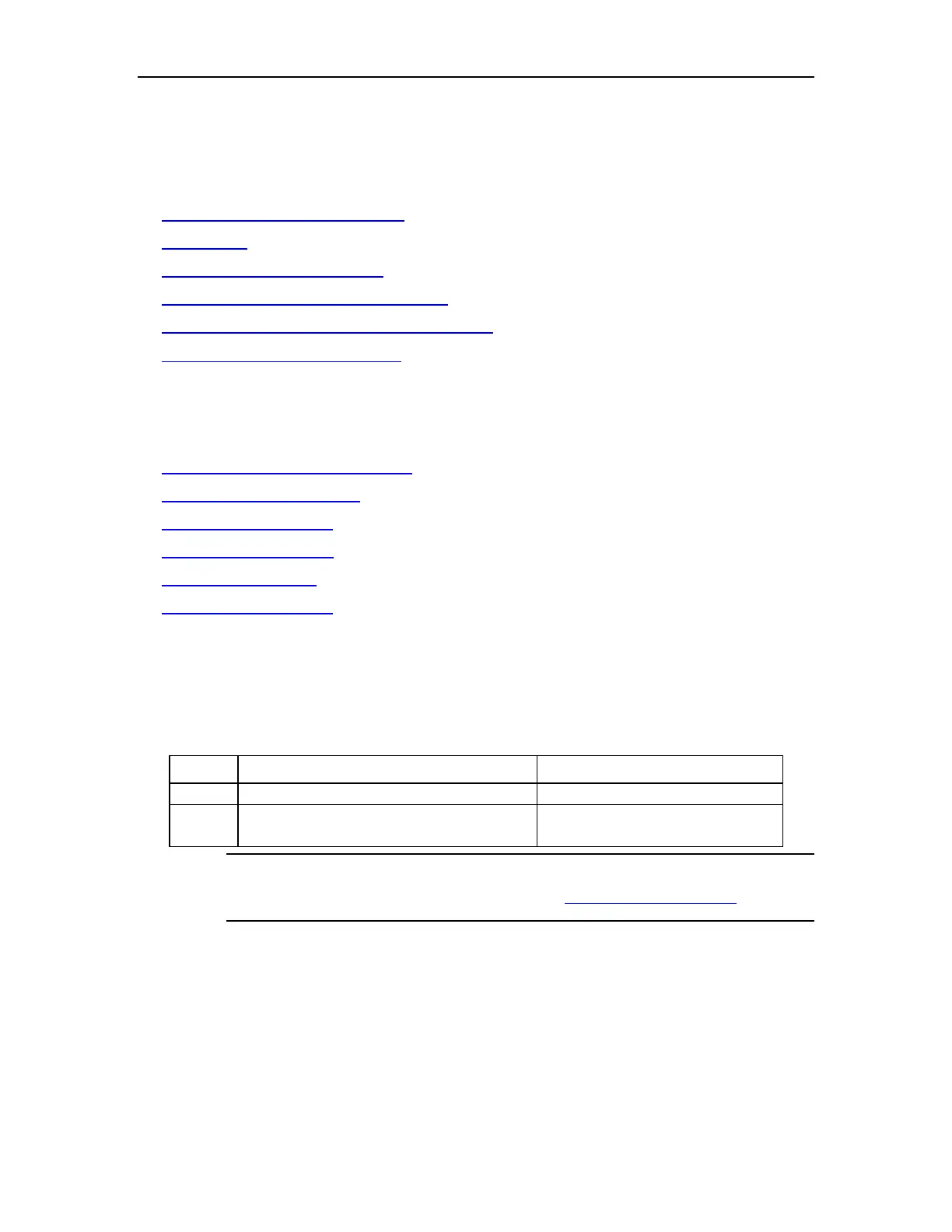Ethernet Port Configuration
4.2 Configure Ethernet Port
Ethernet port configuration includes:
Basic Ethernet Port Configuration
Combo port
Enable/disable ingress filtering
Acceptable-frame type for Ethernet port
Enable/Disable Flow Control for Ethernet Port
Display and Debug Ethernet Port
4.2.1 Basic Ethernet Port Configuration
Basic Ethernet port configuration includes:
Enter interface configuration mode
Enter interface range mode
Basic port configuration
Configure default VLAN
Add a port to a VLAN
Basic port configuration
4.2.1.1 Enter Interface Configuration Mode
Before configuring the Ethernet port, enter interface configuration mode first.
Perform the following configuration in privileged mode.
Table 4-2 Enter interface configuration mode
Enter global configuration mode.
interface ethernet
{ device-num/slot-num/port-num }
Enter interface configuration mode.
Note:
The details of the parameters in Table 4-7 are in Basic Port Configuration.
4.2.1.2 Enter Interface Range Mode
Sometimes we need to configure a patch of ports with the same configurations. We can
use interface range mode to avoid the repetition. Perform the following configuration in
privileged mode.
