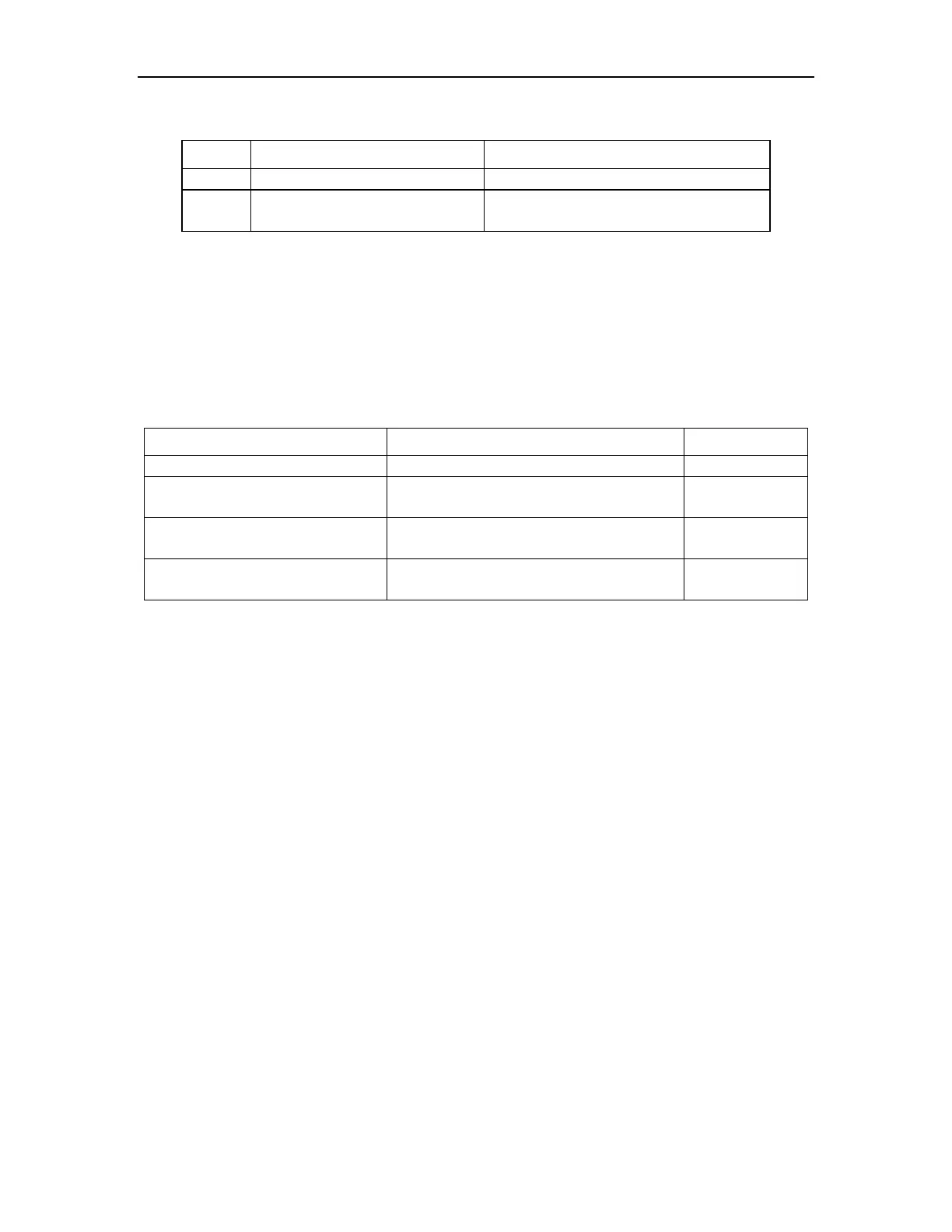Ethernet Port Configuration
Table 4-3 Enter interface range mode
Enter global configuration mode.
interface range interface-list
Enter interface range configuration
mode.
Example:
! Divide interfaces from Ethernet 0/0/1 to Ethernet 0/0/16 into an interface range.
Switch(config)#interface range ethernet 0/0/1 to ethernet 0/0/16
Switch(config-if-range)#
4.2.1.3 Configure Port Mode
Table 4-4 Configure port mode
Enter global configuration mode
Enter interface configuration mode
interface ethernet
device-num/slot-num/port-num
Configure port mode to be
Access、Hybrid or Trunk
switchport mode {access|hybrid|trunk}
show interface ethernet
device-num/slot-num/port-num
Example:
! There is VLAN 1-20. Configure uplink port e 0/1/1 to be trunk, and it can transceive
packets of VLAN1-20
Switch(config)#vlan 1-20
Switch(config-if-vlan)#switchport ethernet 0/1/1
Add VLAN port successfully.
Switch(config-if-vlan)#interface ethernet 0/1/1
Switch(config-if-ethernet-0/1/1)#switchport mode trunk
Switch(config-if-ethernet-0/1/1)# show interface brief ethernet 0/1/1
Port Desc Link shutdn Speed Pri PVID Mode TagVlan UtVlan
e0/1/1 down FALSE auto 0 1 trk 1-20
Total entries: 1.
