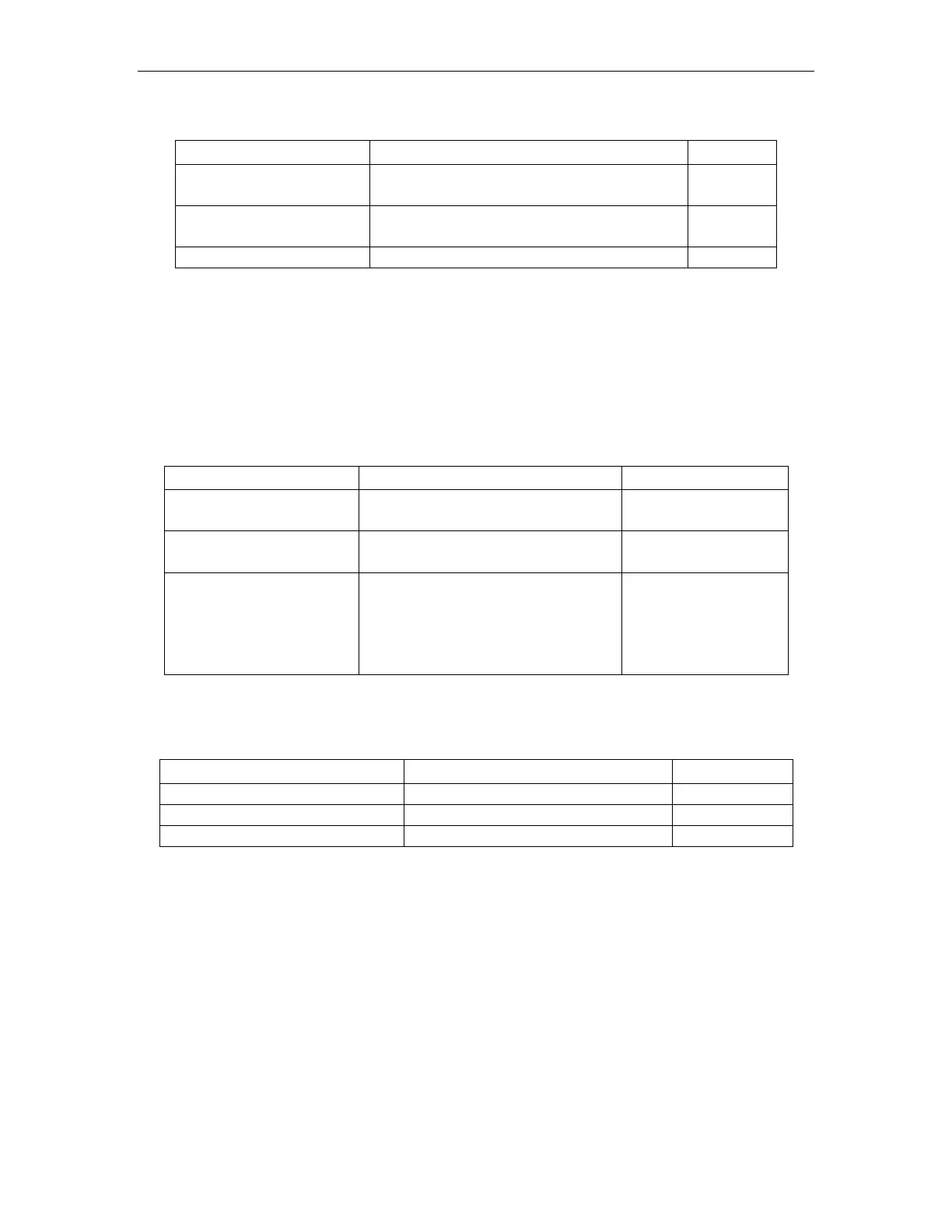EFM configuration
Table 34-8 Start remote loopback
Enter global configuration
mode
Enter port configuration
mode.
interface ethernet device / slot / port
34.2.7 Rejecting Remote Loopback Requests
Initiated by Remote
As the remote loopback function will be affected normal business in order to avoid this
situation, users can configure the local port of the peer sent from the Loopback Control
OAMPDU control, which refused to end the remote initiated EFM loopback request.
Table 34-9 Reject remote loopback requests initiated by remote
Enter global configuration
mode
Enter port configuration
mode.
interface ethernet device / slot / port
Reject remote loopback
requests initiated by
remote
efm remote-loopback {ignore |
process}
Optional
By default, the remote
refused to initiate a
remote loopback
request
34.2.8 Initiating Remote Loopback Request
Table 34-10 Initiate a remote loopback request
Enter global configuration mode
Enter port configuration mode.
interface ethernet device / slot / port
Initiate a remote loopback request
efm remote-loopback {start | stop}
Description:
Only when the port EFM connection has been created, and the mode of EFM proactive
mode, in order to launch on the far side of the port loopback request.
Only the port side and far side far side loopback support feature, and in full-duplex
chain on the road to achieve the far end loopback.
In the open far end loopback, it will cause all data traffic in off; when the exit far end
loopback, the local and remote port will be back to normal. Lead to far-side exit port loopback
reasons: use no EFM command to close the EFM function, use the EFM remote-loopback
stop command or exit the far end loopback connected EFM over time and so on.
