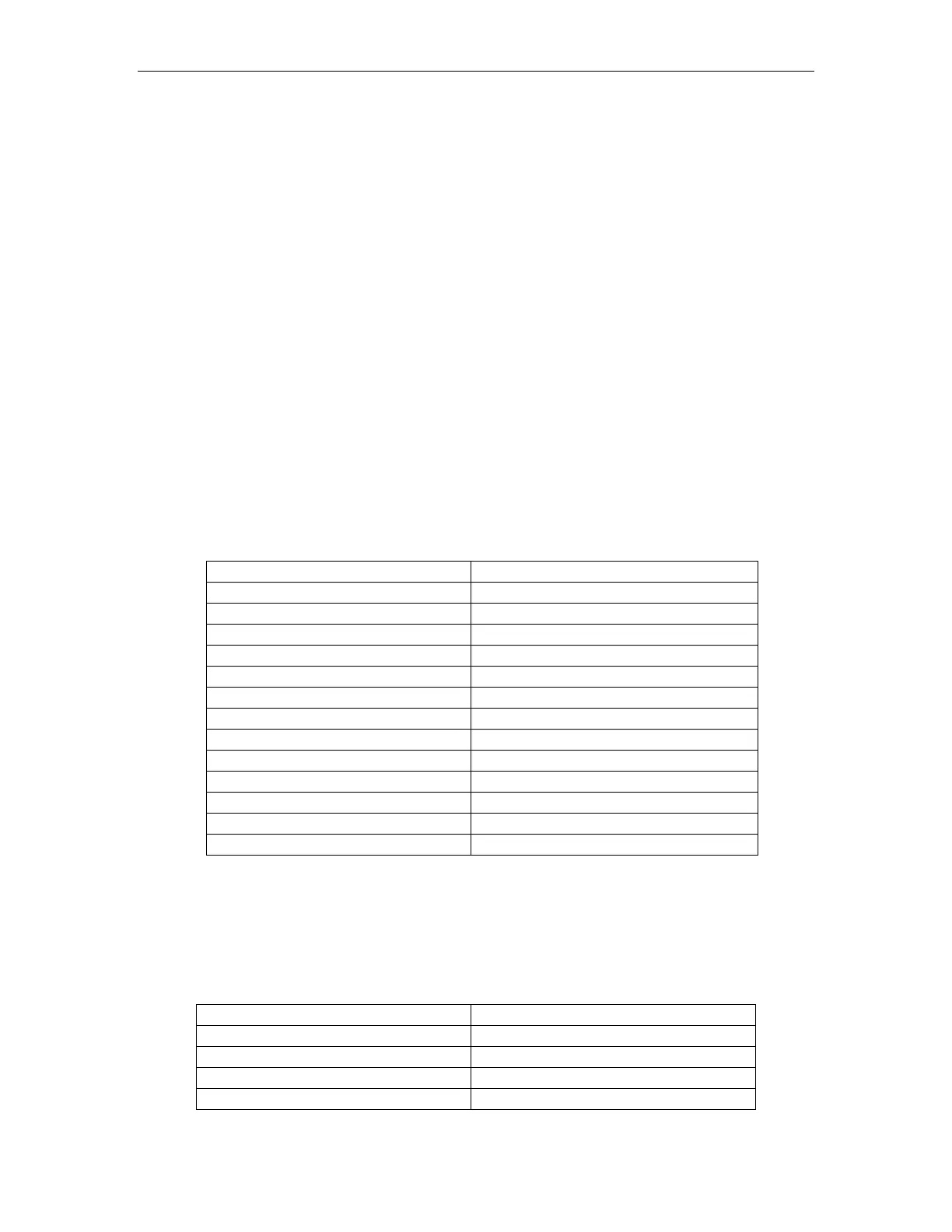QinQ Configuration
packet VID and inner-tpid. The default inner-tpid is 0x8100
37.1.3 Modification of TPID Value of QinQ Frames
A VLAN tag uses the tag protocol identifier (TPID) field to identify the protocol type of the
tag. The value of this field, as defined in IEEE 802.1Q, is 0x8100. The device can identify
whether there is corresponded VLAN Tag according to TPID. If configured TPID is the same
as the corresponded field, packet is regarded as with VLAN Tag.
The systems of different vendors may set the TPID of the outer VLAN tag of QinQ frames
to different values. For compatibility with these systems, the S3750-48 series switches allow
you to modify the TPID value so that the QinQ frames, when sent to the public network, carry
the TPID value identical to the value of a particular vendor to allow interoperability with the
devices of that vendor.
The TPID in an Ethernet frame has the same position with the protocol type field in a frame
without a VLAN tag. To avoid problems in packet forwarding and handling in the network, you
cannot set the TPID value to any of the values in the table below.
Table 37-1 Reserved protocol type values
37.2 Configuring QinQ
37.2.1 Default QinQ Configuration
Table 37-2 Default QinQ configuration
