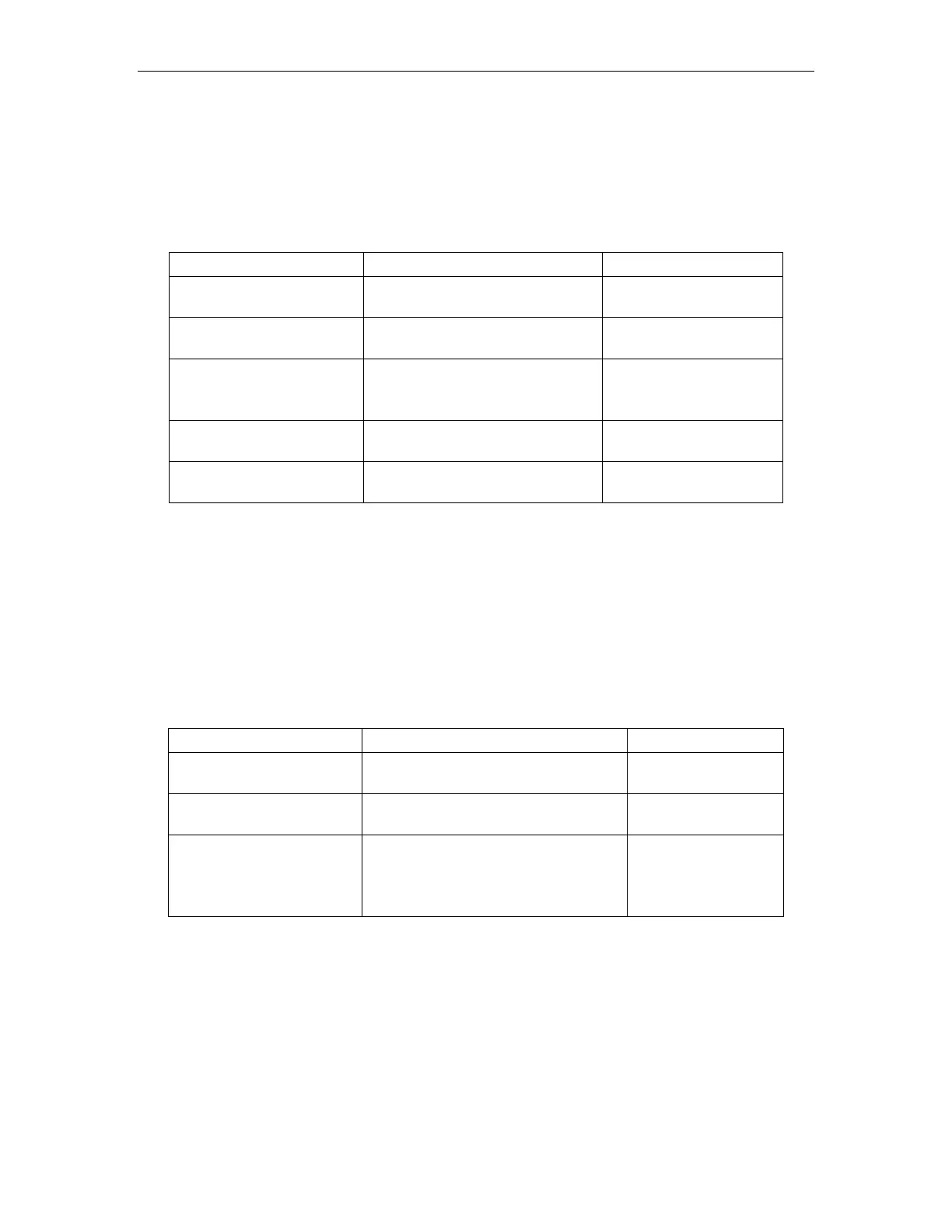EFM configuration
EFM handshake by adjusting packet transmission interval and the connection timeout, the
connection can change the EFM detection accuracy. With configuring OAMPDU remote
request message to the response timeout, then discard the message which receiving the later
response message to the OAMPDU if the time is out.
Table 34-5 EFM timer parameter configuration
Enter global configuration
mode
Enter port configuration
mode.
interface ethernet device / slot /
port
Configure the interval to
send handshake packets
EFM
Optional
The default value is 1s
Configure the connection
timeout EFM
Optional
The default value is 5s
Response timeout
configuration
efm remote-response-timeout
time
Optional
The default value is 2s
Caution:
Because EFM connection times out, the local entity will EFM EFM aging and physical
connection to the end of the relationship, the EFM connection is broken, so the connection
must be greater than the timeout interval to send handshake packets (Recommended for 3
times or more) , otherwise it will lead to EFM connection instability.
34.2.4 Configuring Remote Failure Indication
Table 34-6 Configure remote failure indication
Enter global configuration
mode
Enter port configuration
mode.
interface ethernet device / slot / port
Start remote failure
indication
efm remote-failure {link-fault |
dying-gasp | critical-event}
Optional
By default, remote
failure indication is
enabled
Description:
Remote failure indication function device supports a single-pass function required to detect
the local emergency link to the remote event notification, in the single-pass functions are not
supported on the device, the local emergency is detected only in the event link end of
reporting alarms and can’t notify the remote.
