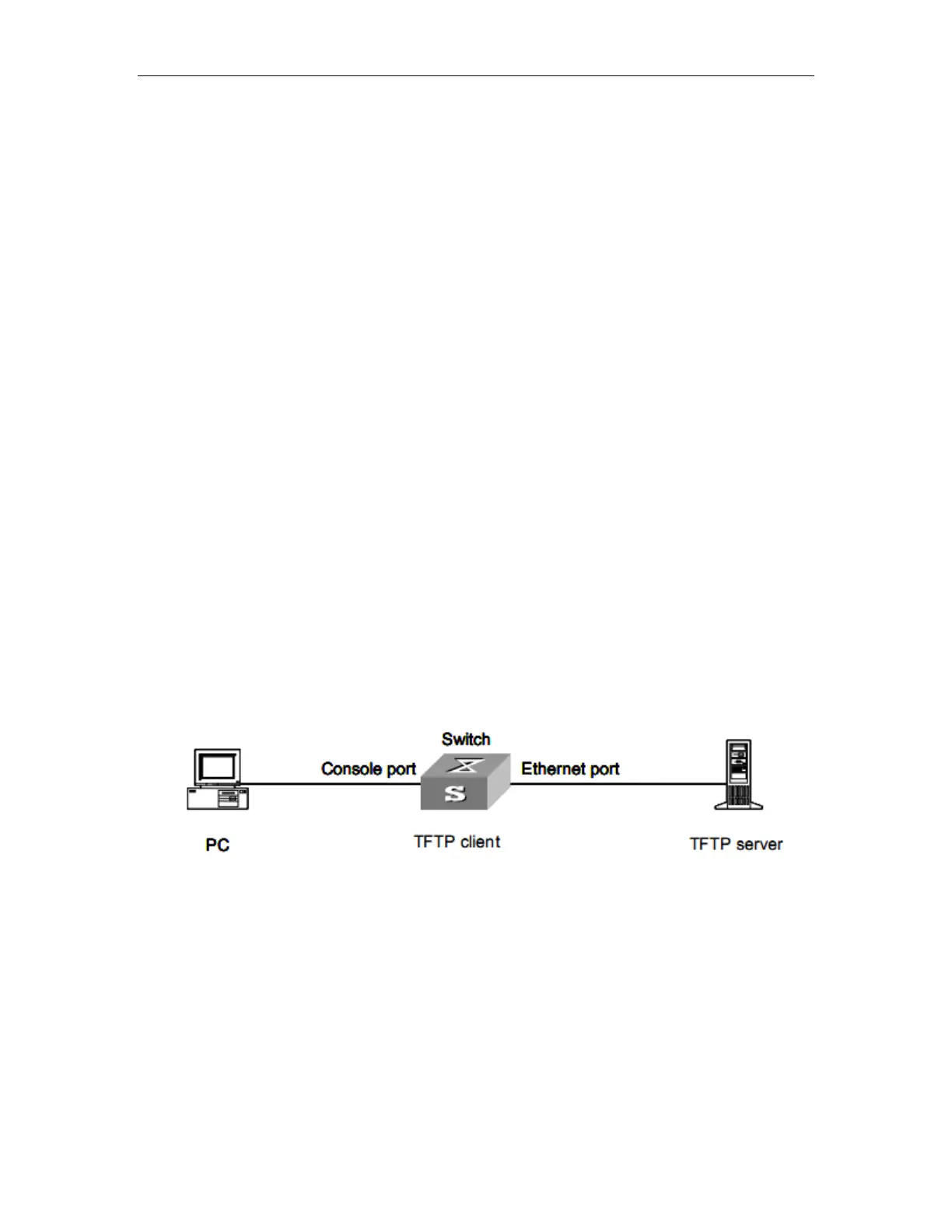BootROM and Host Software Loading
Step 4: After the download completes, the system displays the following information:
Download wholeBootRom successfully.
Update BootRom successfully.
Download BootRom via Xmodem successfully.
27.2.1.3 Loading host software
Follow these steps to load the host software:
Step 1: Enter following command in privileged mode:
Switch#load application xmodem
Downloading application via Xmodem...
XMODEM Receive: Waiting for Sender ...
The subsequent steps are the same as those for loading the BootROM software, except
that the system gives the prompt for host software loading instead of BootROM loading.
27.2.2 Loading Software Using TFTP through
Ethernet Port
27.2.2.1 Introduction to TFTP
TFTP, one protocol in TCP/IP protocol suite, is used for trivial file transfer between client
and server. It uses UDP to provide unreliable data stream transfer service.
27.2.2.2 Loading BootROM software
FIgure 27-4 Local loading using TFTP
Step 1: As shown in Picture 27-4, connect the switch through an Ethernet port to the TFTP
server, and connect the switch through the Console port to the configuration PC.
Note:
You can use one PC as both the configuration device and the TFTP server.
Step2: Run the TFTP server program on the TFTP server, and specify the path of the
program to be downloaded.
Caution:
TFTP server program is not provided with the Switch Series Ethernet Switches.
