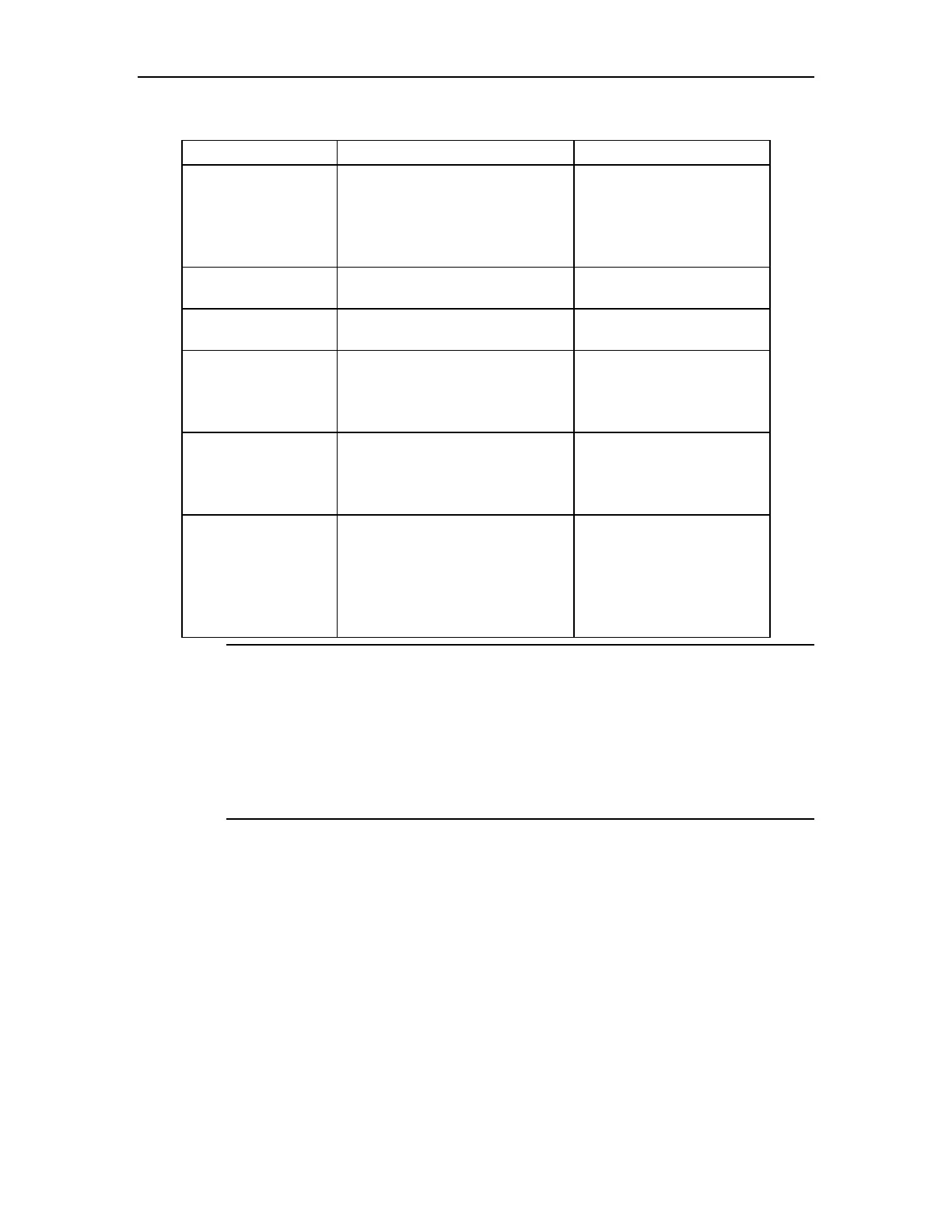Ethernet Port Configuration
Table 4-11 Display and debug Ethernet port
Clear the statistics
information of the
port.
clear interface [ interface-num |
slot-num ]
The information of the
interface includes:
numbers of unicast,
multicast and broadcast
message etc.
Display interface
description.
show description interface
[ interface-list ]
Display port
configuration
show interface [ interface-num ]
Display the statistic
information of
specified port or all
ports.
show statistics interface
[ interface-num ]
Display the statistic
information of all
interfaces
show statistic dynamic interface
Statistic information
refreshes automatically
every 3 seconds. Press
“Enter” to exit.
Display the utilization
information of all
ports
show utilization interface
The utilization information
of all ports includes
receiving and sending
speed, bandwidth
utilization rate, etc. Press
“Enter” to exit.
Note:
Using clear interface command in global mode, if the interface-num and slot-num
are not assigned, the information of all interfaces is cleared. If the slot-num is
assigned, the port information of the assigned slot is cleared. In interface mode, only
the information of the current port can be cleared.
If port type and port number are not specified, the above command displays
information about all ports. If both port type and port number are specified, the
command displays information about the specified port.
Example:
! Show description of all port
Switch(config-if-ethernet-0/0/1)#show description interface
Port description
e0/0/1 test
e0/0/2
e0/0/3 FoxGate
e0/0/4
e0/0/5
……
