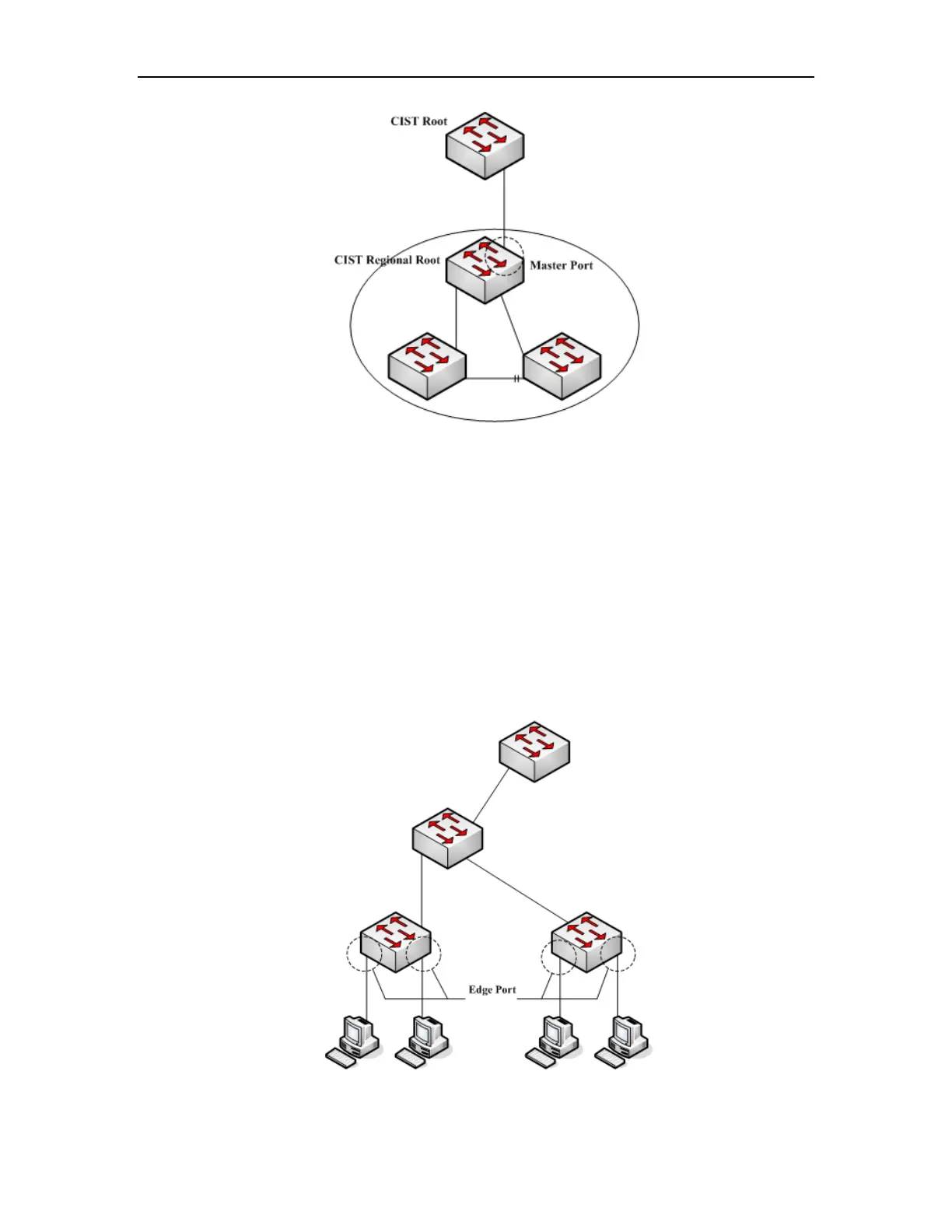Configuring MSTP
Figure 23-6 master port
6. Boundary Port
A boundary port is a port that connects an MST region to another MST configuration, or to
a single spanning-tree region running STP, or to a single spanning-tree region running RSTP.
During MSTP calculation, a boundary port assumes the same role on the CIST and on
MST instances. Namely, if a boundary port is the master port on the CIST, it is also the master
port on all MST instances within this region.
7. Edge Port
In RSTP and MSTP protocols, edge port means that connect to host port in the network,
these ports can be in a forwarding status and not be a loopback without waiting.
Figure 23-7 Edge Port
