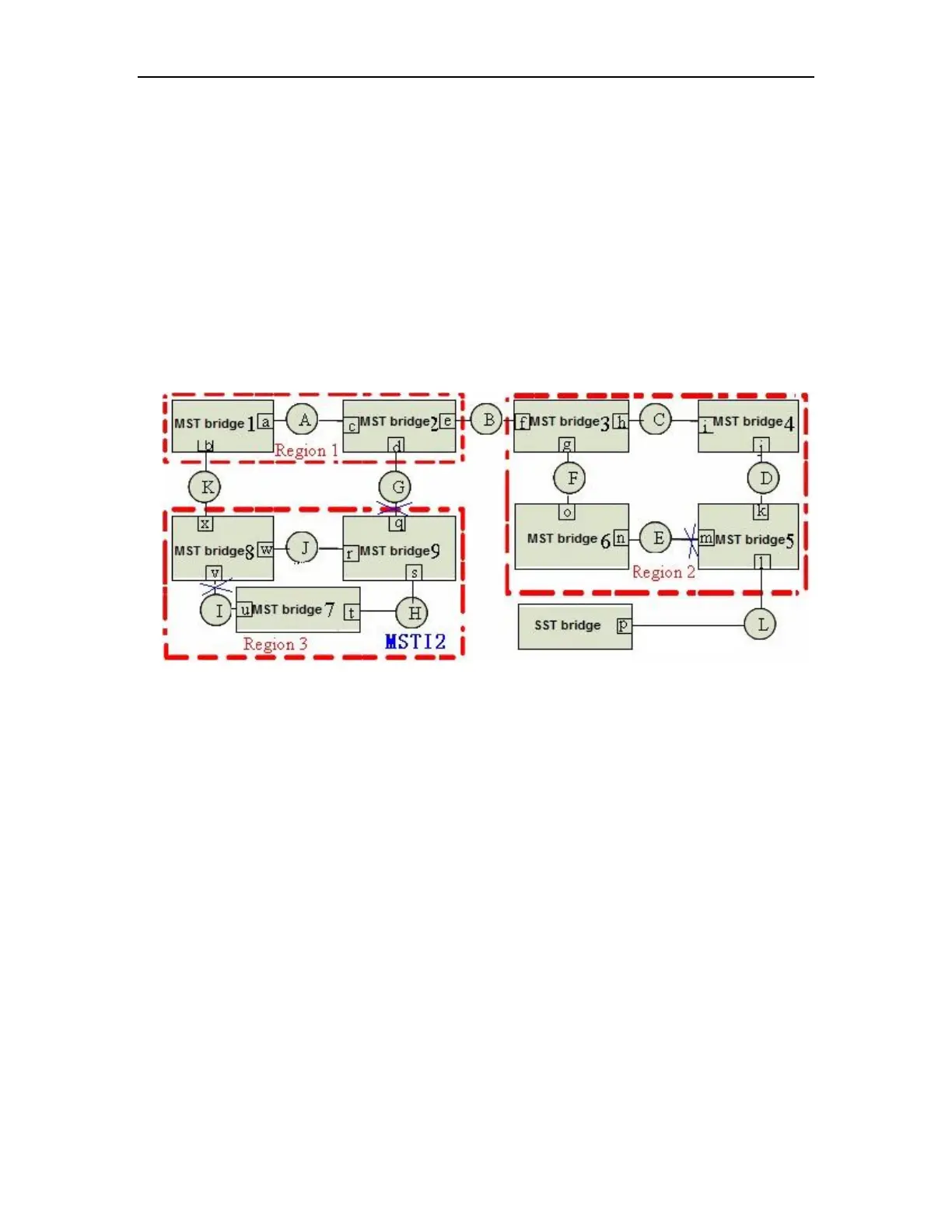Configuring MSTP
port MSTI1 of MSTI。
MST Bridge 9: port s, r is replaced by MSTI port; port q is replaced Region 3 of the CIST
port while designated as MSTI1 replace the MSTI port.
LAN J Select MSTI port designated bridge and designated MSTI process: MST Bridge 9 r
in the port receiving the message priority vector (MST Bridge 7,1, MST bridge 8, w) 9 own
bridge than the MST port priority vector (MST Bridge 7,1, MST Bridge 9, r) excellent, that is to
receive the MSTI regional root bridge and MSTI internal root path costs are equal, but MSTI
logo smaller than their designated bridge, so choose the LAN MST Bridge J, MSTI 8
designated bridge, LAN port w J, MSTI has become the designated port, the port was set to r
Discarding state.
Figure 23-11
To Region 3 as an example MSTI2 formation, as shown in Figure 23-11:
Assuming the bridge priority:MST bridge 8 < MST bridge 7< MST bridge 9,The path cost
of all ports is 1.
1. MST Bridge 9 Bridge highest priority, was selected MSTI regional root bridge.
2. MST bridge 7 and 8 of the MSTI internal root path cost is 1, port t and w are MSTI root
port.
3. MST was selected as the LAN Bridge 9 J and H, designated bridges, ports r and s is
the specified MSTI port; MST Bridge 7 was selected as the designated bridge LAN I, u
is the MSTI port specified port; MST Bridge Port v 8 was selected as the MSTI port w
replace port
4. Port x is Region 3 and the upstream communications port, and is designated as the
primary port MSTI2 the MSTI; port q is replaced Region 3 of the CIST port while
designated as MSTI2 replace the MSTI port.
It can be seen from: MSTI in a Region border port in the CIST role is limited, role for the
