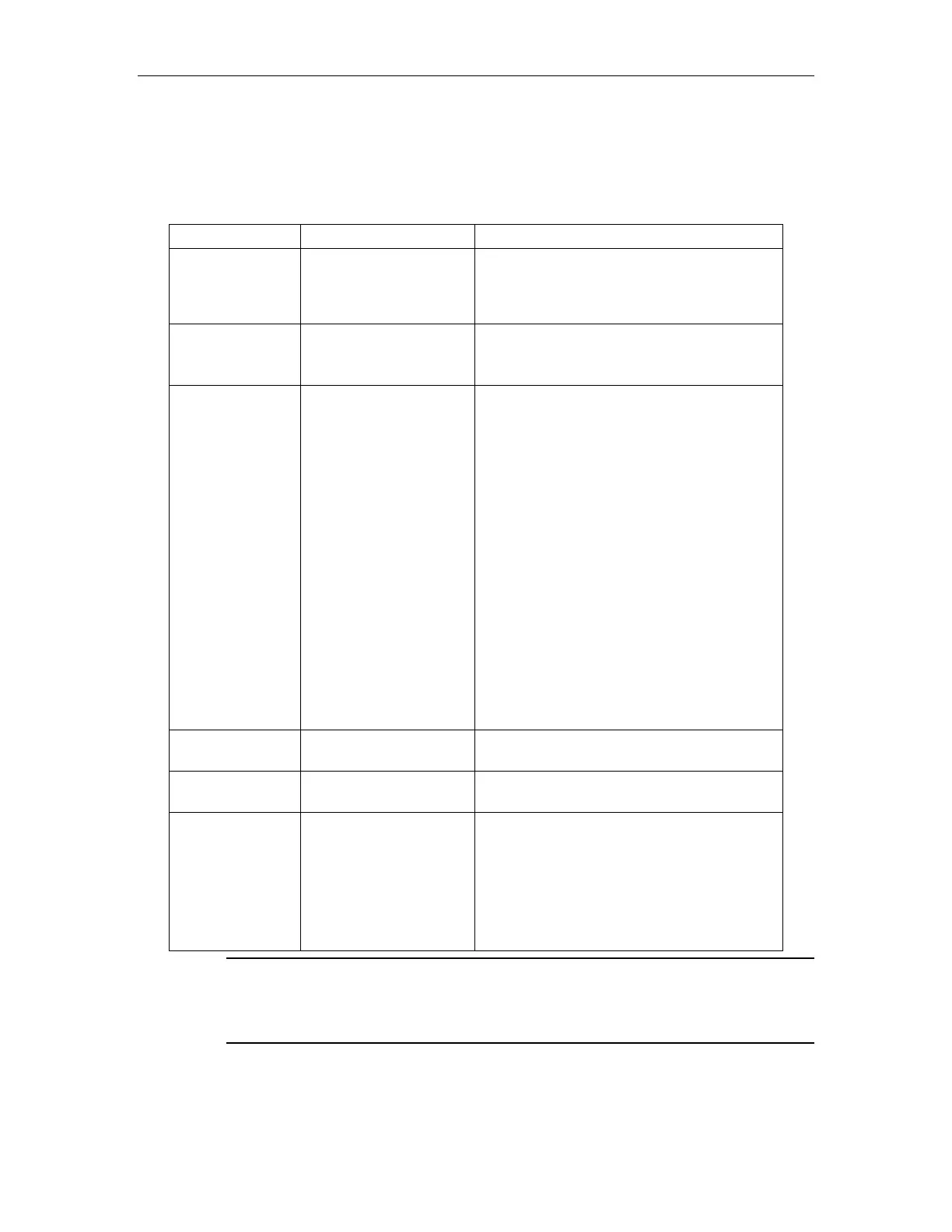Configuration File Management
Setting a configuration file to be the primary configuration file.
Change the executing mode of configuration file.
Perform the following configuration in privileged configuration mode.
Table 26-1 Configure a configuration file
copy running-config
startup-config
The saved configuration will be the start-up
configuration of the next rebooting.
Clear saved
configurations
If the saved configuration is cleared, the
system will restore to factory setting after
rebooting.
Execute saved
configuration
copy startup-config
running-config
Configuration file is executed in global
configuration mode by default. Enter global
configuration mode first by using configure
terminal in privilege mode.
Prompts for not executable command during
execution:
[Line:xxxx]invalid: %s - Cannot execute.
[Line:xxxx]failed: %s - Execution failed.
[Line:xxxx]failed: too long command: %s -
Not execute command which is beyond 512
characters.
“xxxx” means the line number of the
command.
“%s” means command characters.
Not executable command includes
commands with grammar error and
unmatched mode.
show startup-config
[ module-list ]
Show current
configuration
show running-config
[ module-list ]
Execute mode of
configuration
files
buildrun mode {stop |
continue}
Stop means configuration file executing
would be stopped and the error will show if
there is an error.
Continue means configuration file executing
would not be stopped and the error will show
if there is an error.
Note:
Currently, the extension of a configuration file is bin. Configuration files are saved in
the root directory of the Flash.
In the following conditions, it may be necessary for you to remove the configuration files
from the Flash:
