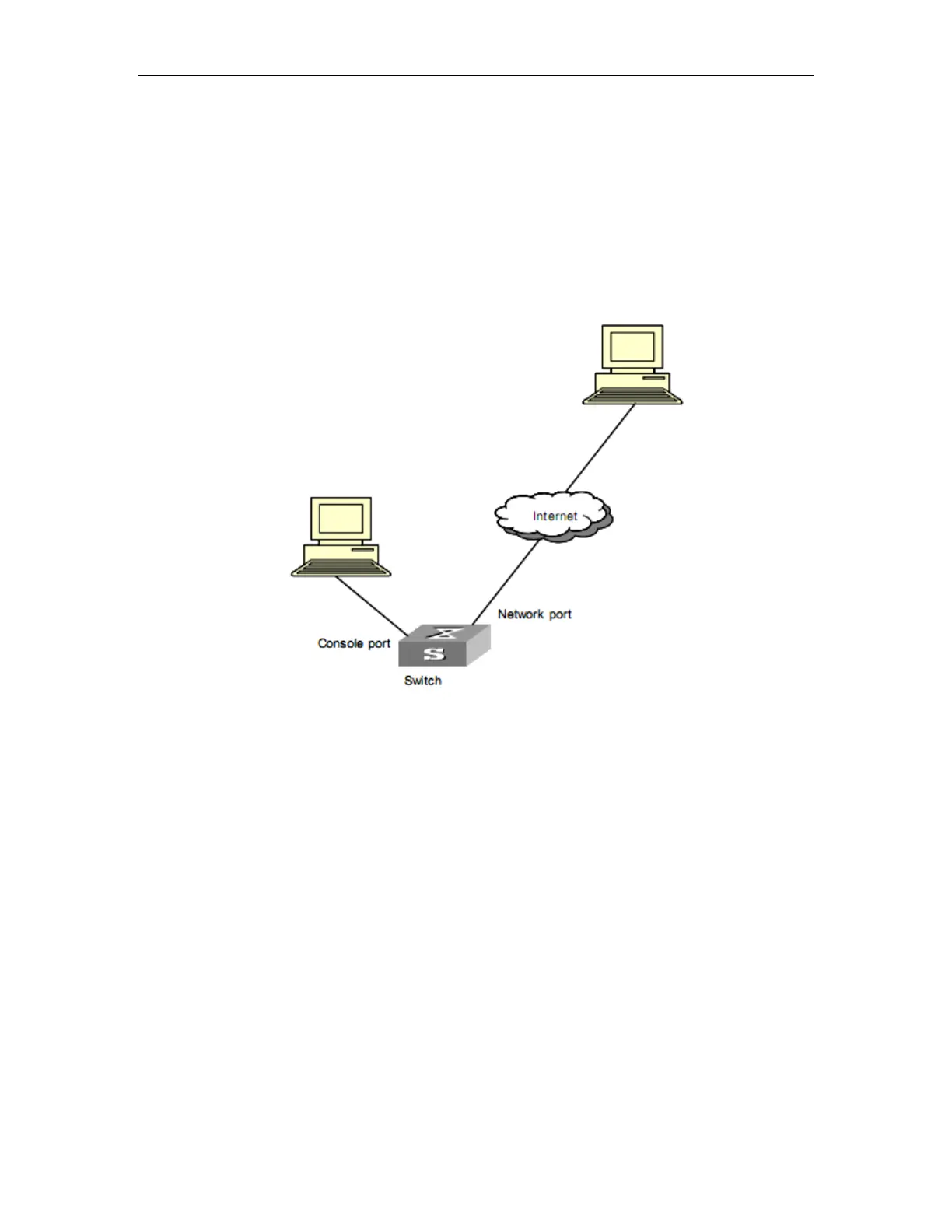Entries in a MAC Address Table
29.1.1.3 Configuration Example
Network requirements
Log in to the switch through the Console port and enable address table configuration.
Set the aging time of dynamic MAC address entries to 500 seconds.
Add a static MAC address entry 00:01:fc:00:0c:01 for GigabitEthernet0/0/2 port (assuming
that the port belongs to VLAN 1)
Network diagram
FIgure 29-1 Network diagram for MAC address table configuration
Configuration procedure
! Add a MAC address, with the VLAN, ports, and states specified.
Switch(config)#mac-address-table static 00:01:fc:00:0c:01 interface ethernet 0/0/2 vlan 1
Add ARL table entry successfully.
! Set the aging time of dynamic MAC addresses to 500 seconds.
Switch(config)#mac-address-table age-time 500
Config MAC address table aging time successfully !
! Display the information about the MAC address entries in global configuration mode.
Switch(config)#show mac-address-table interface ethernet 0/0/2
MAC Address VLAN ID port status
00:01:fc:00:0c:01 1 0/0/2 static
Total entries: 1 .
