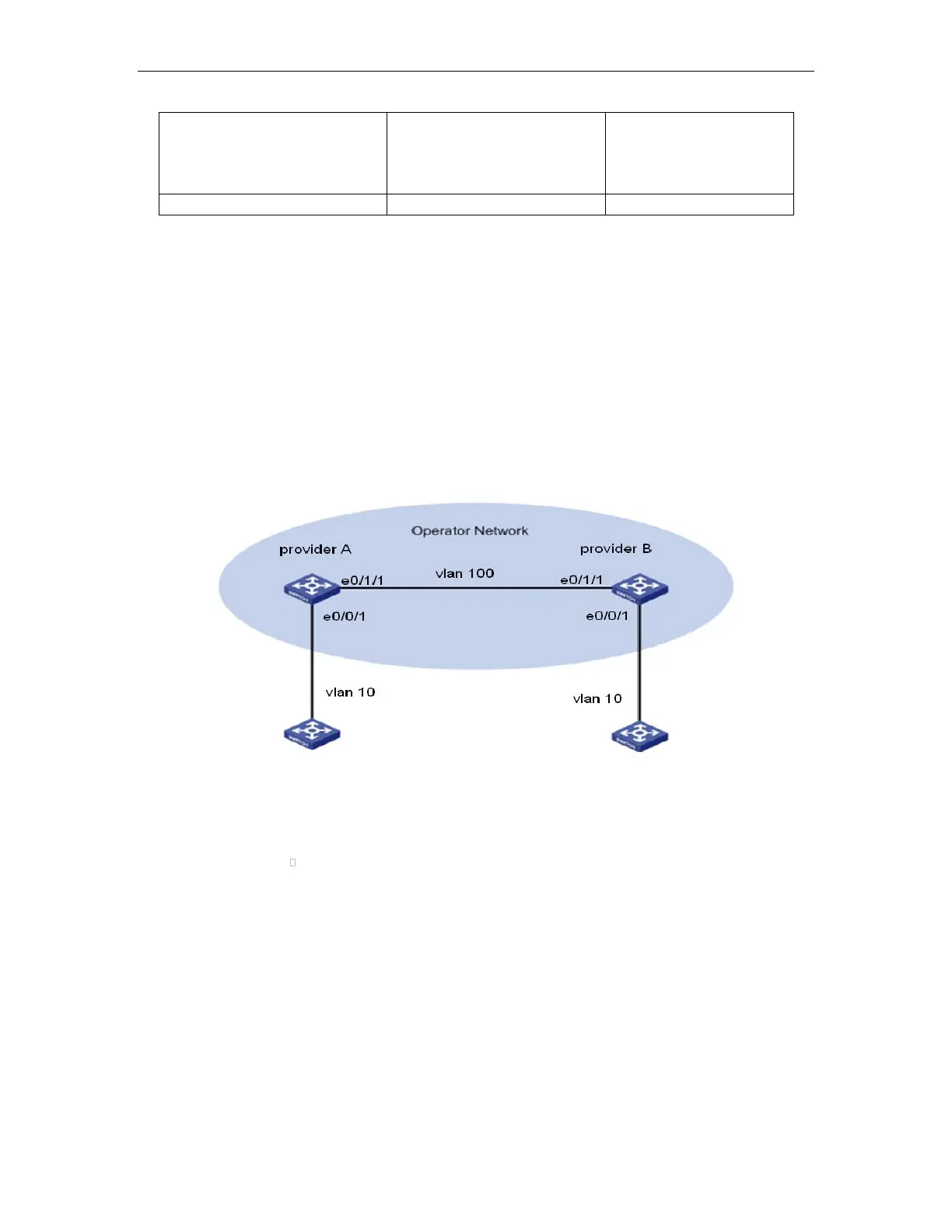QinQ Configuration
tag member in service
vlan; customer needs
setting to be untag
member in service vlan.
Enable port selective QinQ
37.3 QinQ Configuration Example:
!Basic QinQ configuration
Network requirements, as shown in Figure 37-3:
Provider A and Provider B are access switches in the service provider network.
Customer A and Customer B are access switches in the customer network.
Provider A and Provider B, belonging to VLAN 100 created in the service provider
network, are interconnected through trunk ports.
In between Provider A and Provider B are network devices with TPID 0x9100.
Figure 37-3 Basic QinQ application
It is required that Customer A and Customer B can communicate with each other across
the service provider network.
Configuration on Provider A
Switch#configure terminal
Switch(config)#qinq
Switch(config)#qinq outer-tpid 9100
Switch(config)#vlan 100
Switch(config-if-vlan)#switchport ethernet 0/0/1 ethernet 0/1/1
Switch(config-if-vlan)#interface ethernet 0/0/1
Switch(config-if-ethernet-0/0/1)#switchport default vlan 100
Switch(config-if-ethernet-0/0/1)#qinq mode customer
