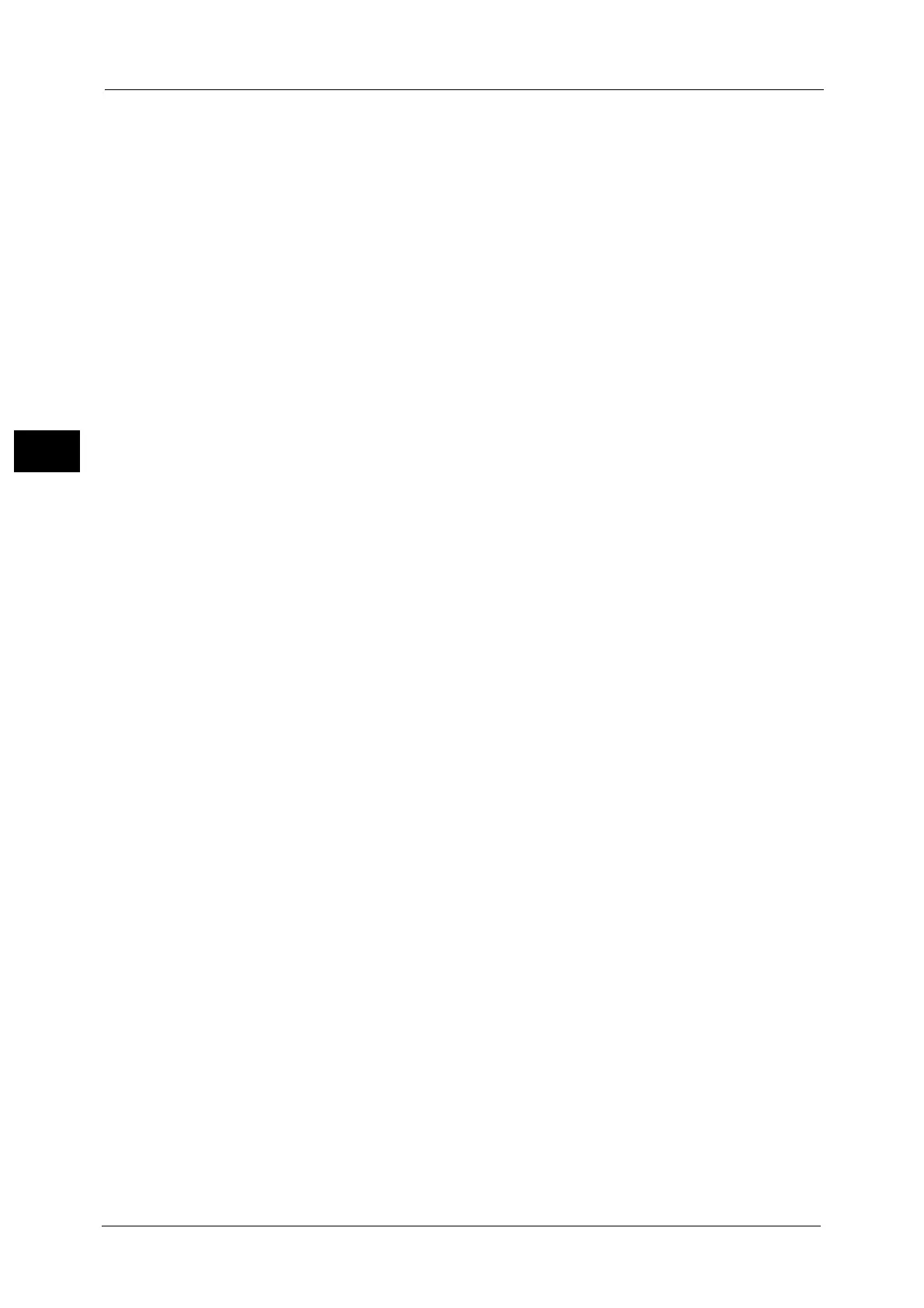2 Environment Settings
50
Environment Settings
2
z
IPv6
- Enable Manual Address:
You can check this checkbox to enter the IP address and gateway address directly.
(Default: Off)
- IP Address:
You can enter the IP address when the [Enable Manual Address] checkbox is checked.
- Automatically Configured Address 1:
The automatically assigned IPv6 address is displayed.
- Link-Local Address:
The automatically assigned link-local address is displayed.
- Gateway Address:
You can enter the gateway address when the [Enable Manual Address] checkbox is
checked.
- Automatically Configured Gateway Address:
The automatically assigned gateway address is displayed.
Domain Name
Used to enter the DNS domain name (up to 255 characters).
DNS Configuration
z
IPv4
- Obtain DNS Server Address Automatically:
Check this checkbox to acquire the DNS server address automatically using DHCP.
When you set the DNS server address acquisition method to DHCP, you must also set
the IP address acquisition method to DHCP.
- Preferred DNS Server:
Used to enter the DNS server address manually.
- Alternate DNS Server 1-2:
Used to enter alternate DNS server addresses manually.
z
IPv6
- Obtain DNS Server Address Automatically:
Check this checkbox to set the DNS server address automatically using DHCP. When
you set the DNS server address acquisition method to DHCP, you must also set the IP
address acquisition method to [DHCP].
- Preferred DNS Server:
Used to enter the DNS server address manually.
- Alternate DNS Server 1-2:
Used to enter alternate DNS server addresses manually.
z
Dynamic DNS Registration (IPv4)
Sets dynamic updating of the IPv4 DNS server. Checking [Enabled] enables dynamic
updating of the DNS server. Checking [Overwrite] enables dynamic updating of the data
in the DNS server database.
z
Dynamic DNS Registration (IPv6)
Sets dynamic updating of the IPv6 DNS server. Checking [Enabled] enables dynamic
updating of the DNS server. Checking [Overwrite] enables dynamic updating of the data
in the DNS server database.
z
Generate Domain Search List Automatically
Check [Enabled] to create domain search lists automatically.
z
Domain Name 1-3
Used to enter the name of the domain to search (up to 255 characters).
