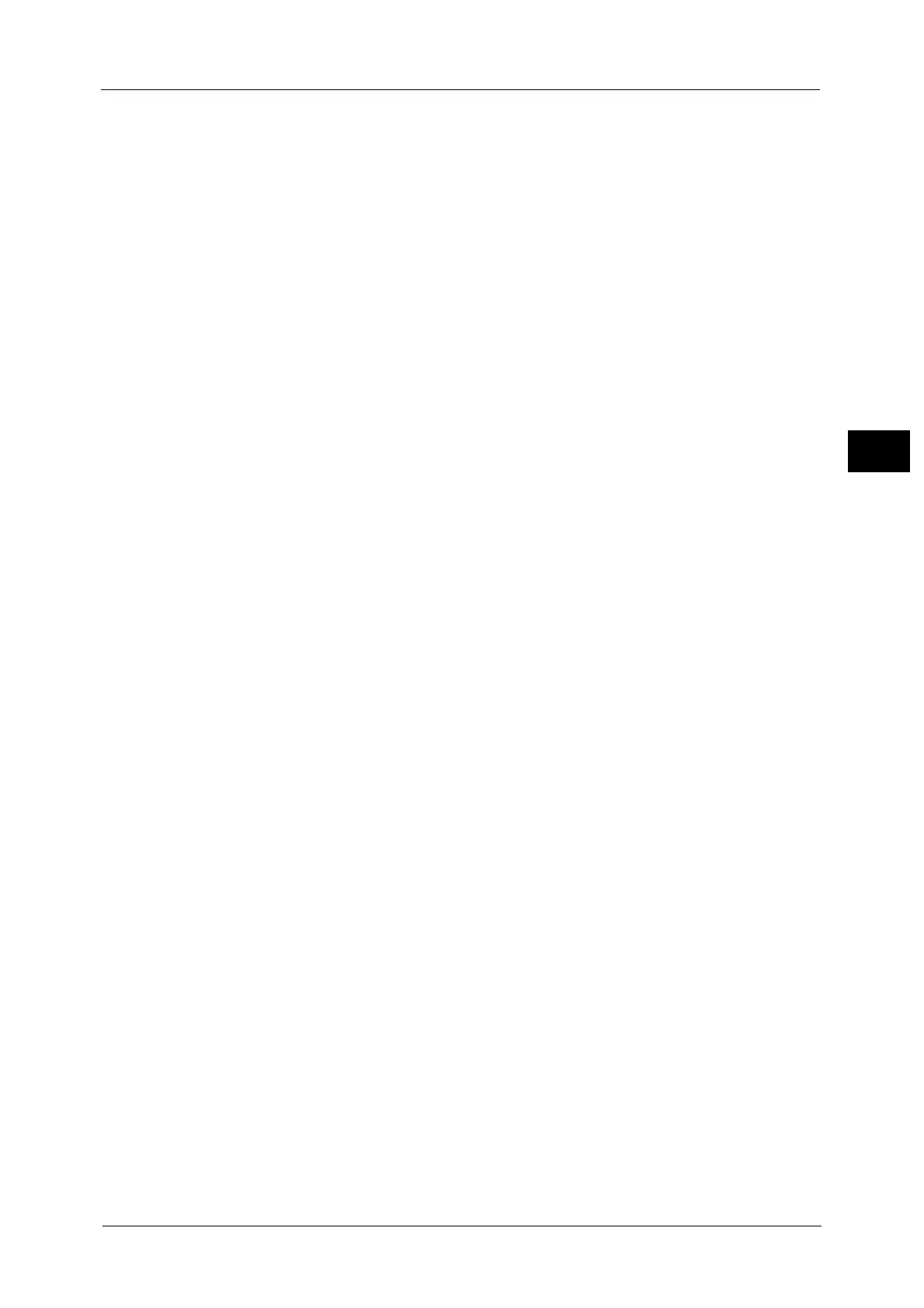Using CentreWare Internet Services
51
Environment Settings
2
z
Connection Time-Out
Sets the timeout period when searching for domains (between 1 and 60 seconds).
(Default: 1)
z
DNS Resolution via IPv6 First
Check [Enabled] to prioritize IPv6 for resolving DNS names when [IP mode] is set to [Dual
Stack]. (Default: On)
Apply button
Press this button to confirm the entered settings.
Note • Reboot the machine to enable new settings.
SNMP Configuration (Connectivity > Protocols)
You can set the SNMP protocol.
General
z
SNMP Port Status
You can check [Enabled] to use SNMP. (Default: On)
z
Edit SNMP v1/v2c Properties button
You can make advanced SNMP v1/v2c settings by pressing this button. (Default: On)
- Community Name (Read Only):
You can enter the community name to acquire (up to 32 ASCII code characters).
(Default: blank (public))
- Community Name (Read/Write):
You can enter the community name to acquire/write (up to 32 ASCII code characters).
(Default: blank (private))
-Trap Community Name:
You can enter the community name for trap notification (up to 32 ASCII code
characters). (Default: blank (SNMP_trap))
- System Administrator's Login ID:
You can enter information related to the person in charge of maintenance of the
machine (up to 127 ASCII code characters)(Default: blank).
Authentication Failure Generic Traps
You can check [Enabled] to send an authentication failure trap notification when an access
attempt was made with an invalid community name not registered in the machine.
(Default: On)
Advanced button
You can make the following settings by pressing this button:
z
Add UDP IPv4 Address button
You can add a recipient address for UDP IPv4 trap notification by pressing this button.
- IP Address:
You can enter the IP address for entry.
-UDP Port Number:
You can set the UDP port No. for entry (a value between 1 and 65535).
-SNMP Version:
You can specify the SNMP version for entry as [v1] or [v2c]. (Default: SNMP v1)
-Trap Community Name:
You can enter the trap community name for entry (between 1 and 32 ASCII code
characters). (Default: SNMP_trap)
