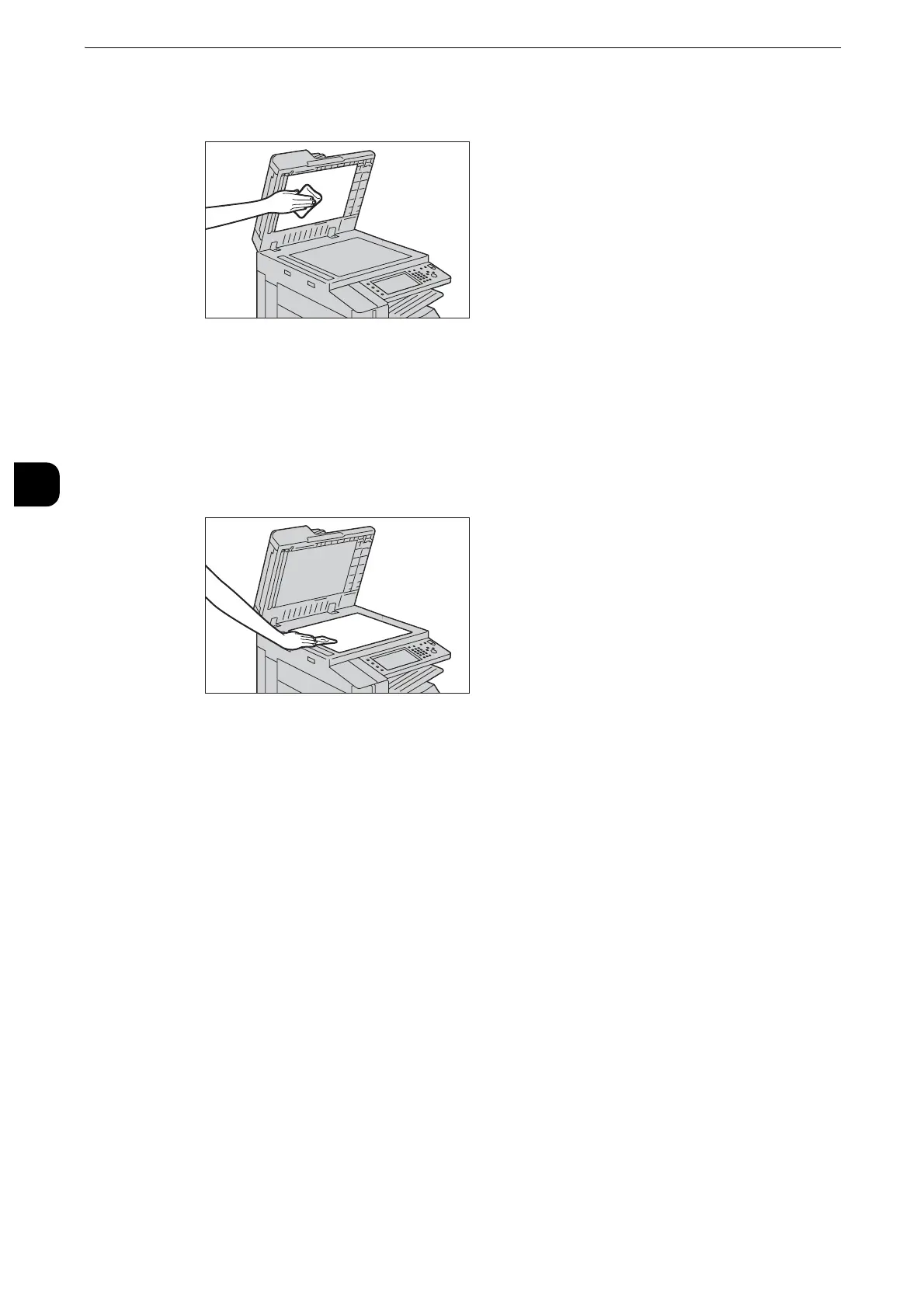Maintenance
112
Maintenance
3
1
Wipe the document cover with the provided cloth.
z
Do not use cleaning agents other than water or neutral detergent.
z
If you cannot remove dirt easily, gently wipe the document cover with a soft cloth moistened with a small
amount of neutral detergent.
2
Wipe the document glass with the provided cloth.
z
Do not use cleaning agents other than water or neutral detergent.
z
If you cannot remove dirt easily, gently wipe the document glass with a soft cloth moistened with a small
amount of neutral detergent.
