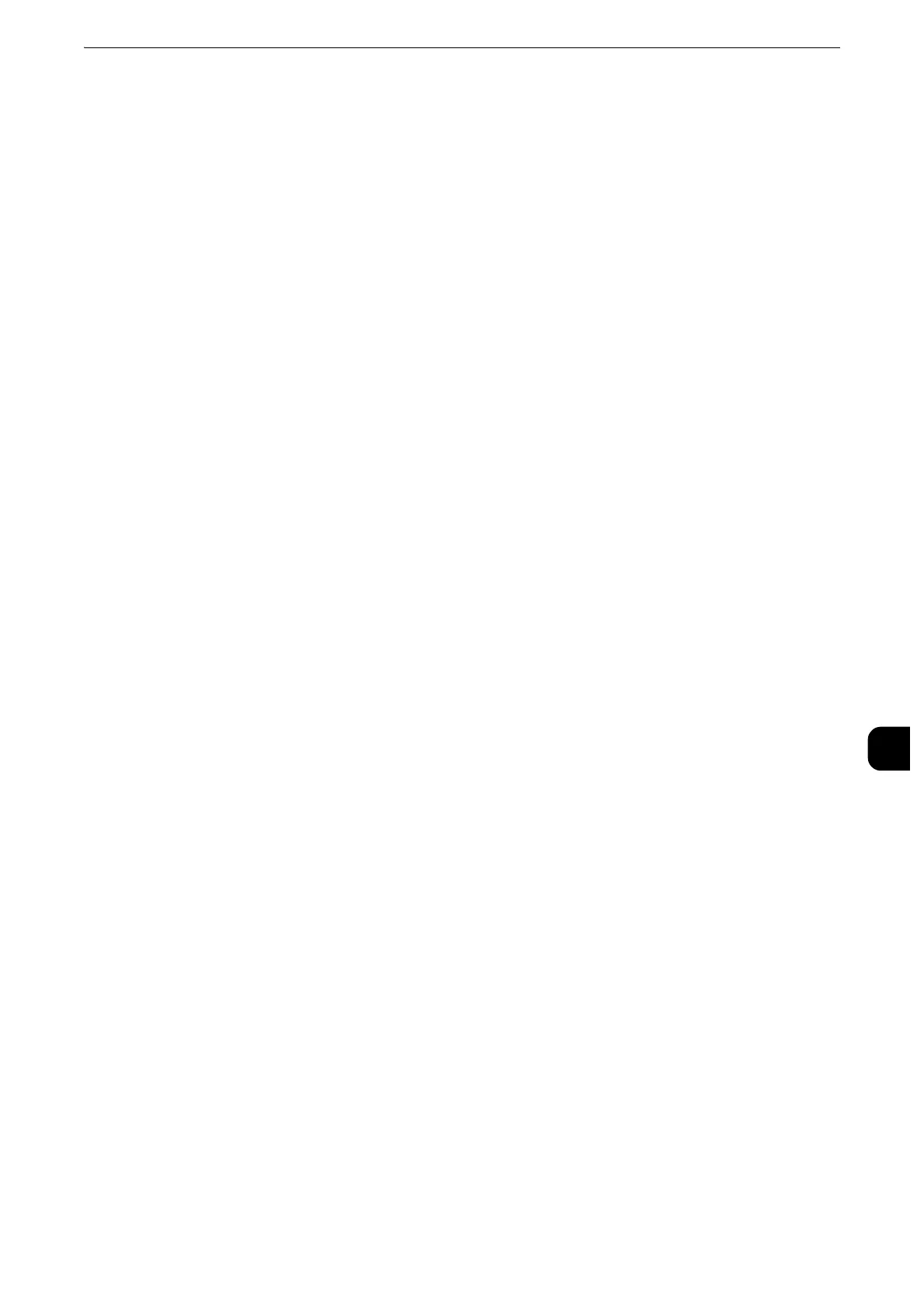Configuration of Scan to My Folder
405
Scanner Environment Settings
9
Configuration of Scan to My Folder
This section describes how to configure the machine to use the Scan to My Folder service.
z
This service is supported only by the ApeosPort series models.
Step1 Preparations
The Scan to My Folder service allows you to forward scanned files to recipients which vary
depending on a login user when [Login to Remote Accounts] is selected for [Login Type].
The following items are required to use the Scan to My Folder feature.
Remote Authentication System
To use the Scan to My Folder service, a remote authentication system is required.
z
For more information about a remote authentication system, refer to "Authentication System" (P.252).
Destination Computer
The following operation system must be installed on a destination computer.
For Mac OS X, a sharing user account is required on the Mac OS X.
z
Microsoft Windows Server 2008
z
Microsoft Windows Server 2008 R2
z
Microsoft Winodws Server 2012
z
Microsoft Winodws Server 2012 R2
z
Microsoft Windows Vista
z
Microsoft Windows 7
z
Microsoft Windows 8
z
Microsoft Windows 8.1
z
Microsoft Windows 10
z
Mac OS X 10.6 Snow Leopard
z
Mac OS X 10.7 Lion
z
OS X 10.8 Mountaion Lion
z
OS X 10.9 Mavericks
z
OS X 10.11 El Capitan
Step 2 Enabling SMB Port and Setting up TCP/IP
To use Scan to My Folder service, enable the SMB port and set the IP address. The following
describes the configuration procedures on the machine.
z
You can configure the settings using CentreWare Internet Services. For information on how to use
CentreWare Internet Services, refer to "CentreWare Internet Services Settings" (P.365).
1
Display the [Tools] screen.
