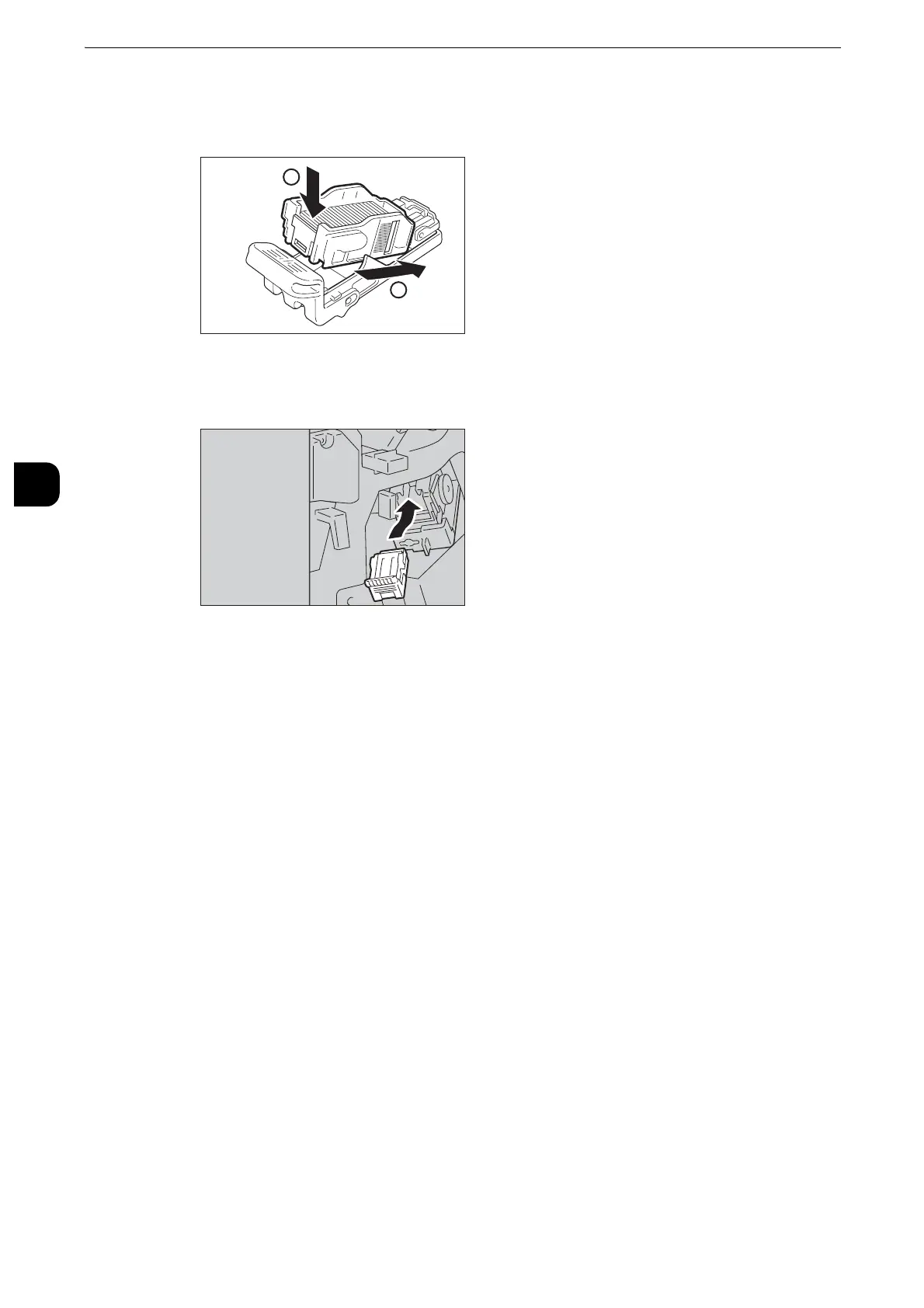Maintenance
96
Maintenance
3
5
Insert the front side of the new staple case into the staple cartridge (1), and then push the
rear side into the cartridge (2).
6
With grasping the orange lever of the staple cartridge, push the staple cartridge into its
original position until it clicks into place.
7
Close the finisher front door.
z
If the front door is not closed completely, a message appears and the machine will remain paused.
Replacing Staple Cartridge (for Booklet Maker Unit for Finisher B1)
When the optional Booklet Maker Unit for Finisher B1 is installed and the staple cartridge
needs to be replaced, a message appears on the touch screen. When this message appears,
load a new staple case into the staple cartridge.
z
The use of staple cartridges not recommended by Fuji Xerox may degrade quality and performance. Use only
staple cartridges recommended by Fuji Xerox.
z
When the machine is in the Power Saver mode, exit the Power Saver mode by pressing the <Power Saver>
button and the <Machine Status> button on the control panel before you replace the staple cartridge.
z
When replacing the staple cartridge, press the <Machine Status> button and check the current status for the
staple cartridge even when the control panel is lit.
z
To order a staple cartridge, contact our Customer Support Center.
