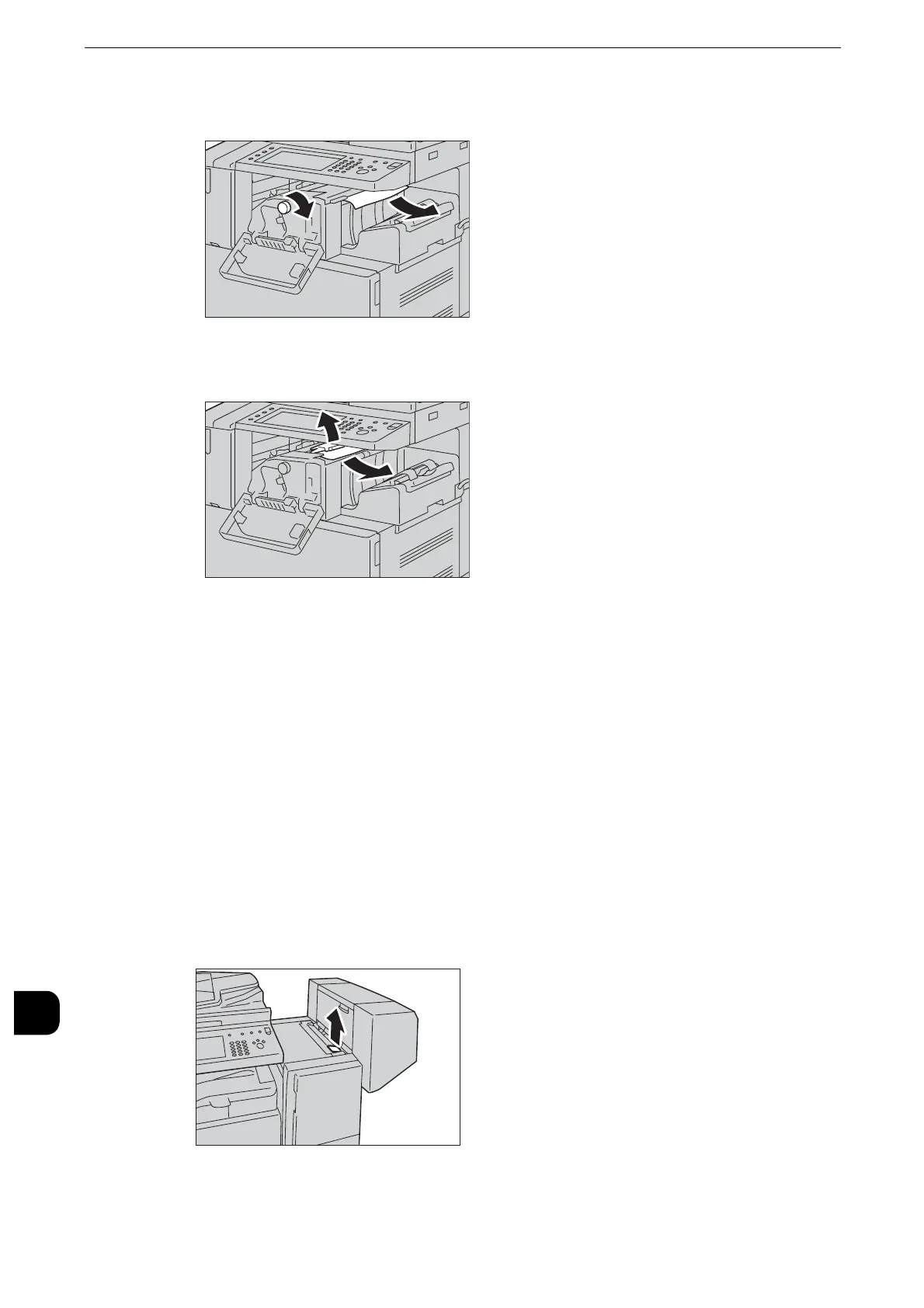Problem Solving
680
Problem Solving
15
2
Turn the knob to eject the jammed paper onto the finisher tray.
3
Open the finisher top cover and remove the paper.
z
If the paper is torn, make sure no piece of paper remains inside the machine.
4
Close the finisher top cover.
5
Close the finisher front cover.
z
If the finisher front cover is not closed completely, a message appears and the machine will remain paused.
Paper Jams in Finisher B1
The following describes how to clear paper jams occurring in the Finisher B1 (optional).
Paper Jams under the Finisher Top Cover
1
Push up the lever on the finisher top cover.
