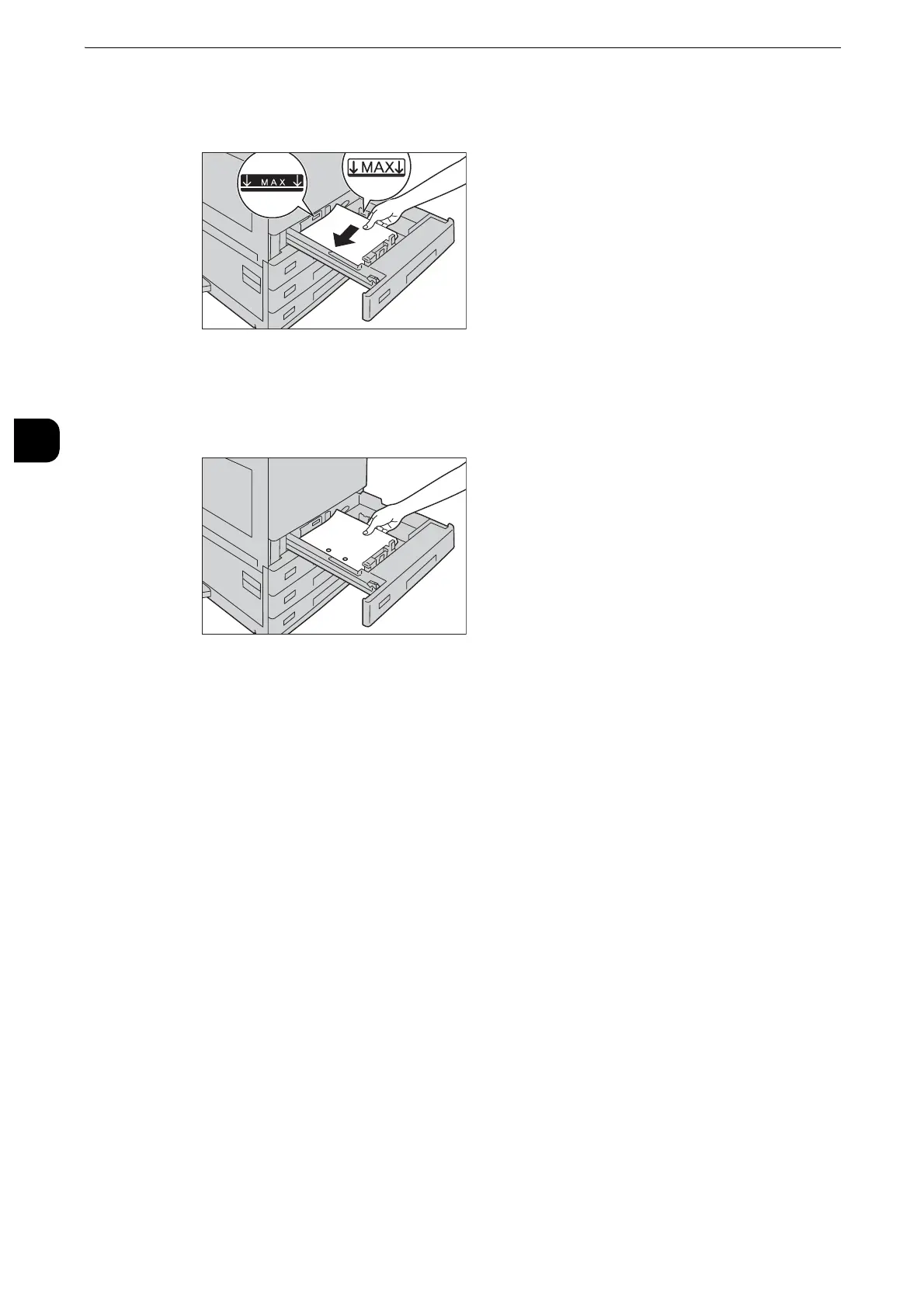Paper and Other Media
58
Paper and Other Media
2
2
Load and align the edge of the paper against the left edge of the tray, with the side to be
copied or printed on facing up.
z
Do not load paper above the maximum fill line ("MAX" in the right figure). It may cause paper jams or
machine malfunction.
z
Do not place any paper or objects in the empty space on the right side of Trays 1 to 4. It may cause paper
jams or machine malfunction.
z
When using punched paper, load the punched paper as shown in the illustration on the right.
3
Push the tray in gently until it stops.
z
When inserting the tray, push it gently. Forcibly pushing in the tray may cause machine malfunction.
Loading Paper in Tray 3 (When Tandem Tray Module is Installed)
The following describes the procedure for loading paper in Tray 3 when the Tandem Tray
Module is installed.
When the machine runs out of paper during copying or printing, a message is displayed on
the touch screen. Add paper according to the displayed instructions. Copying or printing
automatically resumes when paper is added.
z
Fan the paper well before loading paper in a tray. It prevents paper from sticking to each other and reduces
paper jams.
z
For information on changing the paper size and orientation, refer to "Changing the Paper Size for Tray 3 (When Tandem Tray
Module is Installed)" (P.67).
