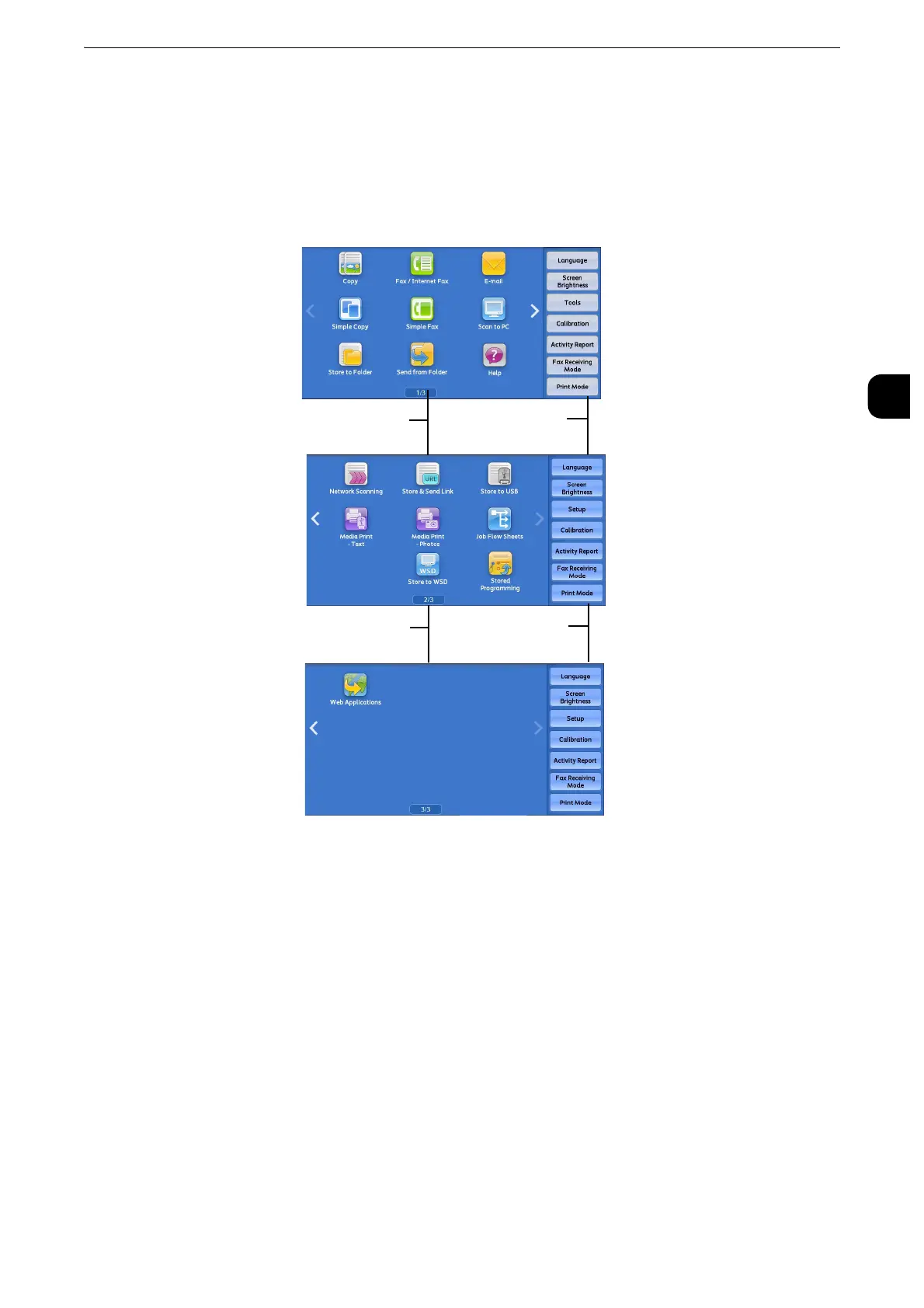Customizing the Control Panel
35
Before Using the Machine
1
Customizing the Button Layout
You can customize the services and the button layout displayed on the Services Home
screen when you press the <Services Home> button on the control panel.
z
Services not supported by the machine will not be displayed on the screen. Grayed out buttons cannot be
used as a result of malfunctioning.
The following services can be displayed on the service buttons.
z
The available services vary depending on the installed options.
z
Help
z
Copy
z
Fax/Internet Fax
z
E-mail
z
Simple Copy
z
Simple Fax
z
Scan to PC
z
Store to Folder
z
Network Scanning (ApeosPort Series Models only)
z
Store to USB
z
Send from Folder
Service buttons
Additional feature
buttons
Service buttons
Additional feature
buttons
