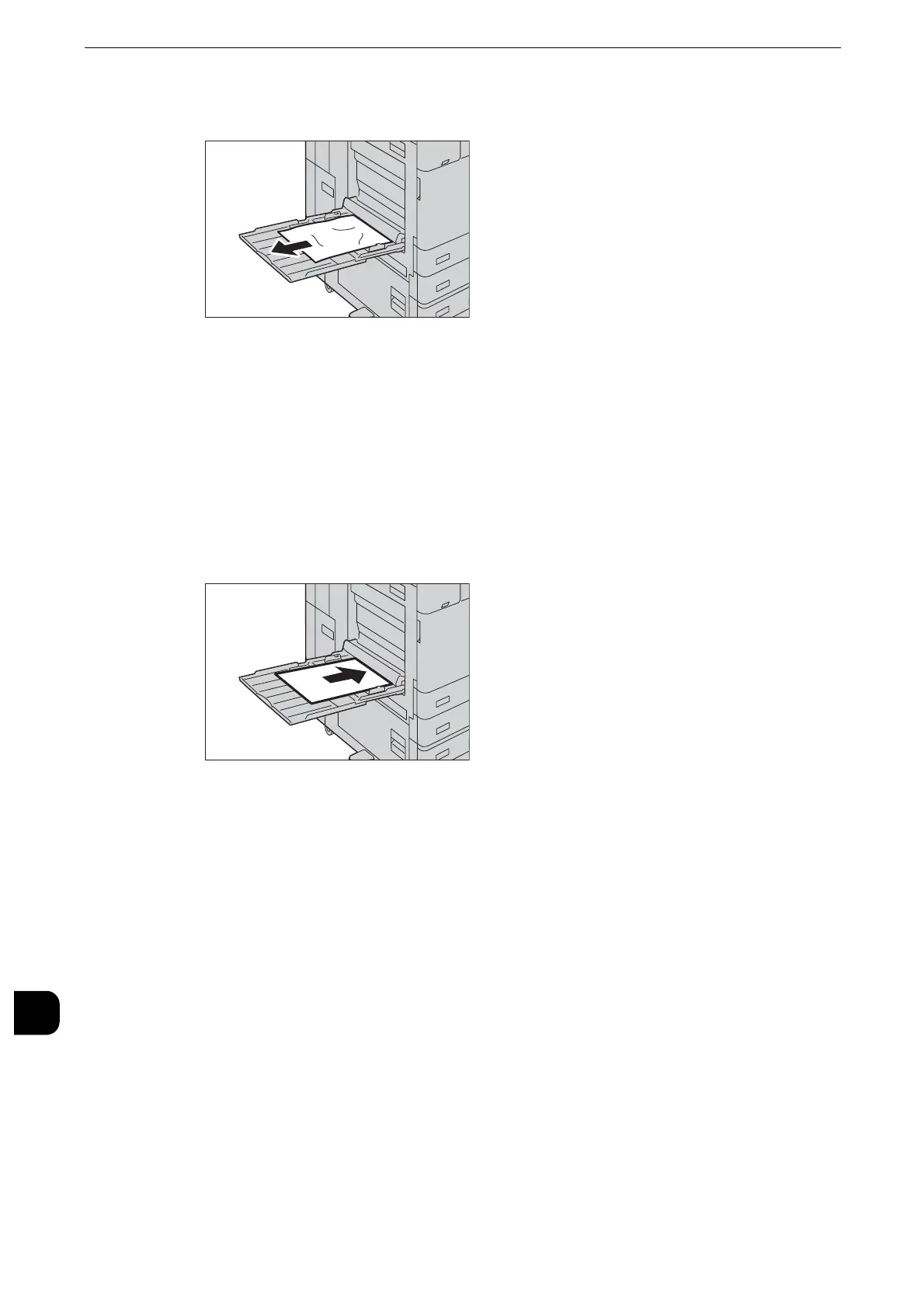Problem Solving
676
Problem Solving
15
1
Check the back of Tray 5 (around the paper feed entrance) and remove the jammed paper.
z
When two or more sheets of paper are loaded, remove all of the sheets from the tray.
z
If the paper is torn, make sure no piece of paper remains inside the machine.
2
When two or more sheets of paper were loaded, jog the paper you removed making sure
that all four corners are neatly aligned.
3
Insert the paper into the tray with the printing side facing down until its edge lightly
touches against the paper feed entrance.
Paper Jams in Tray 6 (HCF B1)
This section describes how to clear paper jams occurring in Tray 6 (HCF B1) (optional).
z
Remedy differs depending on where the paper jam occurs. Follow the instructions displayed and remove the
jammed paper.
