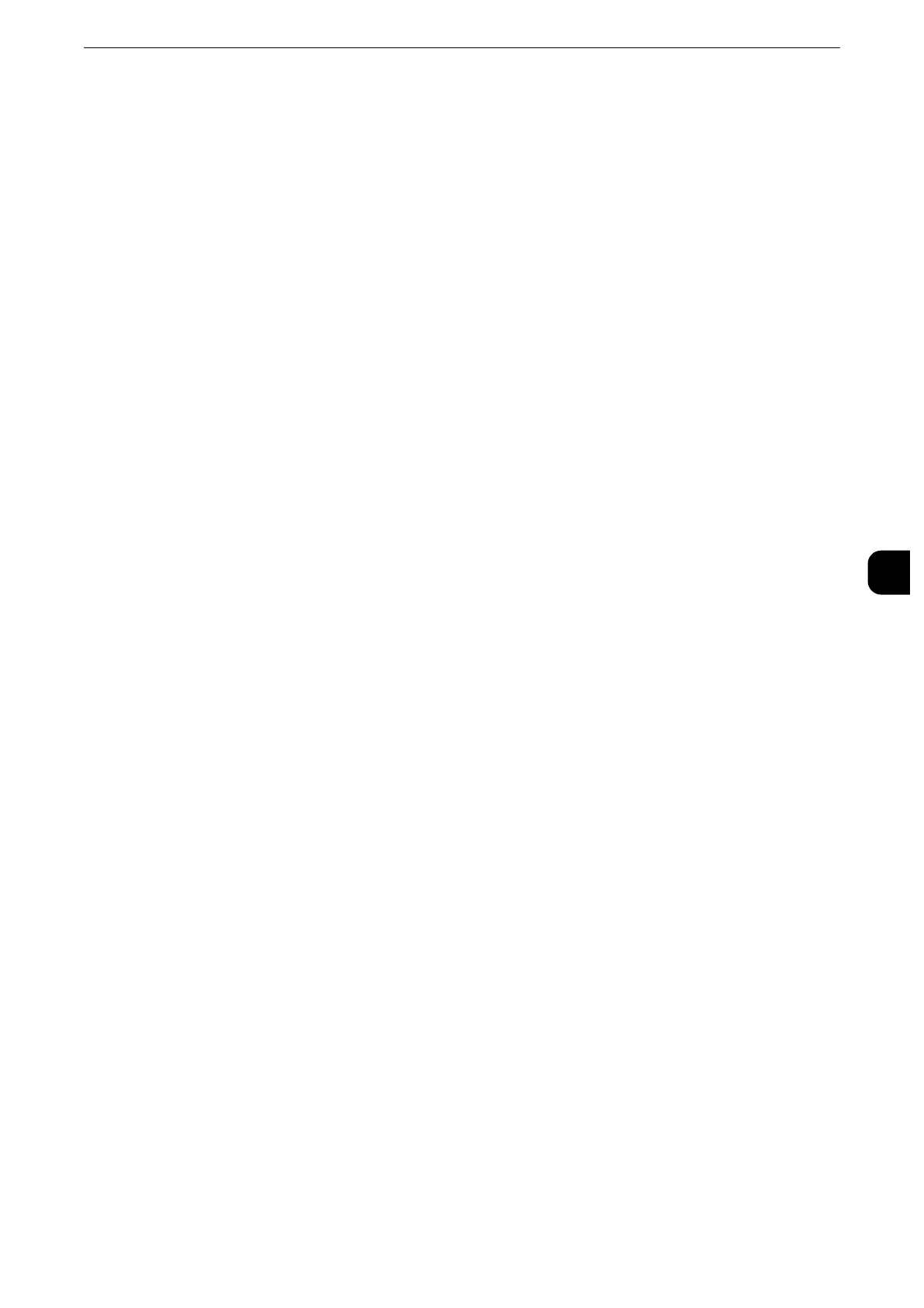Common Service Settings
189
Tools
5
Spots/Streaks Diagnostics
This feature provides the diagnosis of a spot-like or streak-like defect in a printed image by
printing the diagnostic chart and scanning it. The diagnosis result, which is not displayed in
the machine, is sent to our Customer Support Center by pressing [EP Diagnosis] when the
machine is connected to the EP system.
Print Diagnostic Chart
Prints the diagnostic chart. Select the paper and select [Print].
z
The following paper sizes can be used as a diagnostic chart.
z
A3 SEF
z
11×17"(Ledger)SEF
z
A4 LEF
z
8.5×11"(Letter)LEF
Scan Chart with Document Feeder
Scans the sample chart using the document feeder. Set the sample chart with the print side
facing up as instructed on the screen, and select [Scan]. After the sample chart is scanned,
select [Start Diagnostic]. Then the diagnosis is started.
EP Diagnosis
When the EP system is connected to the Internet, Pressing [EP Diagnosis] sends the
diagnosis to our Customer Support Center. Our service representative visits your place as
required.
Print Head Alignment
Correct the density unevenness of scanned data caused by the Print Head.
z
For more information, refer to "Print Head Alignment" (P.762).
Watermark
Watermark is the function to print text or background pattern on the whole page to inhibit
the replication of documents.
You can configure Watermark settings such as date or text, background pattern, and
watermark to embed.
Date Format
Set the format for printing dates. This setting is common to Annotation, Watermark, and
Force Annotation.
Three formats are available: "YYYY/MM/DD", "MM/DD/YYYY", and "DD/MM/YYYY".
Default Watermark Effect
Set the default type of text effect for Watermark.
Off
A text effect is not applied.
