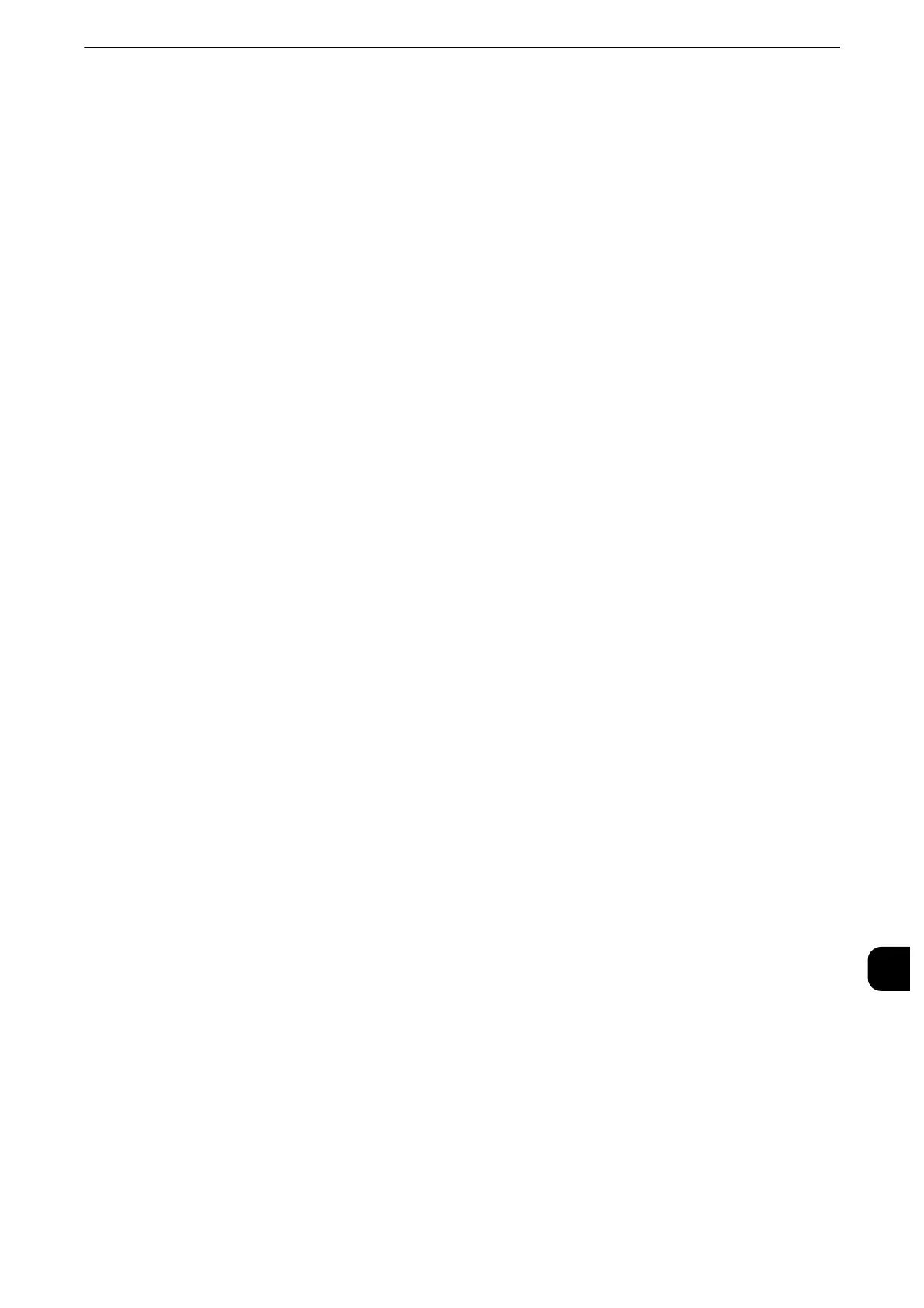Configuration for IC Card Reader (Optional)
487
Authentication and Accounting Features
14
Configuration for IC Card Reader (Optional)
You can use a smart card for authentication by comparing the information registered on
the smart card and the user information on the machine. You can also restrict the machine
use and perform accounting of the jobs using the information registered on the smart card.
This section describes the supported smart cards and how to register a smart card to use at
the machine.
z
An optional component is required to use this feature. For more information, contact our Customer Support
Center.
Step 1 Preparations
The machine supports IC Card Reader available for the following smart card type:
When using embedded/external IC Card Reader A
z
HID
®
Prox
z
MIFARE
z
Fuji Xerox IC card Type A
z
Other card types
*
z
FeliCa
- Fuji Xerox IC card (IDm only)
- Other card types (IDm only)
*
z
HID
®
iCLASS
®
(UID only)
z
EM Prox
z
HITAG (HITAG2)
z
LEGIC
®
Advant (UID only)
* : The embedded/external IC Card Reader A may not support some smart cards.
When using embedded/external IC Card Reader B
z
HID
®
Prox
z
MIFARE
z
Fuji Xerox IC card Type A
*1
z
Other card types
*2
z
FeliCa
- Fuji Xerox IC card (IDm only)
- Other card types (IDm only)
*2
z
HID
®
iCLASS
®
z
EM Prox
z
Indala Prox
z
LEGIC
®
Advant (UID only)
*1 : The embedded/external IC Card Reader B does not support outputting the card number of Fuji Xerox IC card Type A.
