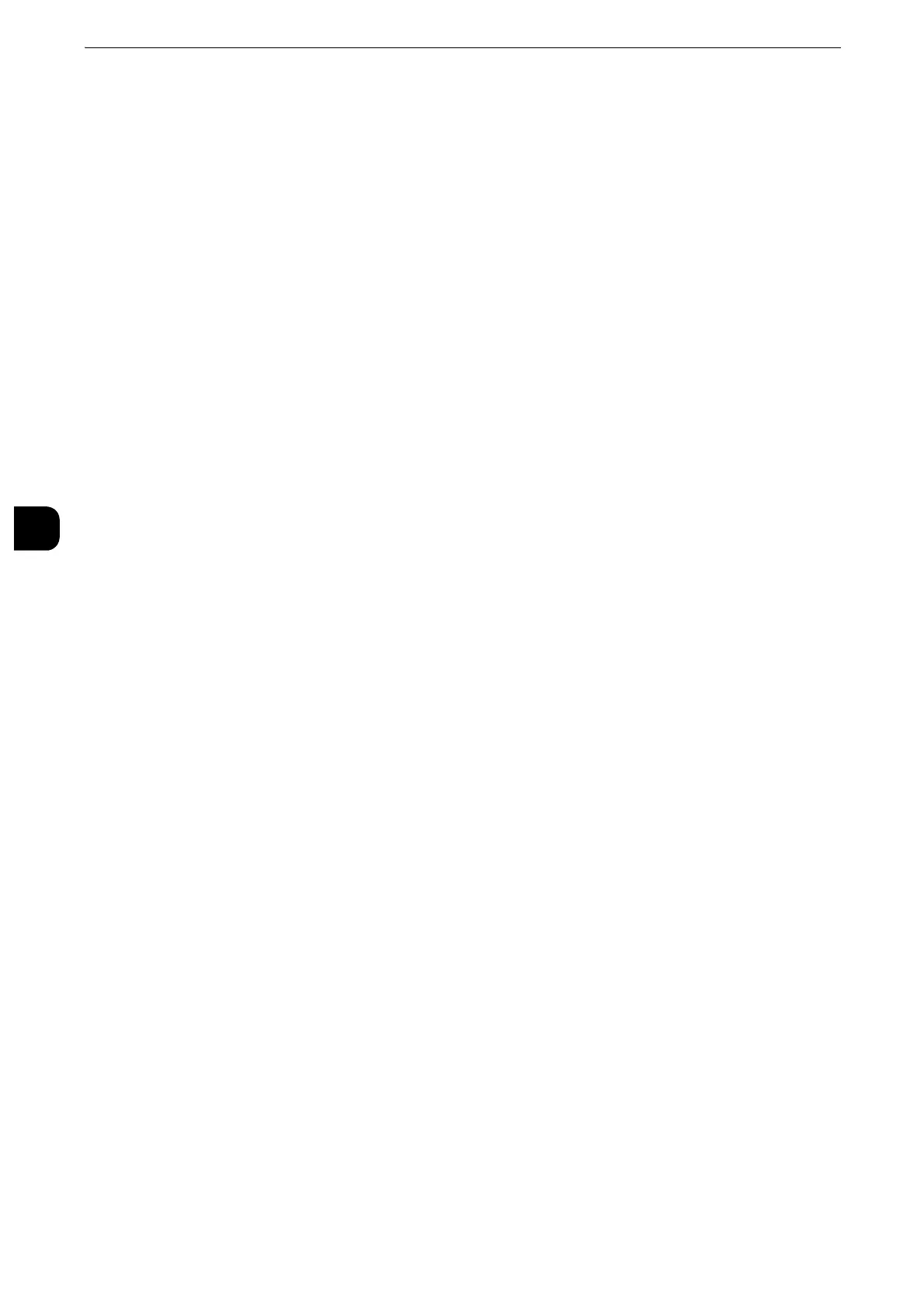Machine Status
142
Machine Status
4
Automatically Printed Reports/Lists
Some reports/lists related to the Fax and Scan services can be printed only automatically.
The following describes reports/lists that can be printed automatically.
Transmission Report - Job Undelivered
The report is automatically printed when a transmission of scanned data to a computer on
a network or a transmission of scanned data by e-mail fails. When a fax, the IP Fax (SIP), or
the Internet Fax transmission fails, this report is also printed. You can check a thumbnail of
the scanned data and its transmission result.
You can set not to print out the Transmission Report - Undelivered automatically.
z
For information on setting whether to print the report for e-mails automatically, refer to "Scan File Transfer Report" (P.184).
z
For information on setting whether to print the report for faxes automatically, refer to "Transmission Report -
Job Undelivered" (P.183).
Transmission Report
The report is automatically printed when a transmission of scanned data to a computer on
a network or a transmission of scanned data by e-mail succeeds. When a fax, the IP Fax
(SIP), or the Internet Fax transmission succeeds, this report is also printed. You can check a
thumbnail of the scanned data and its transmission result.
You can set not to print out the Transmission Report - Undelivered automatically.
z
For information on setting whether to print the report for e-mails automatically, refer to "Scan File Transfer Report" (P.184).
z
For information on setting whether to print the report for faxes automatically, refer to "Transmission Report -
Job Undelivered" (P.183).
Folder Report
You can confirm a document that is stored in a folder.
z
For information on setting whether to print the report automatically, refer to "Folder Report" (P.184).
Broadcast Report
You can check the result of a broadcast transmission. The recipients and transmission
result/status are recorded.
If you set to print this report automatically, it is printed each time a broadcast transmission
is completed.
z
For information on setting whether to print the report automatically, refer to "Broadcast/Multi-Poll Report" (P.184).
Multi-poll Report
You can check the result of a multi-poll communication (polling from multiple recipients).
The remote terminal name and transmission result/status are recorded.
If you set to print this report automatically, it is printed each time a multi-poll transmission
is completed.
z
For information on setting whether to print the report automatically, refer to "Broadcast/Multi-Poll Report" (P.184).
