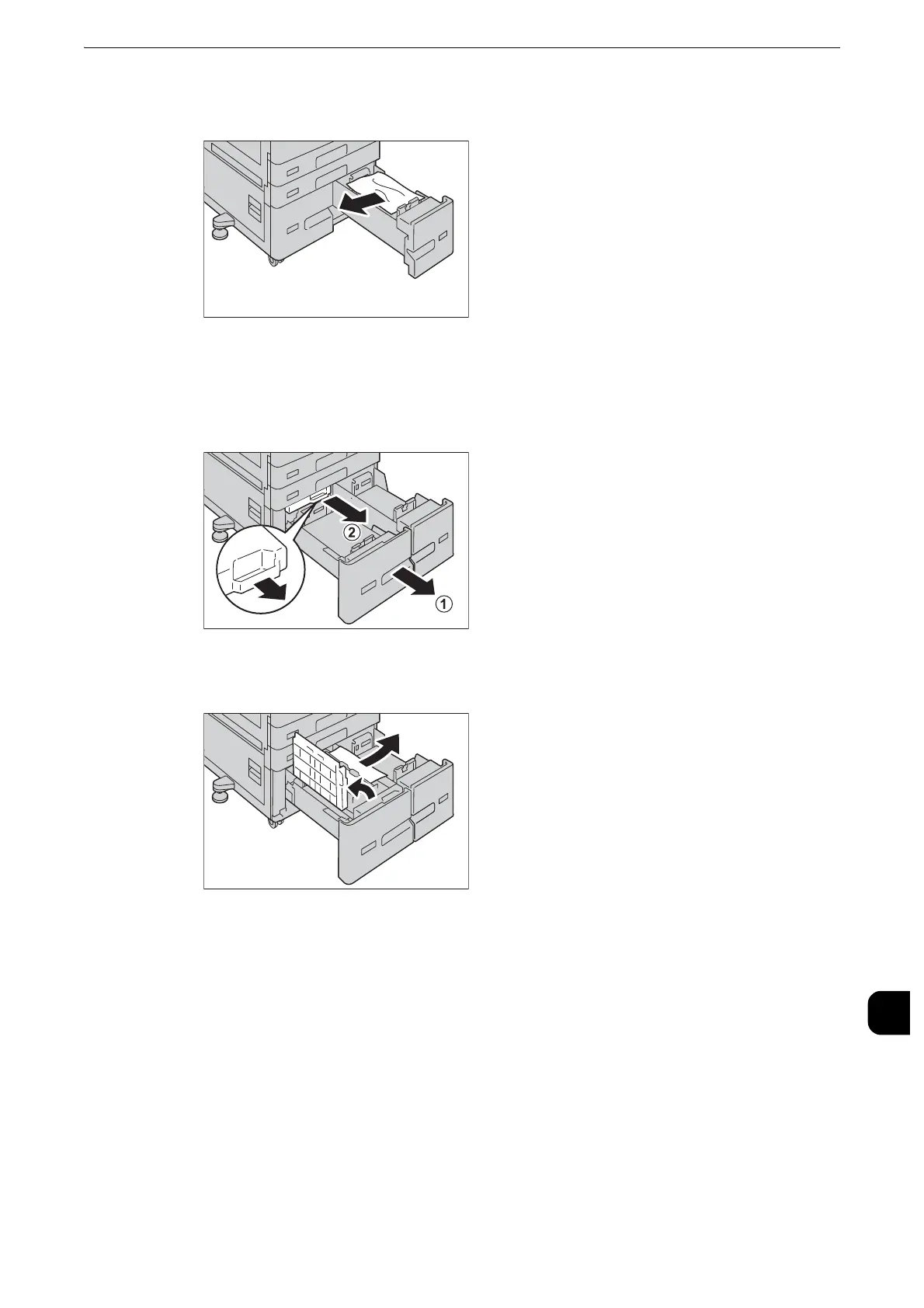Paper Jams
675
Problem Solving
15
5
Remove the jammed paper.
z
If the paper is torn, make sure no piece of paper remains inside the machine.
6
If paper is jammed in the paper feed section, pull out the Tray 3, and then pull out [C].
7
Open the inner cover and gently remove the paper.
z
If the paper is torn, make sure no piece of paper remains inside the machine.
8
Close the inner cover and push the Tray 3 in gently until it stops.
9
Push the Tray 4 in gently until it stops.
Paper Jams in Tray 5
The following describes how to clear paper jams occurring in Tray 5.
