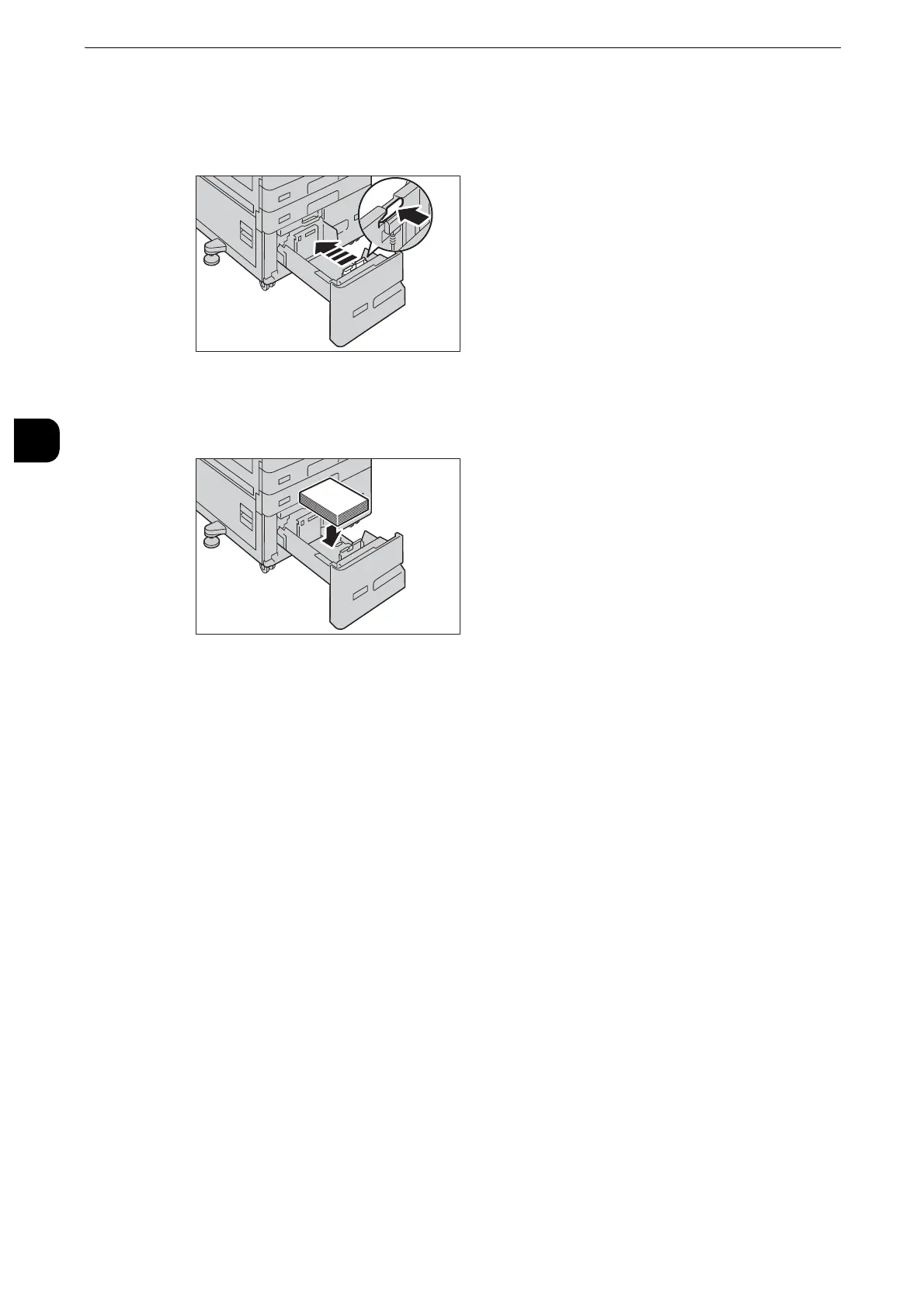Paper and Other Media
68
Paper and Other Media
2
2
Remove any paper loaded in the tray.
3
Pinch the paper guide and slide it to the desired paper size.
4
Load and align the edge of the paper against the left edge of the tray, with the side to be
copied or printed on facing down.
z
Do not load paper above the maximum fill line. It may cause paper jams or machine malfunction.
5
While pinching the paper guide, lightly align the edge to the edge of the paper.
6
Push the tray in gently until it stops.
z
Affix the paper size label to the front of the paper tray.
7
Specify the type of loaded paper when you have changed the paper type.
z
For information on how to set the paper types, refer to "Changing the Paper Settings" (P.73).
Changing the Paper Size for Tray 4 (When Tandem Tray Module is
Installed)
The following describes how to change paper size in Tray 4 when the Tandem Tray Module
is installed.
