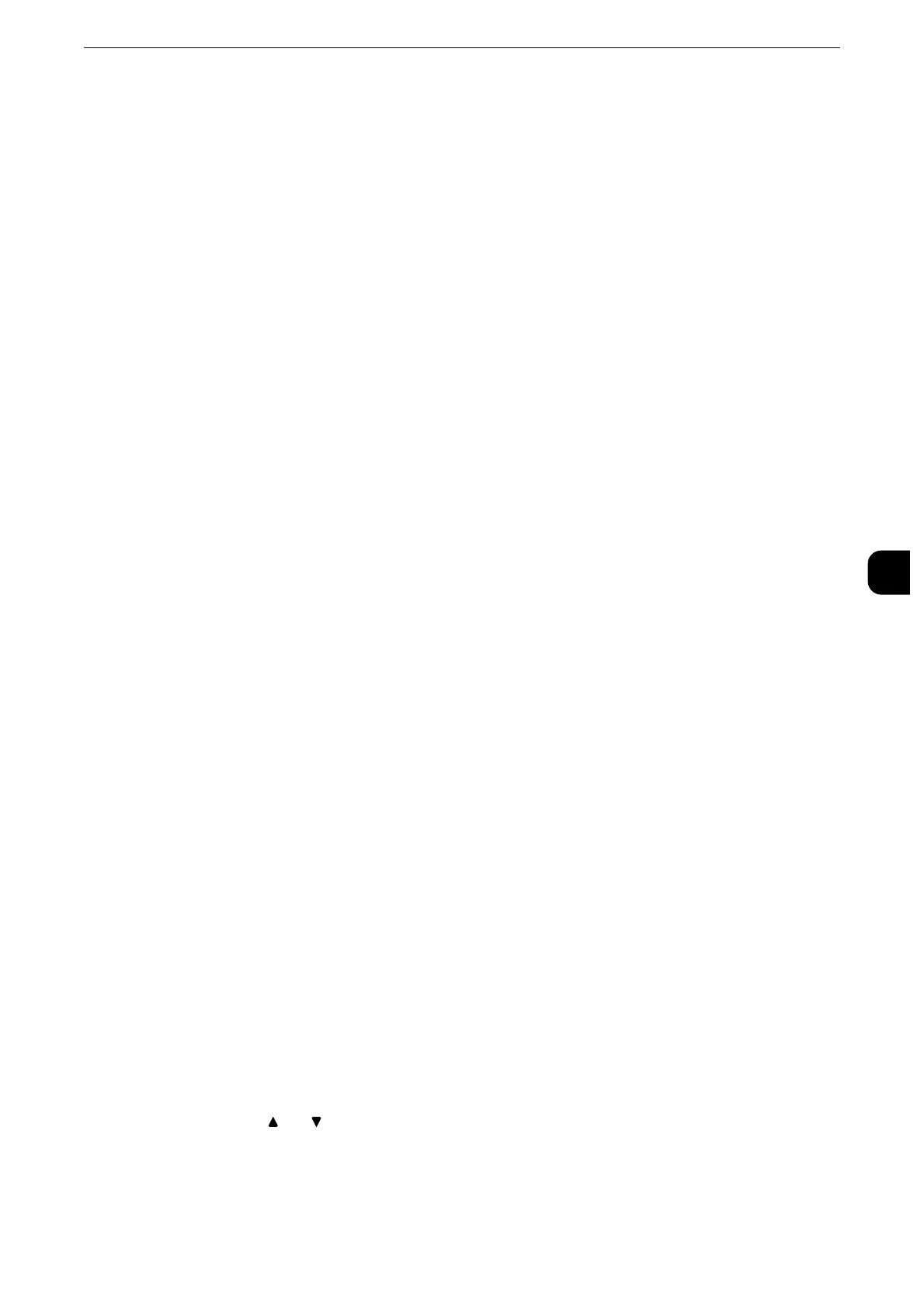System Settings Procedure
159
Tools
5
Media Print Service Settings
Allows you to configure the settings relating to Media Print (Text and Photo).
z
For more information, refer to "Media Print Service Settings" (P.304).
Stored File Settings
Allows you to set how to delete files in a folder and print files stored in the machine.
z
For more information, refer to "Stored File Settings" (P.305).
Web Applications Service Setup
Allows you to configure a remote access destination server.
z
For more information, refer to "Web Applications Service Setup" (P.308).
Web Browser Setup
Allows you to configure the settings relating to the web browser when accessing a remote
destination server.
z
For more information, refer to "Web Browser Setup" (P.313).
Setup
You can create and change folders, job flow sheets, and the Address Book (speed dial
numbers).
z
For more information, refer to "Setup" (P.315).
Accounting
You can register users and configure the settings for account administration.
z
For more information, refer to "Accounting" (P.340).
Authentication/Security Settings
You can configure the authentication and security settings.
z
For more information, refer to "Authentication/Security Settings" (P.351).
Step5 Setting a Feature
1
Select any feature.
z
Select a submenu from the [Group] list, and then select a feature from the [Features] list.
z
Select [ ] or [ ] as required.
2
Select an item to set.
3
After setting the feature, select [Save].
