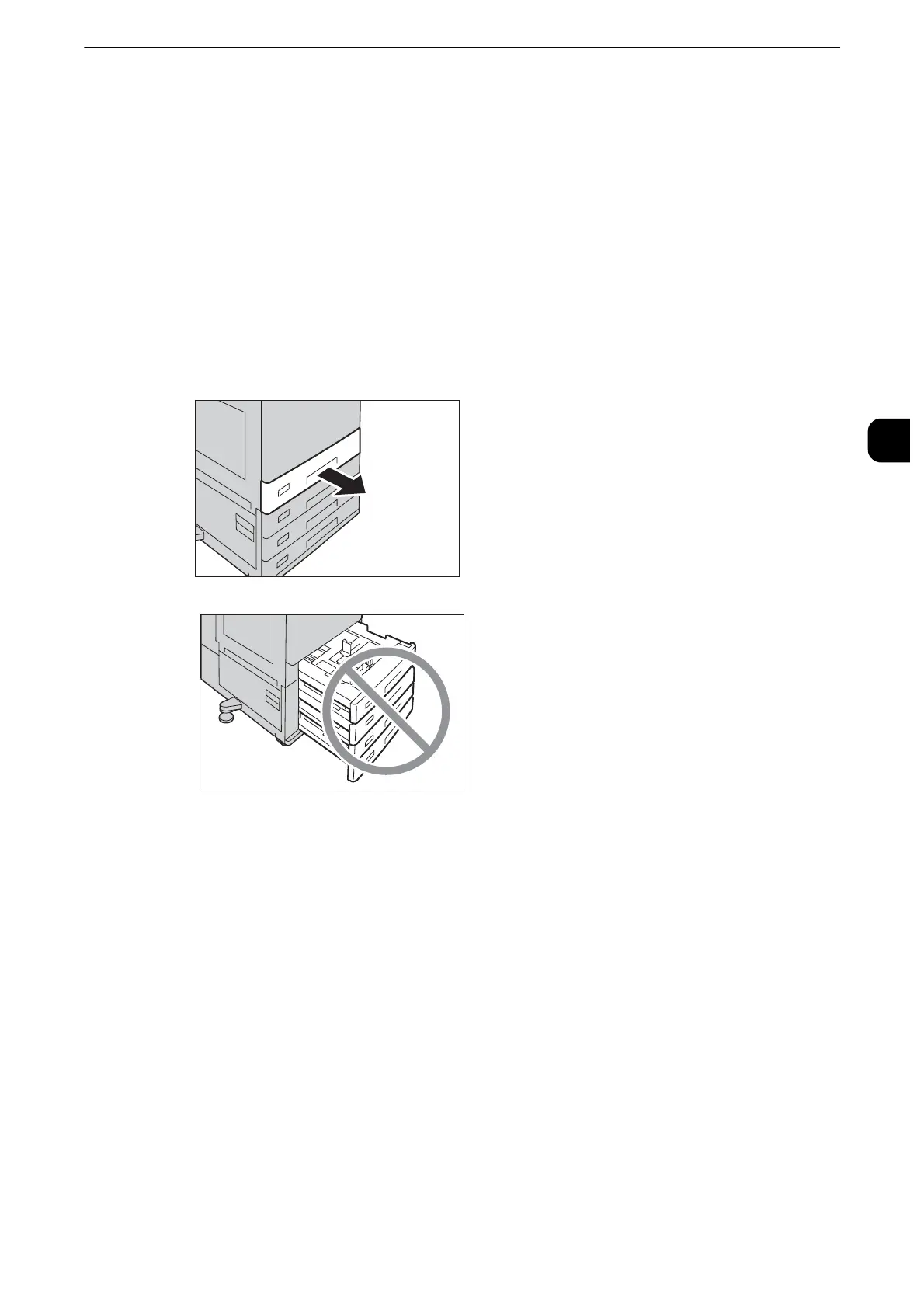Loading Paper
57
Paper and Other Media
2
Loading Paper in Trays 1 to 4
The following describes the procedures to load paper in Trays 1 to 4.
When the machine runs out of paper during copying or printing, a message appears on the
touch screen. Add paper according to the message instructions. Copying or printing
automatically resumes when paper is added.
z
Carefully fan the paper before loading it in a tray. Otherwise, the paper may stick together, resulting in paper
jams.
z
For information on changing the paper size and orientation, refer to "Changing the Paper Size for Trays 1 to 4" (P.66).
1
Pull out the tray until it stops.
z
While the machine is processing a job, do not pull out the tray that is being used for the job.
z
To prevent paper jams or erroneous detection of loaded paper in a tray by the machine, do not add paper on
top of any remaining paper in the tray. Remove any remaining paper from the tray, and then load that paper
on top of the newly loaded paper.
z
Do not pull out all the trays at the same time. Otherwise, the machine gets inclined and turns over, which may
cause injuries.
