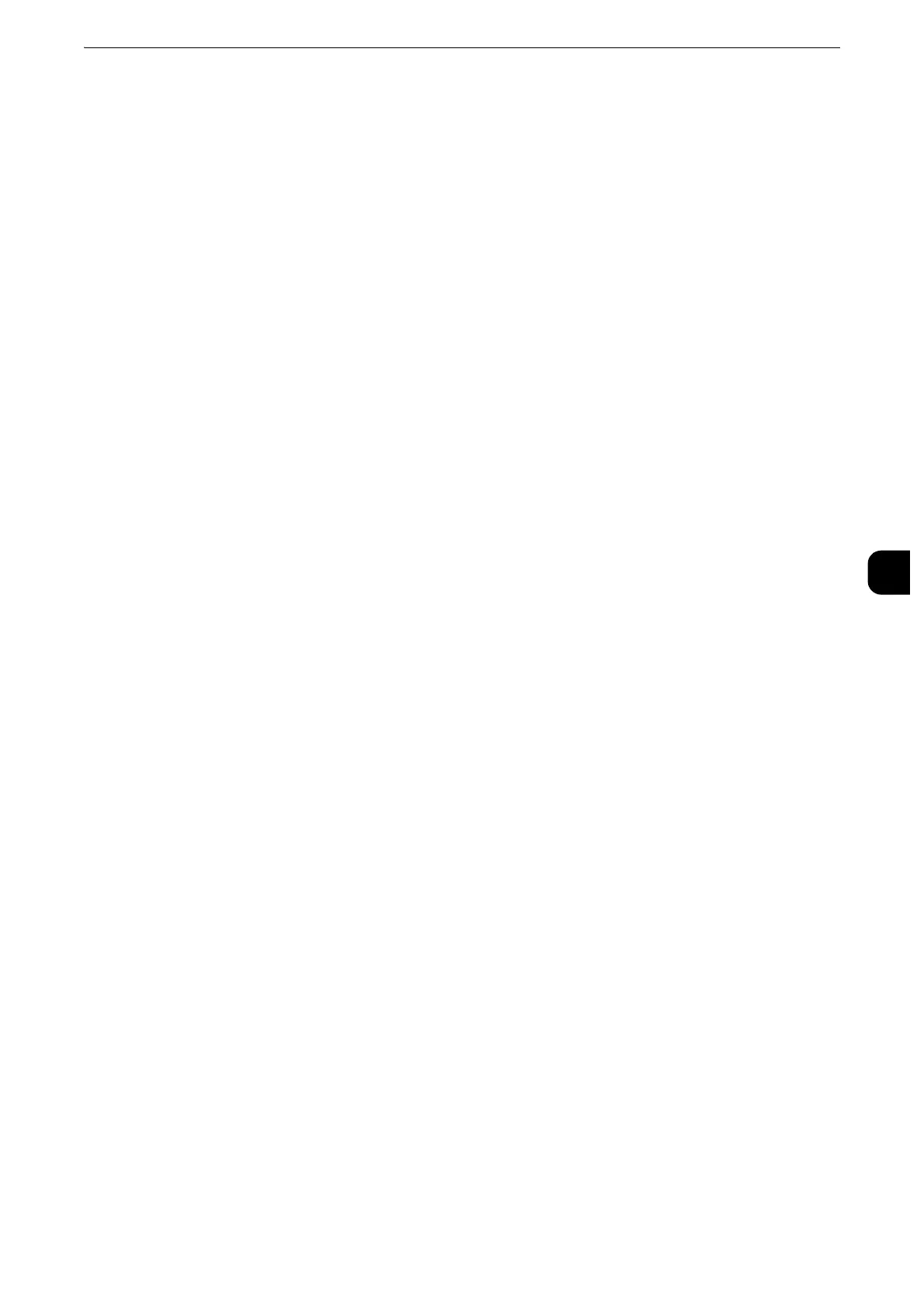Common Service Settings
185
Tools
5
Activity Report - Recipient
Select how the information on recipients is shown when printing an Activity Report: the first
40 characters or the last 40 characters.
Job Flow Error Report
Select whether or not to automatically print a Job Flow Error Report.
z
This feature is available on the ApeosPort series models only.
Maintenance
You can initialize or delete data from the hard disk of the machine.
EP Diagnostic Request/Repair Request
When the EP system via the Internet is used, the machine contacts our Customer Support
Center if a check or maintenance is required. Our service representative visits your place as
required.
z
The EP system is not available in some region. For more information, contact our Customer Support Center.
z
For more information on the EP system, refer to "EP System" (P.875).
Check EP Connection
This feature is used to check whether or not the communications between the machine and
our Customer Support Center function normally when the EP system via the Internet is
used.
z
The EP system is not available in some region. For more information, contact our Customer Support Center.
z
For more information on the EP system, refer to "EP System" (P.875).
EP Registration
BB Registration
Select [BB Registration] and then select [Start] to register the machine in EP system.
EPA Server Registration
Initialize Hard Disk
Initializes the hard disk.
Data deleted by initialization includes supplementary fonts, ESC/P, and HP-GL/2 forms.
z
The secure print documents and logs are not erased.
