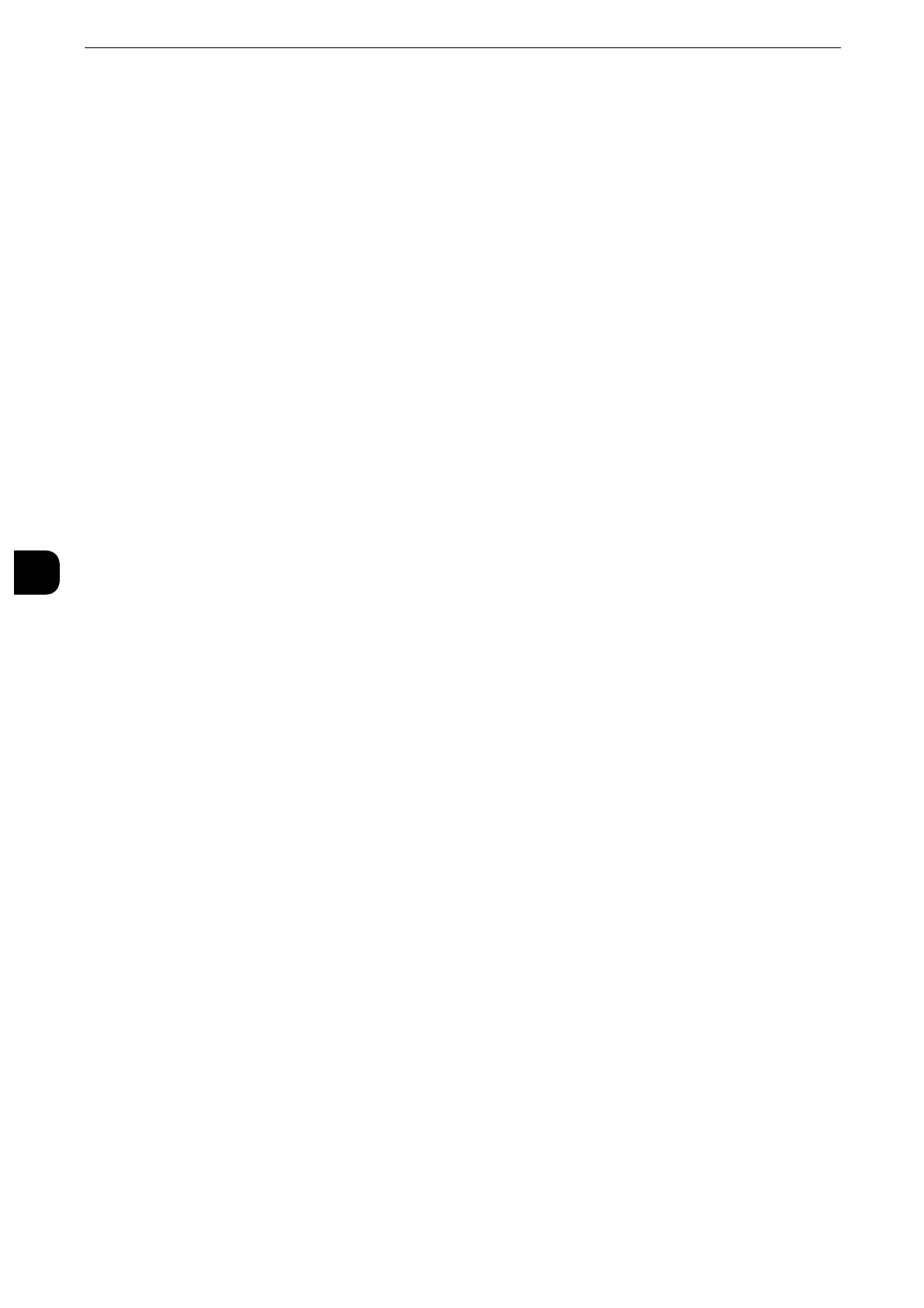Tools
188
Tools
5
Adjust Booklet Fold Position
Set the booklet fold position for paper smaller or larger than B4.
Adjust Fold Position
You can adjust the fold position for each paper type and can set up to 10 adjustment type.
Also, you can assign the type to each tray.
Fold Position Type Setup
Adjust the position for Single Fold, Booklet, C Fold, Z Fold, and Z Fold Half Sheet.
z
For more information on setting procedures, refer to "Fold Position Adjustment" (P.764).
Trays 1 to 4, and 6 (optional)
Assign an adjustment type to each tray.
Fold Assisting Crease
Set the number of additional folding lines between the specified fold line to prevent the
output of the folded booklet from opening.
Select from [1 Crease per Side], [2 Creases per Side], [3 Creases per Side], and [No Crease].
z
The fewer the folding lines, the stronger the formation of creases. The more the folding lines, the slower the
booklet creation speed.
z
Even with the folding lines, the booklet may be open depending on the paper size or paper type.
Adjust Image Transfer
You can specify the transfer output value for each paper type. This is useful when the toner
image does not transfer to the paper properly.
z
For more information, refer to "Adjust Image Transfer" (P.776).
Adjust Paper Registration
Allows you to adjust the print image position vertically and horizontally.
You can enter from -2.0 to + 2.0, and select [Adjust] after entering the values.
When you enter the amount in [Number of Sheets] and select [Sample Printout], the
machine prints the sample that the values changed are reflected.
Delete All Certificates/Initialize Settings
Deletes all certificates stored in the machine and initializes the security settings associated
with certificates. This feature is designed to use when you cannot use a certificate data in
the machine because of an abnormality of certificate file even when the certificate is set to
enabled for [SSL/TLS Settings] under [Tools] > [System Settings] > [Connectivity & Network
Setup] > [Security Settings].
Quick Setup Home
Displays Install Wizard which requires configuring the items necessary when installing the
machine.
You can configure Screen/Button Settings, IP Address Settings, and Fax Settings.
z
For more information on setting items, refer to "Screen/Button Settings" (P.170), "Connectivity & Network Setup" (P.233), and "Fax
Service Settings" (P.281).
