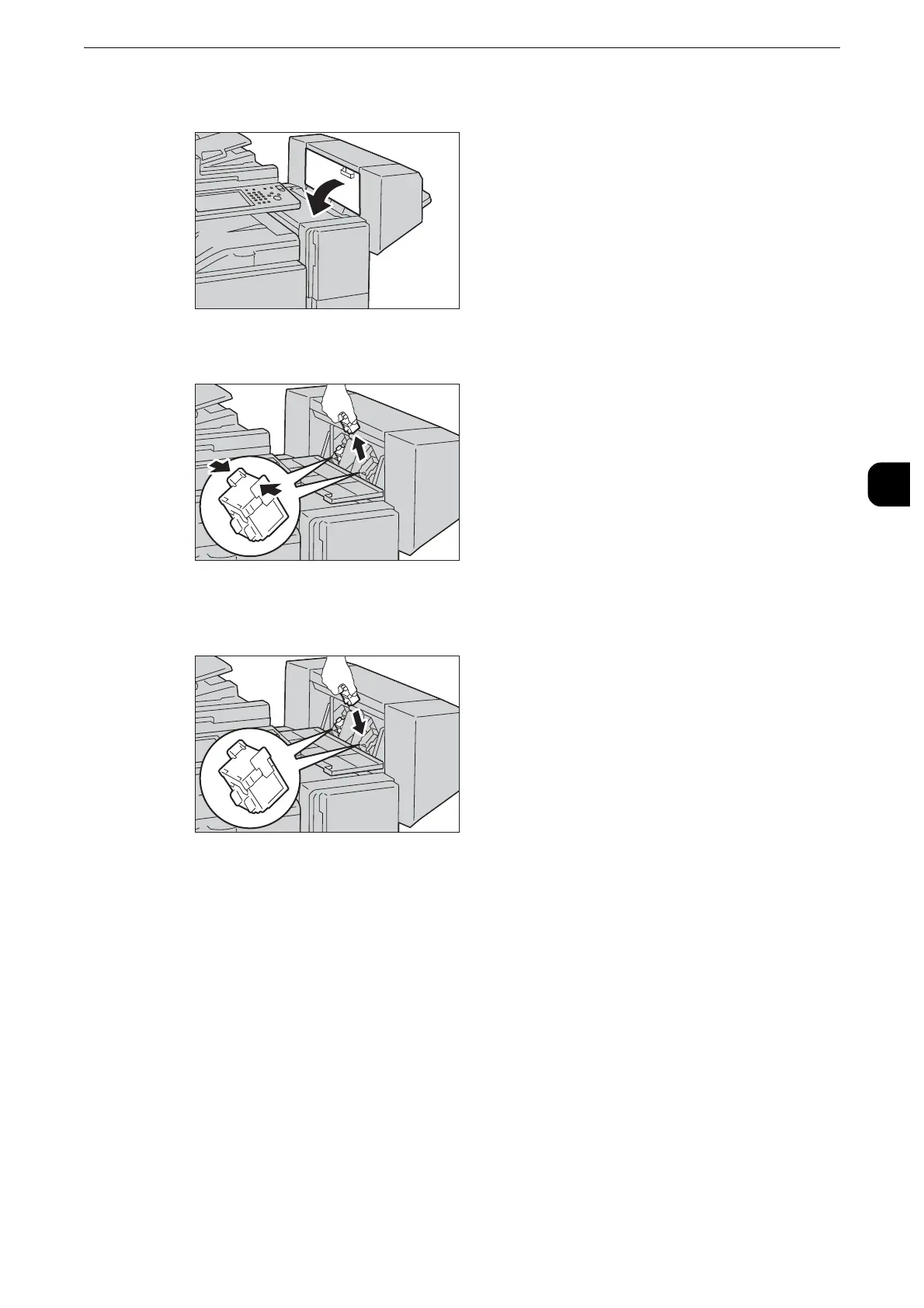Replacing Consumables
97
Maintenance
3
1
Make sure that the machine is not operating, and open the finisher side cover.
2
Hold the tabs on both sides of the staple cartridge and pull the cartridge out of the finisher.
3
Hold the tabs on both sides of a new staple cartridge, and insert it into the original position
until it clicks.
4
Repeat steps 2 and 3 to replace the other staple cartridge.
5
Close the finisher side cover.
z
If the cover is not completely closed, a message will appear and the machine remains paused.
