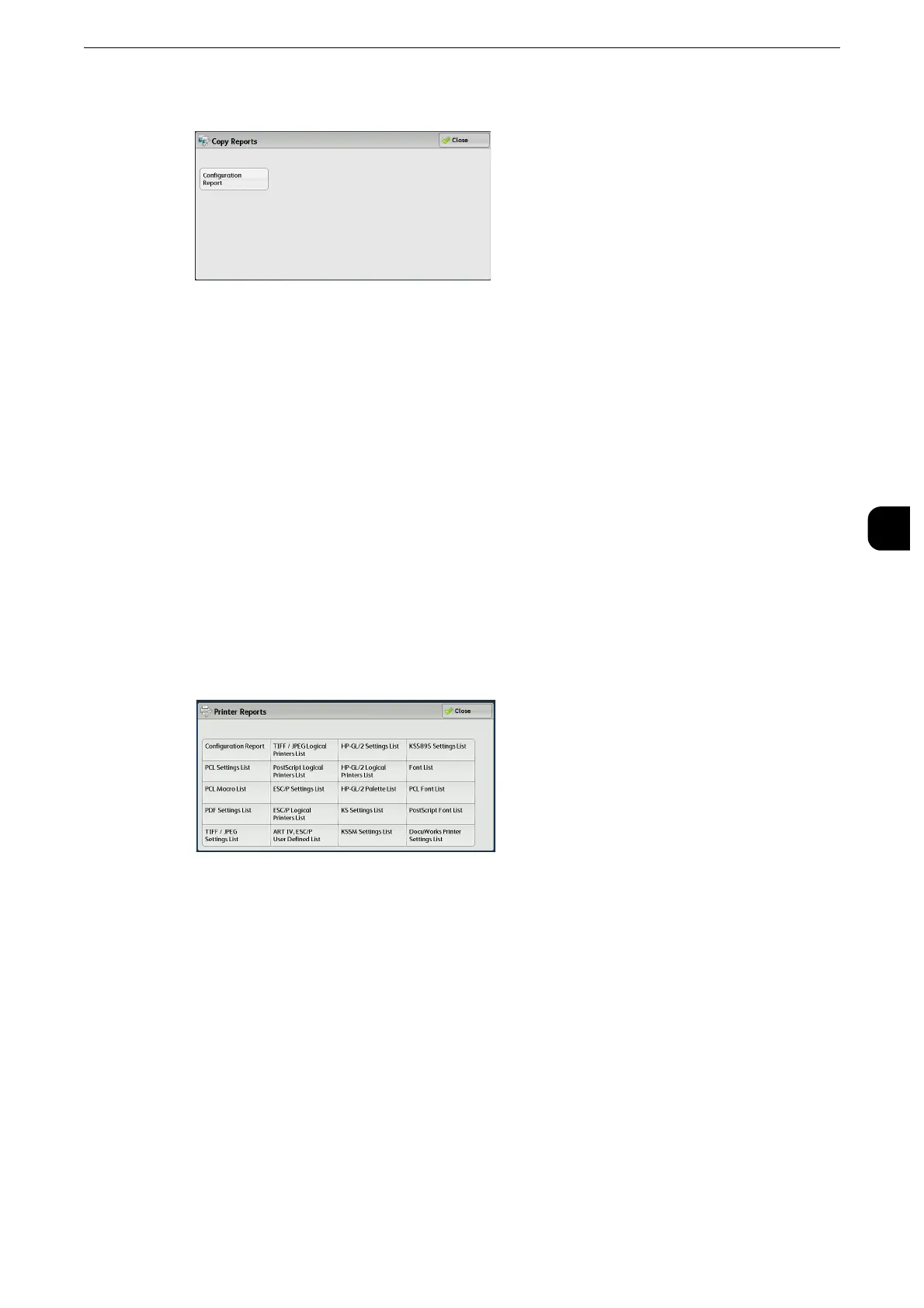Machine Information
133
Machine Status
4
2
Select [Configuration Report].
3
Press the <Start> button.
Configuration Report
You can check the hardware configuration, network information, and print and copy
settings of the machine.
z
The contents of [Configuration Report] are identical whether it is printed from [Copy Reports], [Printer
Reports], [Scan Reports], or [Fax Reports].
Printer Reports
1
Select [Printer Reports].
z
To display the [Printer Reports] screen, select the <Machine Status> button, and then select [Machine
Information] > [Print Reports] > [Printer Reports].
2
Select a list to print.
z
The items displayed vary depending on the options installed.
3
Press the <Start> button.
You can print the following items when printer related options are installed.
When Adobe
®
PostScript
®
3
TM
Kit (optional) is installed:
Configuration Report
You can check the hardware configuration, network information, and print and copy
settings of the machine with the report.
z
The contents of [Configuration Report] are identical whether it is printed from [Copy Reports], [Printer
Reports], [Scan Reports], or [Fax Reports].
z
PostScript Logical Printers List
z
PostScript Font List
