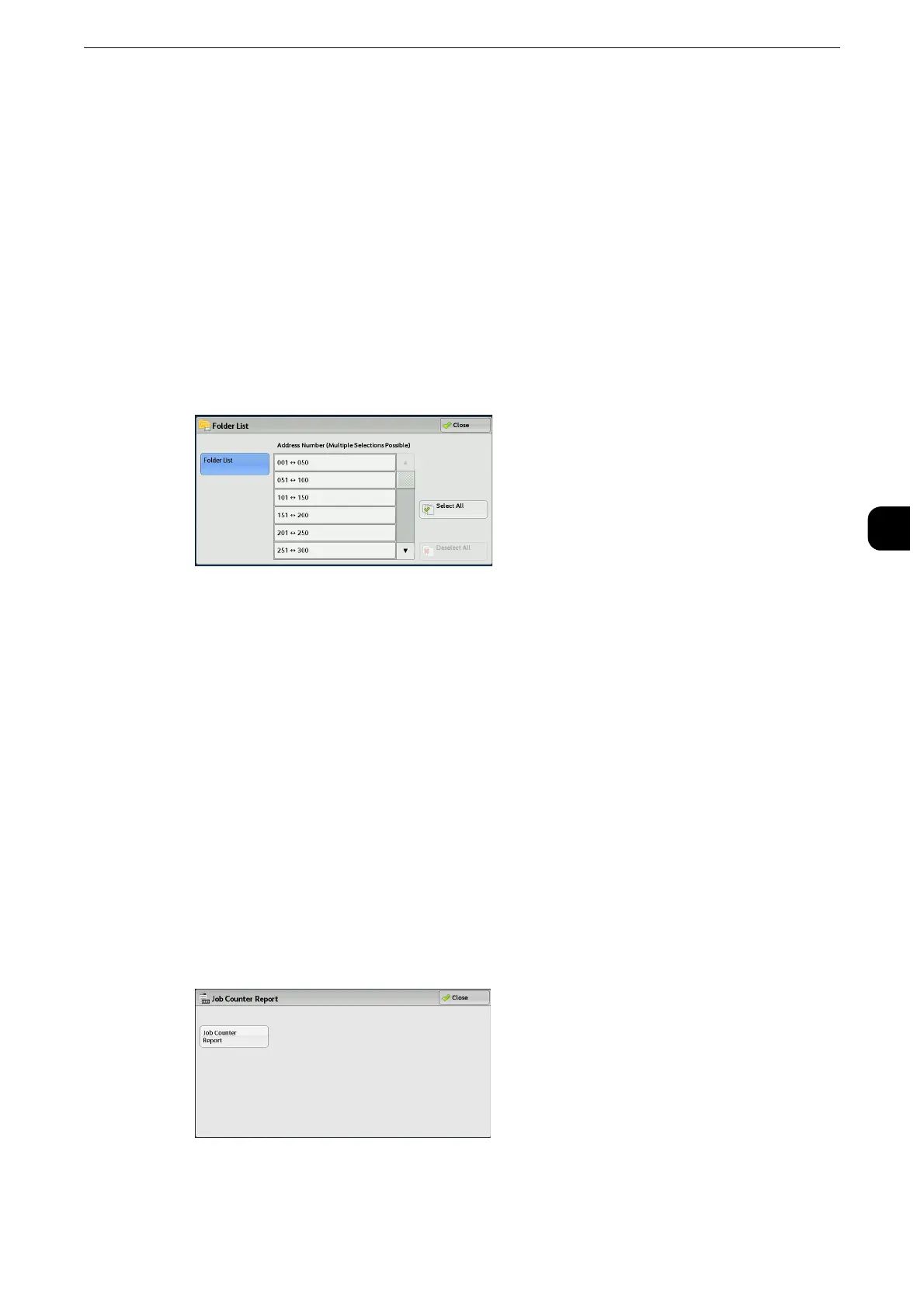Machine Information
139
Machine Status
4
Folder List
Prints the list of folder settings and the procedure for saving files to folders.
z
[Folder List] appears when the [Tools] button is displayed on the Services Home screen.
z
For information on how to create a folder, refer to "Create Folder" (P.315).
1
Select [Folder List].
z
To display the [Folder List] screen, select the <Machine Status> button, and then select [Machine
Information] > [Print Reports] > [Folder List].
2
Select a range of folder numbers to print.
3
Press the <Start> button.
Job Counter Report
Prints the counter report for each job. You can check the breakdown of the number of
actual use of the machine by feature (such as the number of pages printed and the number
of times used) and cumulative time when the machine is used (such as runtime, standby
time, Low Power mode, Sleep mode, and power-off time) by minutes on the Job Counter
Report.
z
[Job Counter Report] appears when the [Tools] button is displayed on the Services Home screen.
1
Select [Job Counter Report].
z
To display the [Job Counter Report] screen, select the <Machine Status> button, and then select [Machine
Information] > [Print Reports] > [Job Counter Report].
2
Select [Job Counter Report].
3
Press the <Start> button.
