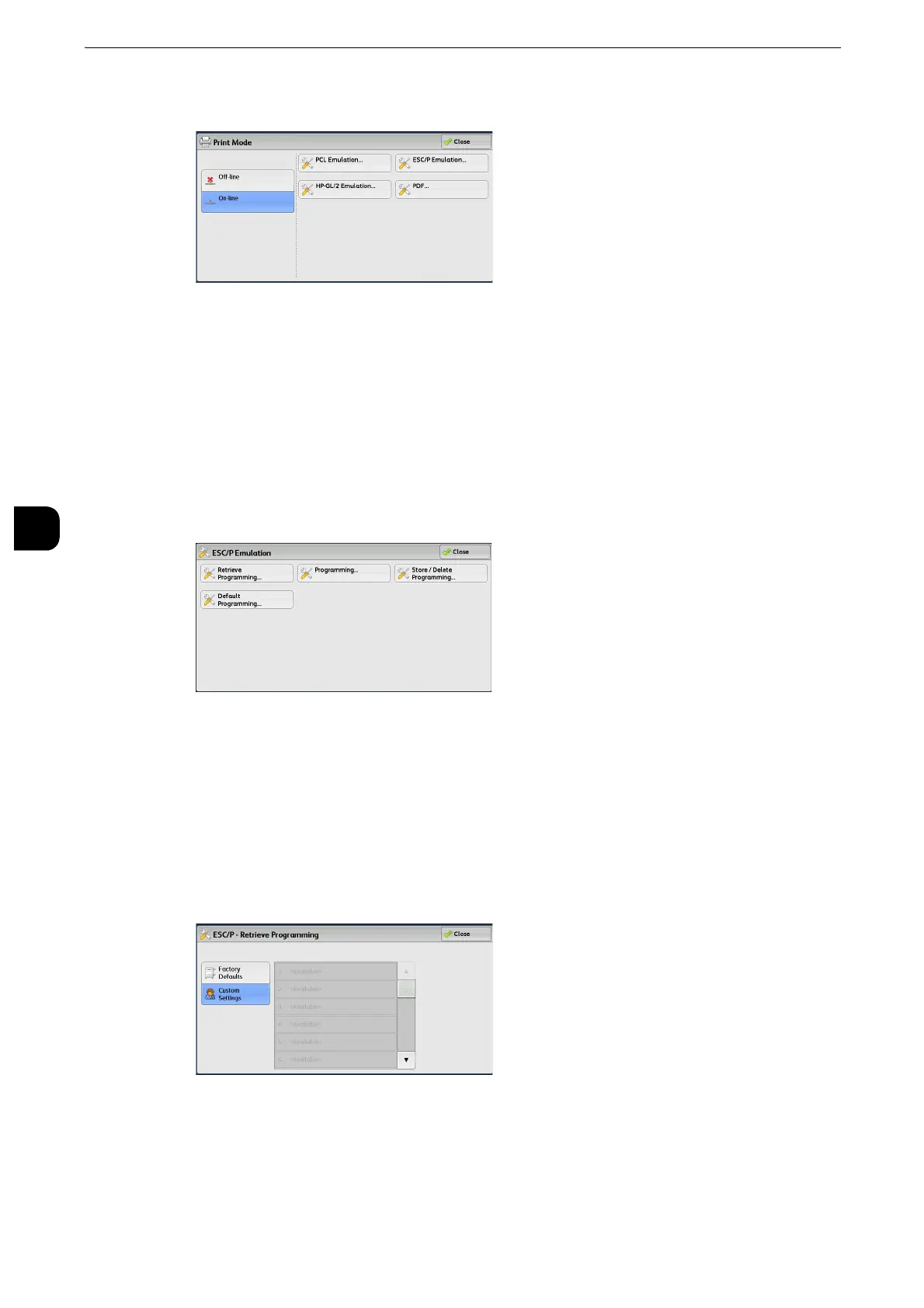Machine Status
144
Machine Status
4
3
Select [Off-line] or [On-line].
Off-line
The machine does not accept data from a computer. Any data being sent is cancelled and
not printed.
On-line
The printer accepts data from a computer.
4
Select a printer language to set a print mode.
5
Set each item.
z
The items displayed vary depending on the printer language.
Retrieve Programming
You can retrieve and use settings registered in memory.
1
Select [Retrieve Programming].
2
Select the memory number to use.
Factory Defaults
You can use the factory default settings.
Custom Settings
Displays the numbers stored in the memory.
