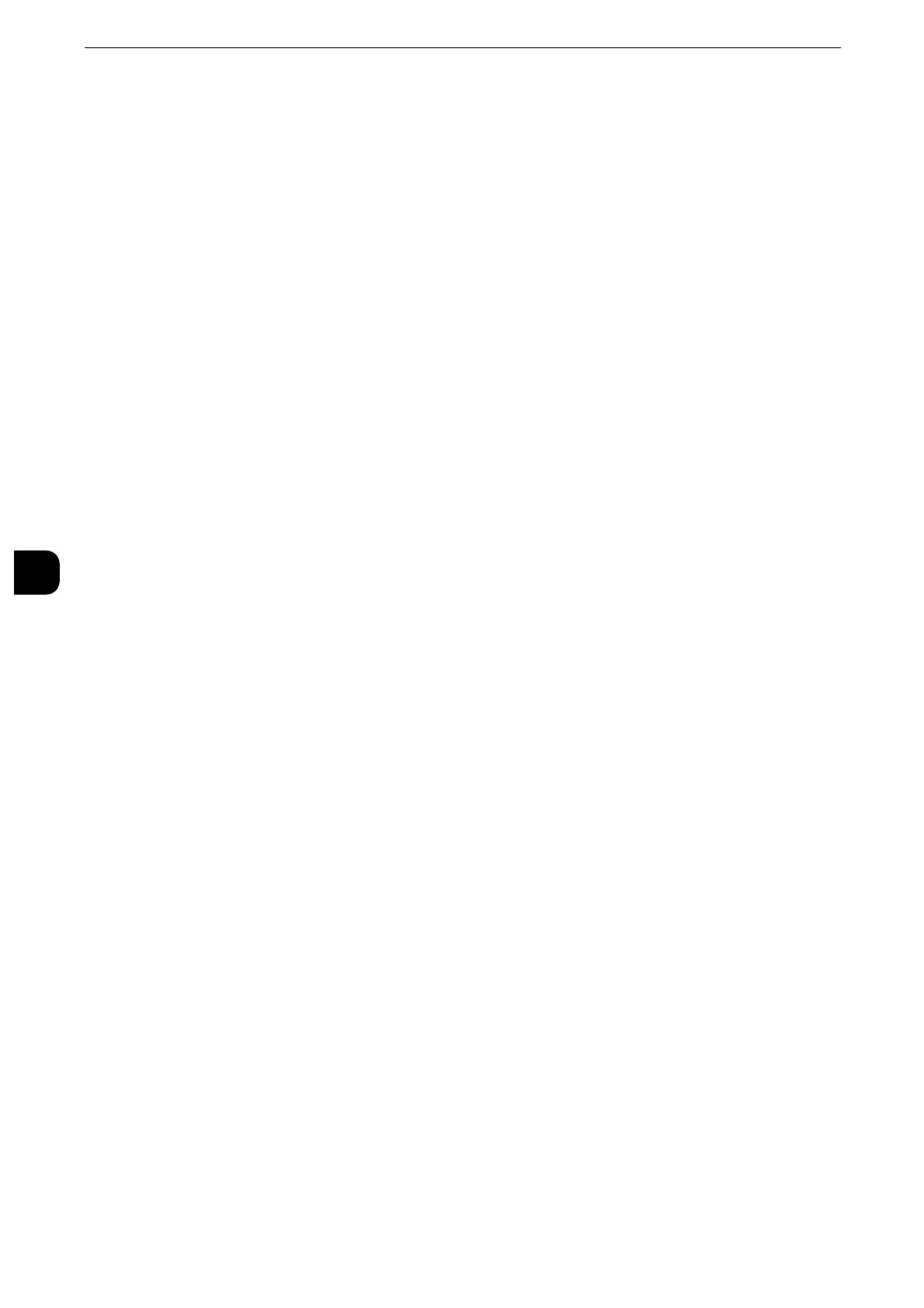Tools
162
Tools
5
Print Service Settings
Scan Service Settings
Fax Service Settings
E-mail/Internet Fax Service Settings
Address Book Settings
Folder Service Settings
Job Flow Service Settings
Media Print Settings
z
"Allocate Memory" (P.265)
z
"Delete Form" (P.266)
z
"Register Google Cloud Print" (P.267)
z
"Other Settings" (P.267)
z
"Screen Defaults" (P.272)
z
"Scan Defaults" (P.273)
z
"Scan to PC Defaults" (P.276)
z
"Original Size Defaults" (P.277)
z
"Output Size Defaults" (P.277)
z
"Reduce/Enlarge Presets" (P.277)
z
"Other Settings" (P.278)
z
"Screen Defaults" (P.281)
z
"Fax Defaults" (P.282)
z
"Fax Control" (P.284)
z
"Fax Received Options" (P.289)
z
"Reduce/Enlarge Presets" (P.292)
z
"Original Size Defaults" (P.292)
z
"Local Terminal Information" (P.293)
z
"Internet Fax Control" (P.294)
z
"E-mail Control" (P.297)
z
"Address Book Settings" (P.300)
z
"Folder Service Settings" (P.301)
z
"Job Flow Service Settings" (P.303)
z
"Media Print Service Settings" (P.304)
