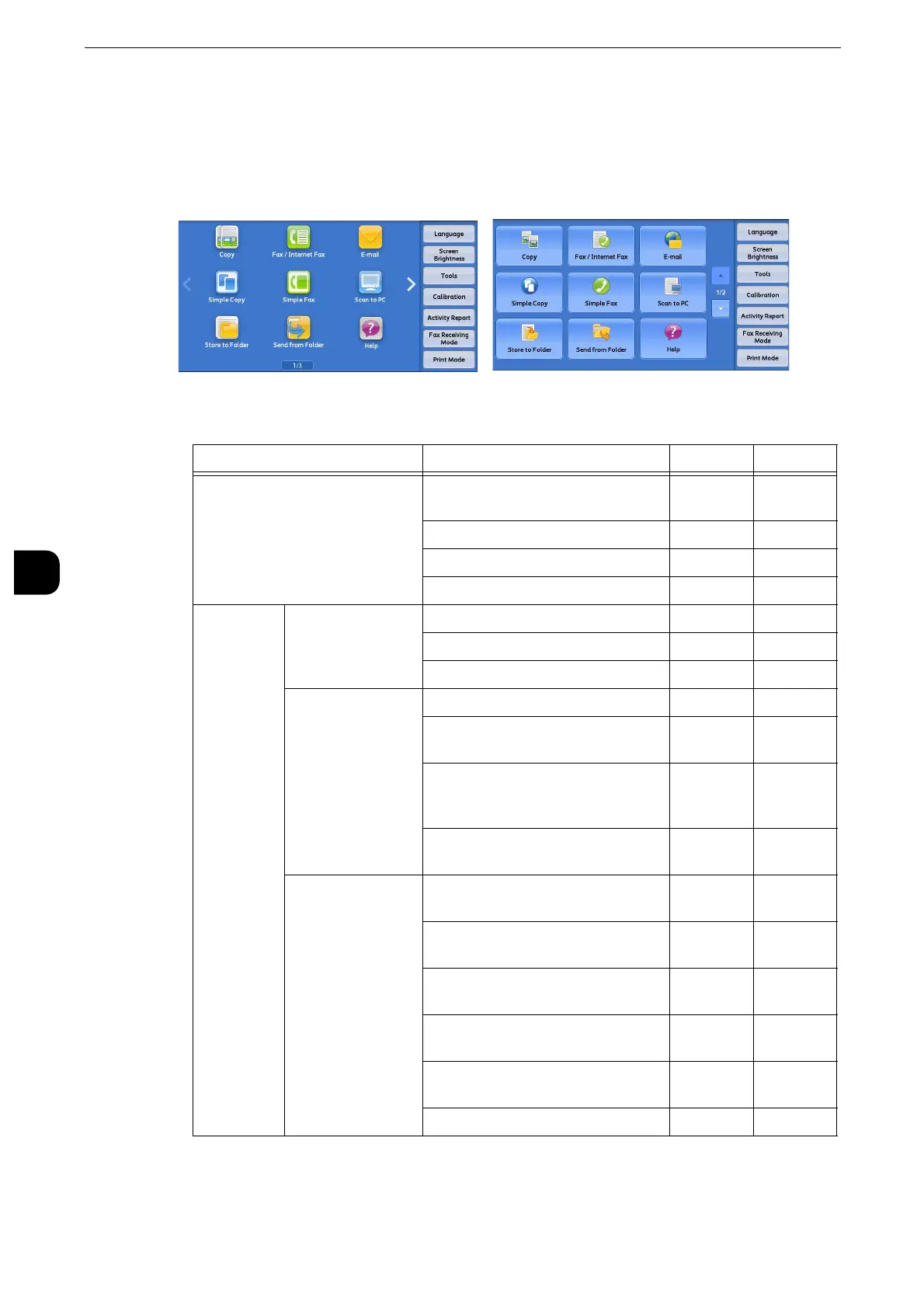Tools
174
Tools
5
Flick and Double-tap
Set whether or not to operate the machine by flicking and double-tapping. Select from
[Disabled] or [Enabled].
Besides the operation method, the design of Services Home Screen and the display effect
of the screens vary depending on this setting.
Screen Operation /Display Effect Enabled Disabled
Menu Design
Icon Style
Button
Style
Scroll Direction Horizontal Vertical
Flick to switch pages O -
Drag to switch pages O -
Preview Thumbnail View Tap to display the entire view O O
Flick to switch pages O -
Drag to switch pages O O
Entire View Flick to switch pages O -
Tap the previous/next previewed
images to switch pages
OO
Tap to switch whether to display the
page switching buttons or the
thumbnailed bar
O-
Double-tap to move to enlarged
view
O-
Enlarged View Flick the enlarged image to move
the position to be displayed
O-
Drag the enlarged image to move
the position to be displayed
OO
Drag the slider to enlarge/reduce
the image size
OO
Double-tap to enlarge/reduce the
image size
O-
Tap to switch whether to display the
slider or the thumbnail bar
O-
Drag to switch pages O -
O: Available -: Not available
