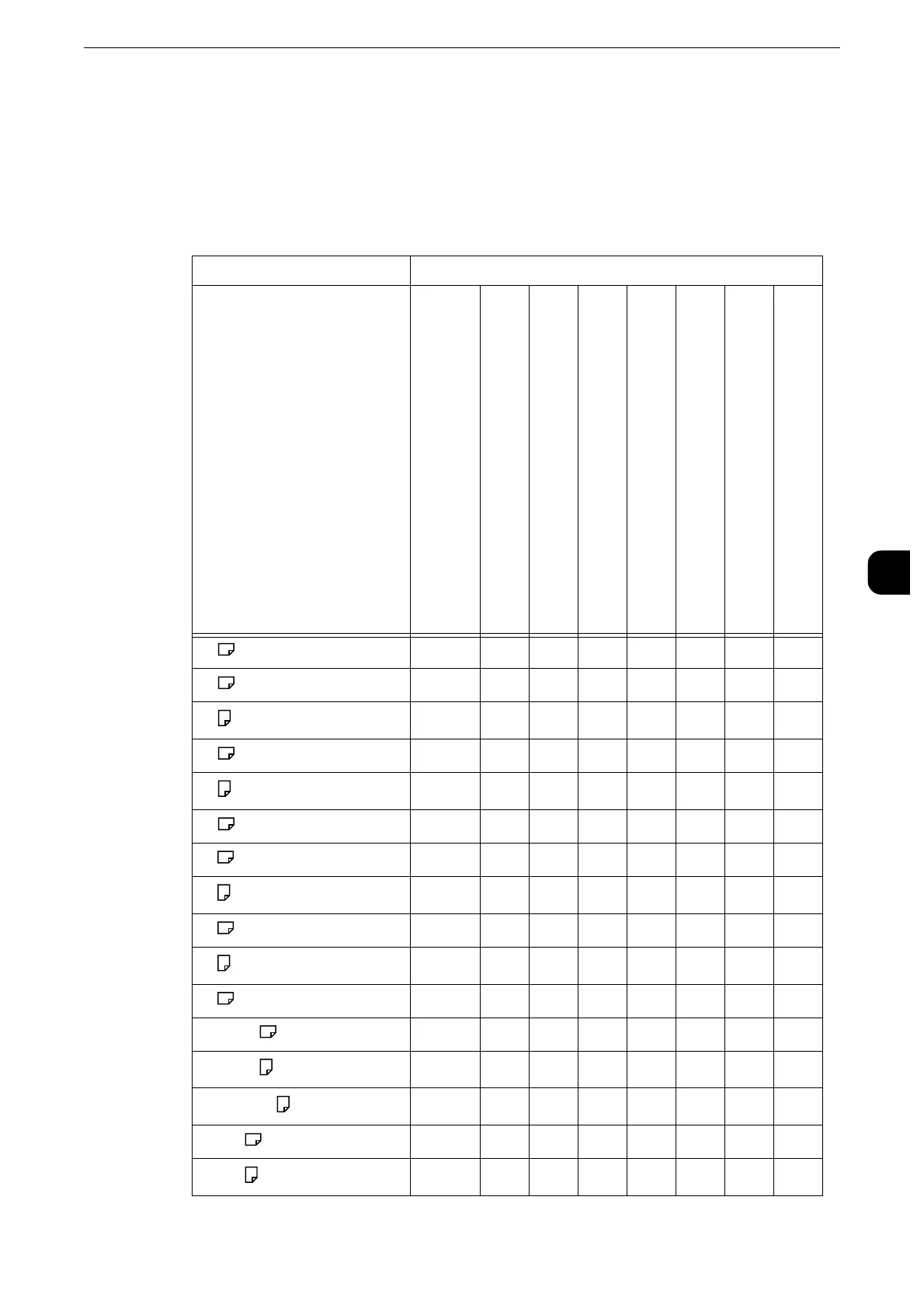Common Service Settings
203
Tools
5
Paper Size Settings
You can specify the size of paper to be automatically detected when you use standard sizes
of a document or the machine is set to detect sizes of a document.
You can select from the following tables: [A/B Series (8 x 13")], [A/B Series], [A/B Series (8K/
16K)], [A/B Series (8 x 13"/8 x 14")], and [Inch Series].
Refer to the following tables for a combination of sizes that can be detected automatically.
Paper size group A/B series (8 x 13")
Loading position / Size
orientation
Document glass(ApeosPort-VI C5571/C4471/
C3371/C3370 /C2271, DocuCentre-VI
C5571/C4471/C3371//C3370/C2271)
Document glass(ApeosPort-VI C7771/C6671,
DocuCentre-VI C7771/C6671)
Duplex Automatic Document Feeder C1-PC
Duplex Automatic Document Feeder B1-PC
(optional)
Tray 1
Tray 2, 2 Tray Module (Trays 3 and 4)
Tray 5
Tray 6 (optional),
Tandem Tray Module (Trays 3 and 4)
A6
O OOXXXXX
A5
O OOOOOOX
A5
O OXXXXXX
A4
O OOOOOXX
A4
O OOOOOXO
A3
O OOOOOXX
B6
O OOXXXOX
B6
O XXXXXXX
B5
O OXXOOOX
B5
O OOOXXX X
B4
O OOOOOXX
5.5 x 8.5"
X XXXXXXX
5.5 x 8.5"
O OOOXXOX
7.25 x 10.5"
X XOOOOXO
8 x 10"
X XXXXXXX
8 x 10"
X XXXXXXX
