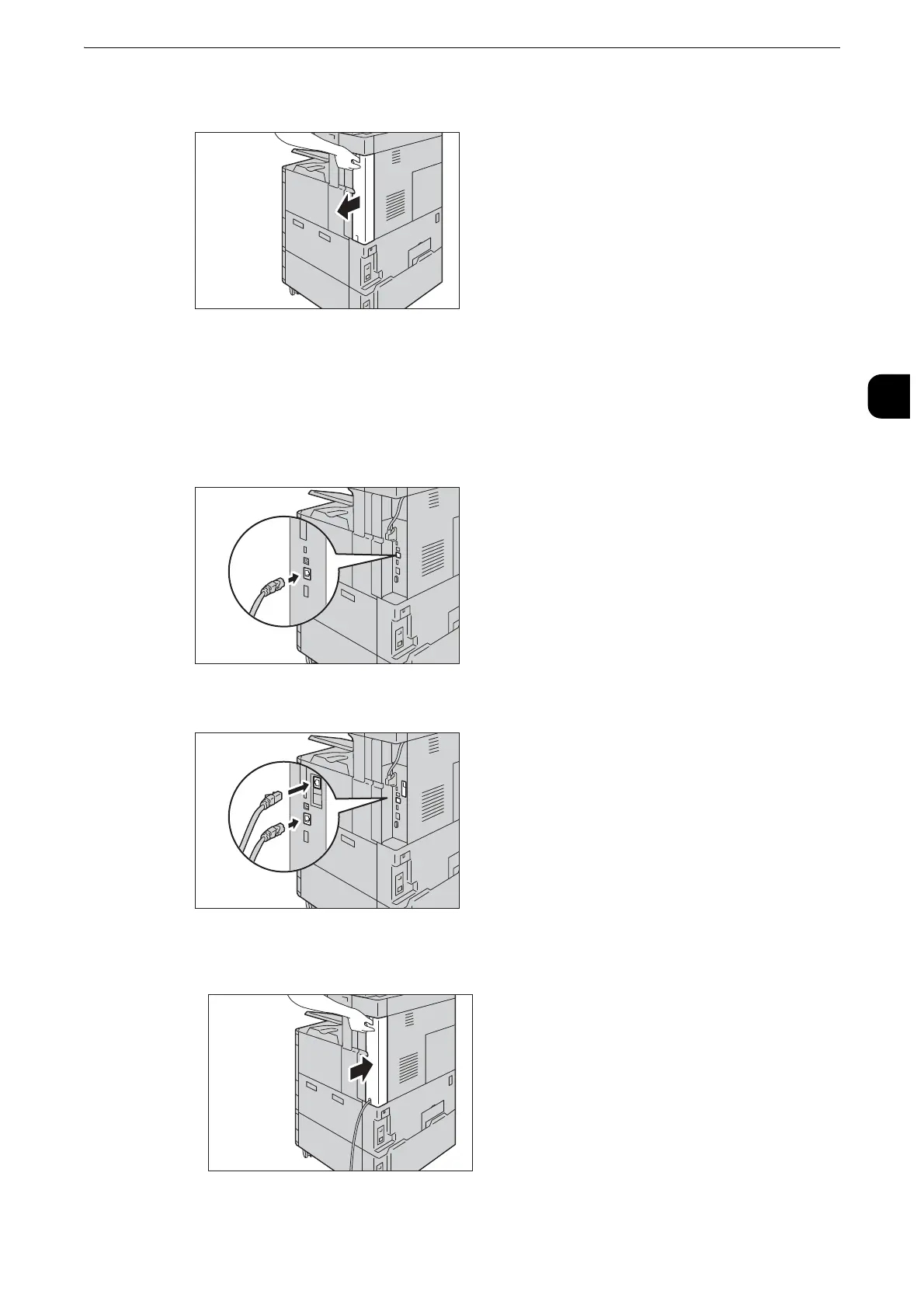Interface Cables
23
Before Using the Machine
1
5
Remove the rear right cover.
6
Connect a network cable to the Ethernet interface connector.
z
Prepare a network cable suitable for your network connection. When you replace the network cable, contact
our Customer Support Center.
z
When the Secondary Ethernet Kit (optional) is not installed
z
When the Secondary Ethernet Kit (optional) is installed
7
Return the rear right cover to its original position.
8
Press the main power switch to the [ | ] position to switch on the main power.
