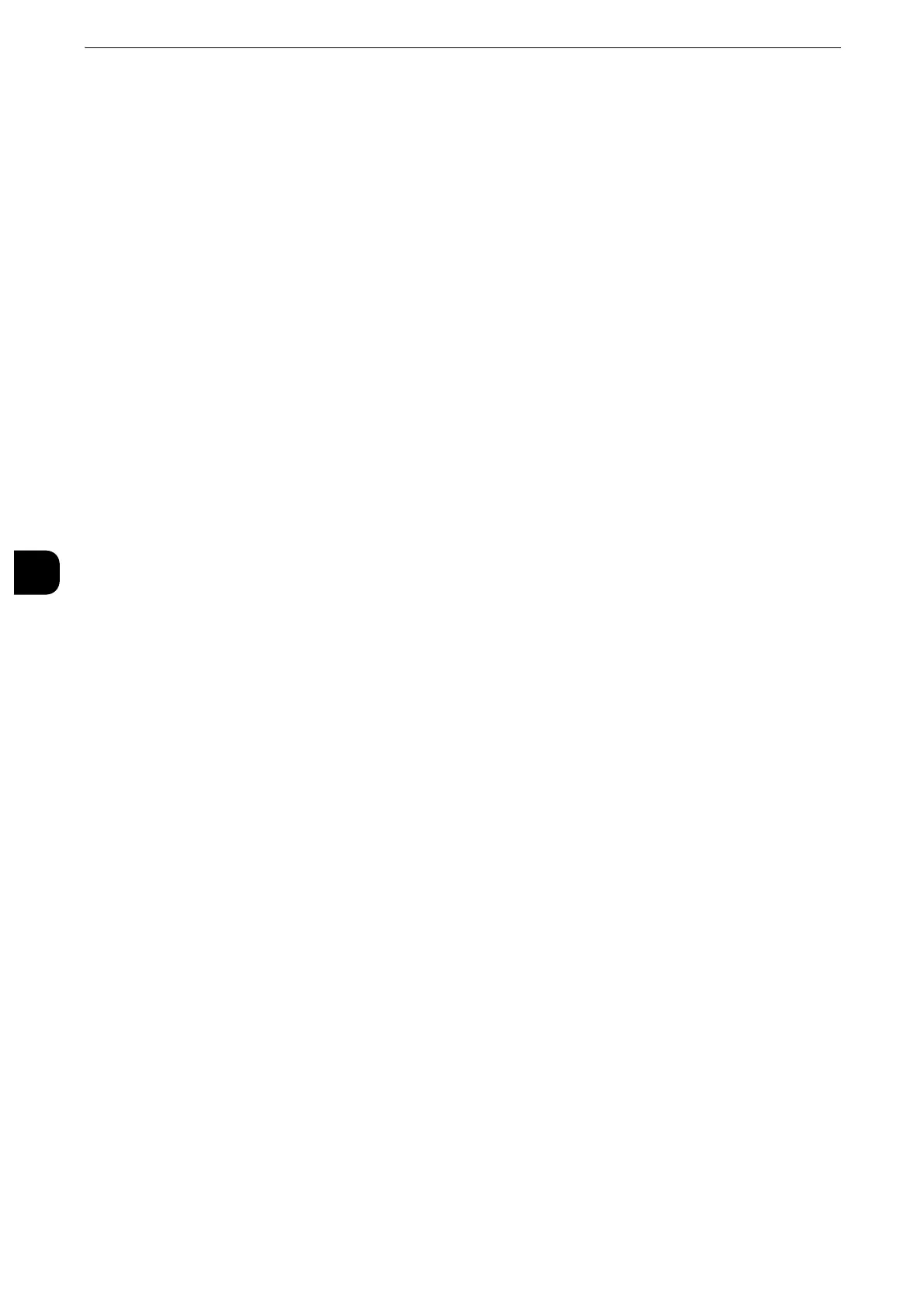Tools
262
Tools
5
Specify IKE SA lifetime from 5 to 28800 minutes in 1 minute increments.
z
The value must be greater than the value set in [IPsec SA Life Time].
z
IPsec SA Life Time
Specify IPsec SA lifetime from 300 to 172800 seconds in 1 second increments.
z
The value must be smaller than the value set in [IKE SA Life Time].
z
DH Group
Set DH group. Select from [G1] or [G2].
z
PFS Settings
Select whether or not to enable PFS.
z
Destination IPv4 Address
Set the IPv4 address of the destination.
When entering an IP address, enter the address in the format "xxx.xxx.xxx.xxx", where
"xxx" is a numeric value from 0 to 255.
z
Destination IPv6 Address
Set the IPv6 address of the destination.
When entering an IP address, enter the address in the format
"xxxx:xxxx:xxxx:xxxx:xxxx:xxxx:xxxx:xxxx", where "xxxx" is a hexadecimal value.
z
Communicate with Non-IPsec Devices
Select whether or not to communicate with non-IPSec devices.
IEEE 802.1X Settings / IEEE 802.1X Settings (Ethernet 1), IEEE 802.1X Settings (Ethernet 2)
z
When both of the [TCP/IP - Network Settings (Ethernet 1)] setting and the [TCP/IP - Network Settings
(Ethernet 2)] setting are configured, you can configure individual IEEE802.1X settings for each Ethernet
interface.
z
The title of this setting item differs depending on the Ethernet interface configuration: When single Ethernet
interface is used, [IEEE 802.1X Settings] is displayed. When two Ethernet interfaces are used, [IEEE 802.1X
Settings (Ethernet 1)] and [IEEE 802.1X Settings (Ethernet 2)] are displayed.
z
When any interface names are specified in [Ethernet1 - Network Name] and [Ethernet2 - Network Name], the
specified names are displayed instead of "Ethernet1" and "Ethernet2" of [IEEE 802.1X Settings (Ethernet 1)]
and [IEEE 802.1X Settings (Ethernet 2)] respectively.
IEEE 802.1x Settings
Configure the IEEE 802.1X settings.
z
IEEE 802.1X
Set whether or not to use IEEE 802.1X authentication.
z
Authentication Method
Select from [EAP-MD5], [EAP-MS-CHAPv2], [PEAP/MS-CHAPv2], or [EAP-TLS].
z
Login User Name
Enter the login user name with up to 128 characters.
z
Login Password
Enter the login password with up to 128 characters.
z
Server Certificate Verification
