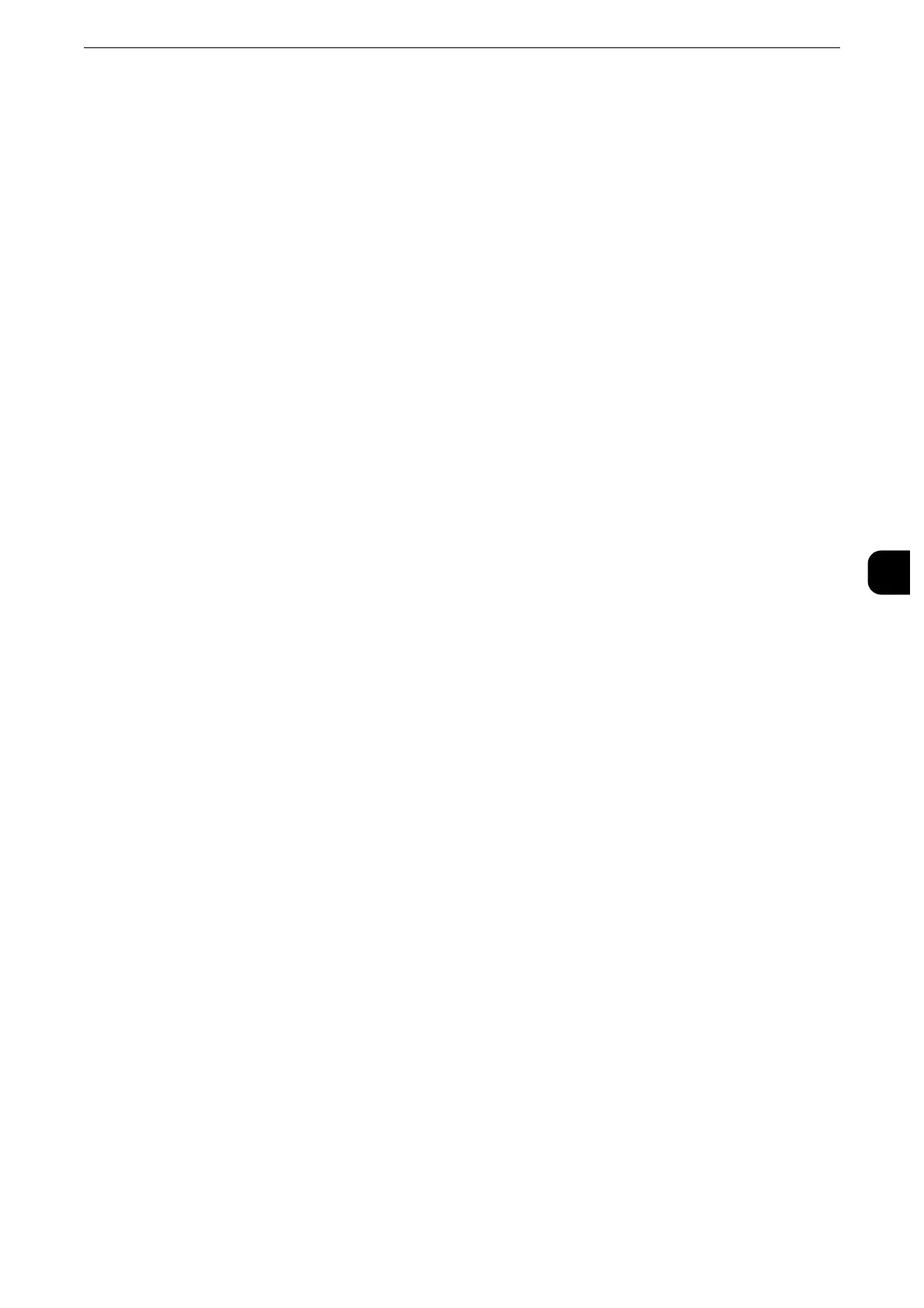Setup
331
Tools
5
Address Type
Allows you to change the address type.
E-mail Address
Enter an e-mail address with up to 128 characters.
z
For information about how to enter characters, refer to "Entering Text" (P.46).
Name
Enter a recipient name with up to 18 characters.
z
For information about how to enter characters, refer to "Entering Text" (P.46).
Index
You can register a single alphanumeric index character for use as a keyword when listing
the registered recipients in alphabetical order.
z
For information about how to enter characters, refer to "Entering Text" (P.46).
Surname
Enter a recipient surname with up to 32 single-byte characters.
z
For information about how to enter characters, refer to "Entering Text" (P.46).
Given Name
Enter a recipient given name with up to 32 single-byte characters.
z
For information about how to enter characters, refer to "Entering Text" (P.46).
Custom Item 1
The attribute name set as [Attribute Name of Custom Item 1] is shown as the item name.
By factory default, the item name is set to "Telephone Number". You can input any
information as an auxiliary item. Up to 20 single-byte characters are allowed. This item is
suitable for information represented by a shorter character string, such as telephone
number and employee number.
z
For more information on the item name, refer to "Attribute Name of Custom Items 1, 2, and 3" (P.257).
Custom Item 2
The attribute name set as [Attribute Name of Custom Item 2] is shown as the item name.
By factory default, the item name is set to "Office". You can input any information as an
auxiliary item. Up to 40 single-byte characters can be used. This item is suitable for
information represented by a longer character string, such as company name and
department name.
z
For more information on the item name, refer to "Attribute Name of Custom Items 1, 2, and 3" (P.257).
