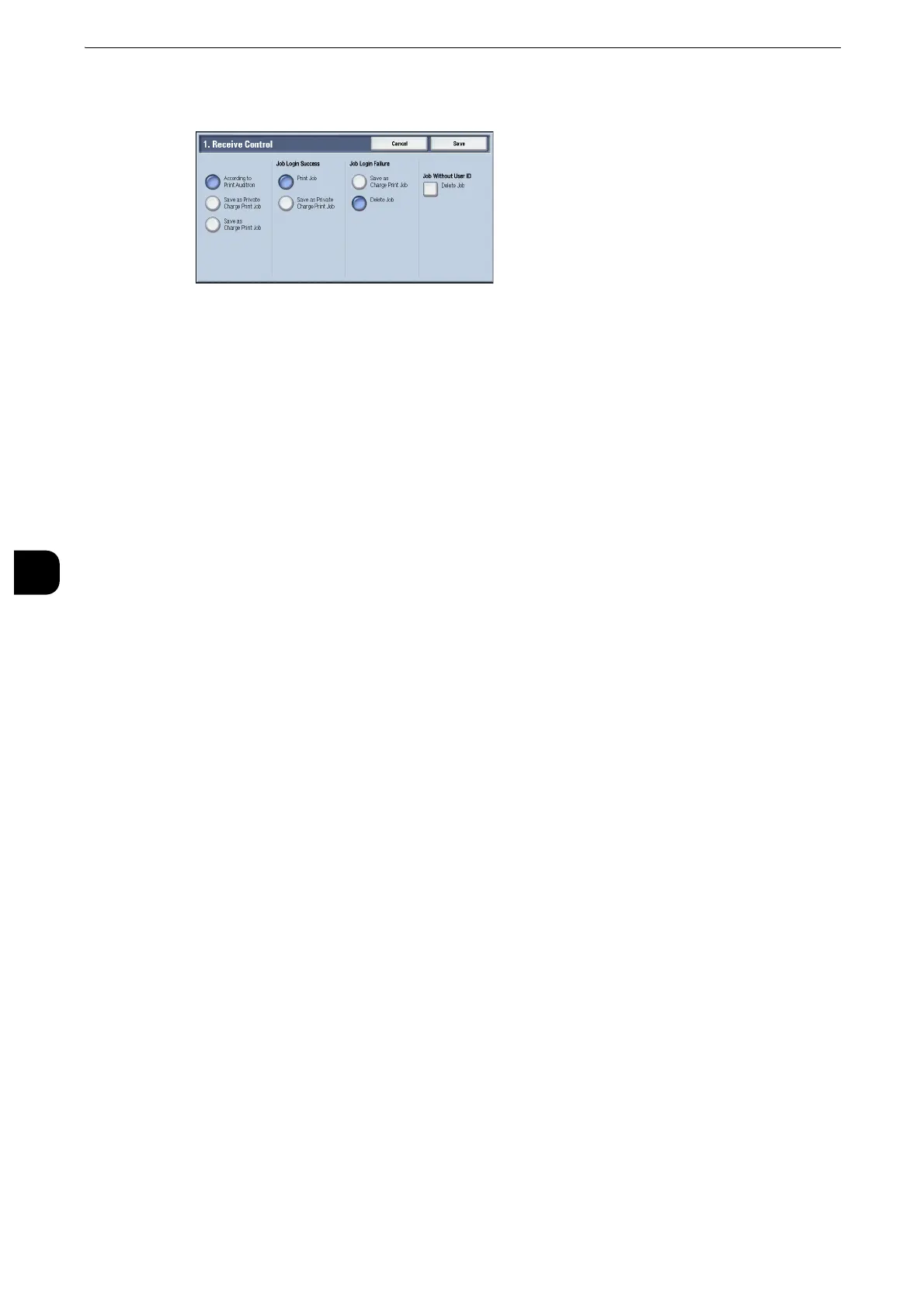Tools
360
Tools
5
2
Select any item.
3
According to the selected item, set the processing to apply to jobs.
4
Select [Save] after the setting is completed.
According to Print Auditron
Specifies how print jobs should be handled when the Authentication and Accounting
features are enabled and [Print] under [Service Access] is set to [Locked].
z
When the Authentication and Accounting features are disabled and [Print] under [Service Access] is set to
[Unlocked], the settings specified in the print driver are applied.
When [According to Print Auditron] is selected, [Job Login Success], [Job Login Failure], and
[Job without User ID] are displayed.
Job Login Success
Set the processing to apply to successfully authenticated jobs.
z
To print jobs, select [Print Job].
z
To save jobs as Private Charge Print, select [Save as Private Charge Print Job].
z
When [Save as Private Charge Print Job] is selected, the Secure Print, Sample Set, Store in Remote Folder, and
Delayed Print settings specified in the print driver will be ignored.
Job Login Failure
Set the processing to apply to jobs authentication failed (whose information such as the
user ID and passcode has been incorrectly registered on the print driver).
z
To save jobs as Private Charge Print, select [Save as Charge Print Job].
z
To delete jobs, select [Delete Job].
Job without User ID
Set the processing to apply to jobs with no authentication user ID attached (such as print
jobs sent from CentreWare Internet Services or e-mail print).
z
To print jobs, select [Print Job].
z
To save jobs as Charge Print, select [Save as Charge Print Job].
z
To delete jobs, select [Delete Job].
z
[Job without User ID] is automatically changed to [Print Job] on the machine when you select as follows on
CentreWare Internet Services: [Properties] > [Security] > [Authentication Configuration] > [Non-Account
Print]. When [Job without User ID] is set to [Save as Charge Print Job] or [Delete Job], the [Non-account Print]
check box on CentreWare Internet Services is deselected automatically.
