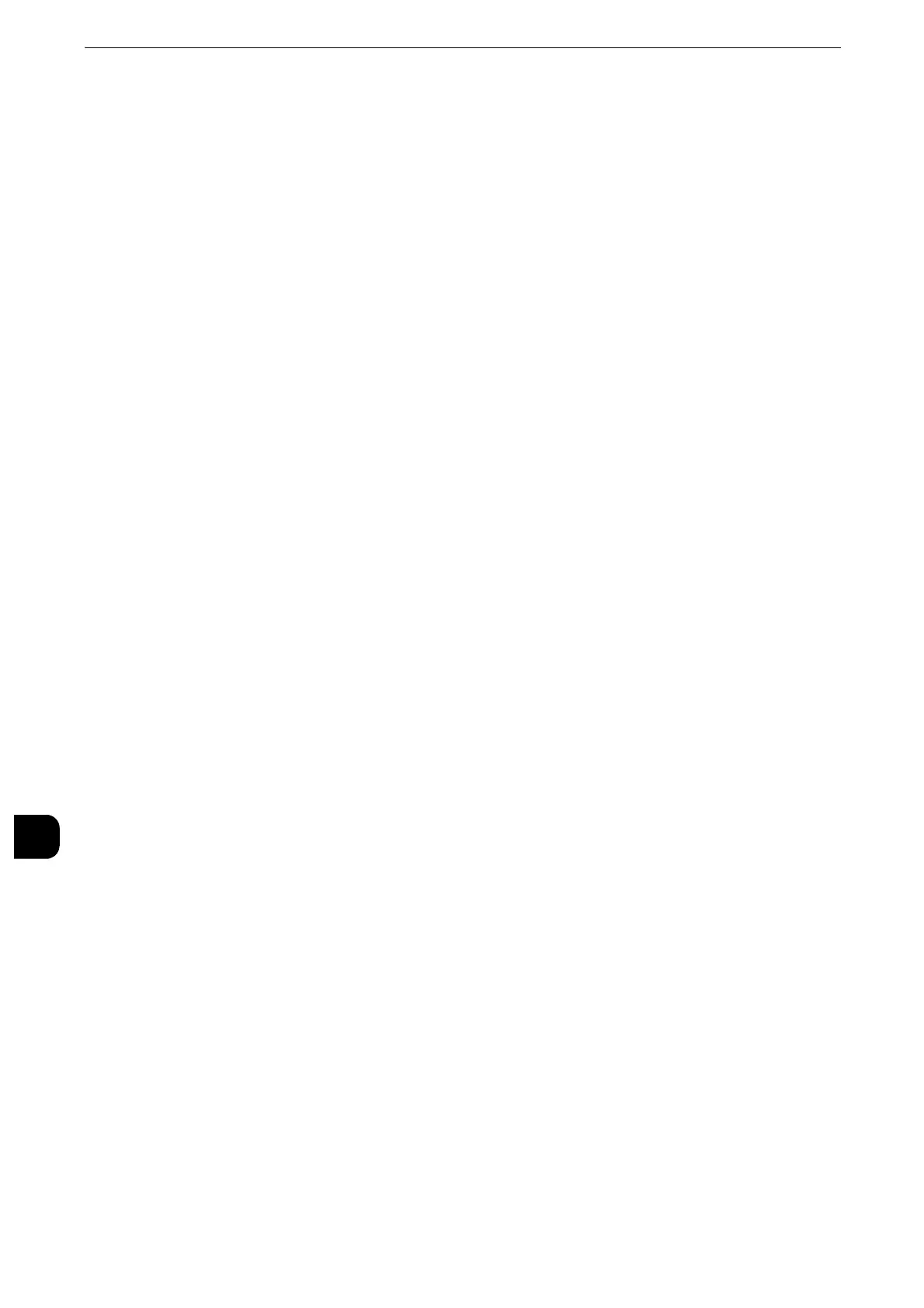Using the Internet Fax Service
436
Using the Internet Fax Service
11
5) Select [Save].
6) Select [Close] repeatedly until the [Tools] screen is displayed.
4
Configure the server settings for receiving e-mails.
1) Select [Connectivity & Network Setup].
2) Select [Outgoing/Incoming E-mail Settings].
z
When [SMTP] is selected for [Protocol to Receive E-mail]
Configure the SMTP server.
z
For information on how to configure the SMTP server, refer to "SMTP Server Settings" (P.251).
z
For information on how to set the machine's e-mail address when you receive e-mails via SMTP, refer to
"Machine’s E-mail Address/Host Name" (P.243)".
z
When [POP3] is selected for [Protocol to Receive E-mail]
Configure the POP3 server.
z
For information on how to configure the POP3 server, refer to "POP3 Server Settings" (P.250).
z
For information on how to set the machine's e-mail address when you receive e-mails via POP3, refer to
"Machine’s E-mail Address/Host Name" (P.243).
z
When you enable POP over SSL in the POP3 Server Setting, receiving e-mail will be encrypted. POP over SSL
can be set using CentreWare Internet Services. For information on the setting procedure, refer to
"Configuring Machine Settings Using CentreWare Internet Services" (P.369).
3) Select [Close]
5
Configure the server settings for sending e-mails.
z
To send e-mails, SMTP server settings are required. When [POP3] is selected in [Protocol to Receive E-mail],
configure the SMTP server in [Outgoing/Incoming E-mail Settings].
z
For information on how to configure the e-mail transmission, refer to "SMTP Server Settings" (P.251).
6
Configure the domain filtering for sending and receiving e-mails as necessary.
z
For information on how to configure the domain filtering, refer to "Domain Filtering" (P.264).
7
Set up the S/MIME information.
1) Select [Connectivity & Network Setup].
2) Select [Security Settings].
3) Select [S/MIME Settings], and then set the items.
z
For more information on how to configure S/MIME settings, refer to "S/MIME Settings" (P.259).
8
Select [Close] repeatedly until the [Tools] screen is displayed.
