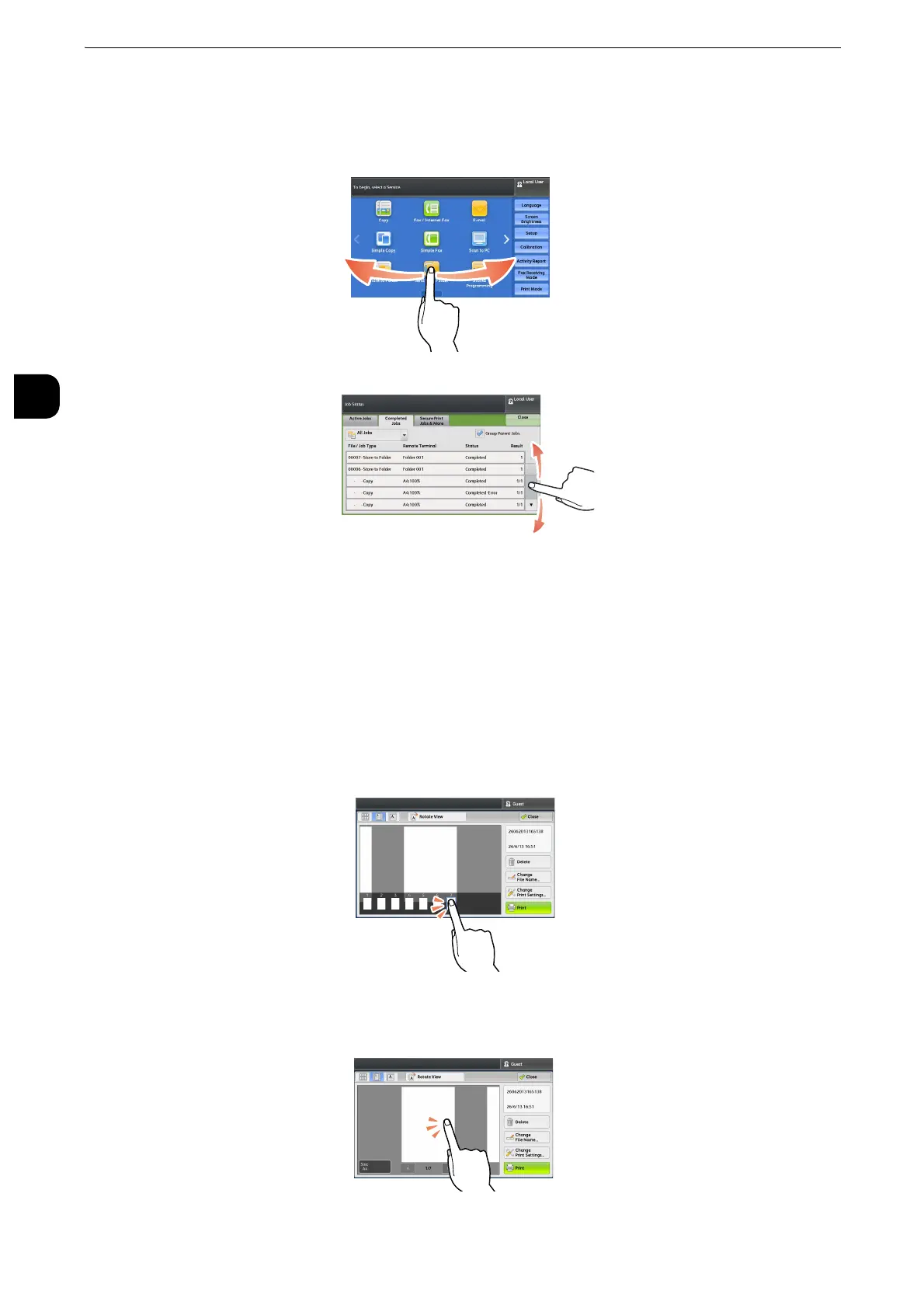Before Using the Machine
44
Before Using the Machine
1
Flick
Slide your finger quickly to the position desired and release it.
Flick the touch screen from side to side or up and down to switch pages.
Flick the touch screen up and down to scroll a list.
z
During flick, scrolling continues for a while even after you move your finger away from the touch screen.
Tap
Touch the touch screen and move your finger away from the screen quickly. To tap the
same position of the screen twice is called double-tap.
Tap the touch screen to switch the thumbnail bar to be displayed or not.
z
The operation of pinch in or pinch out (moving two fingers inward or outward) to zoom in or out screens is not
supported.
Double-tap a previewed image to enlarge the image.
