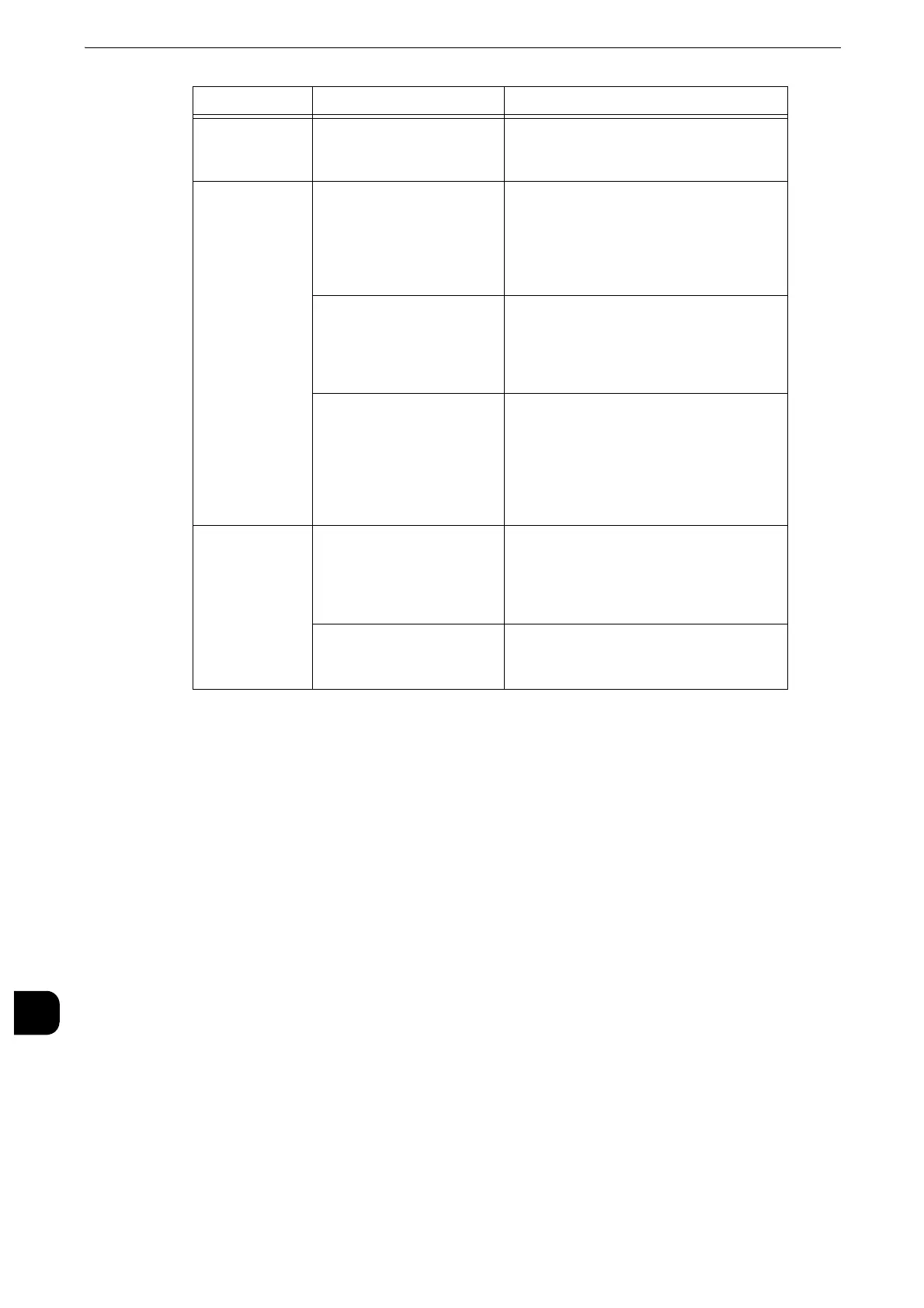Problem Solving
502
Problem Solving
15
An edge of
thedocument
isfolded.
Is the document curled? Flatten the curl and load the document
again.
Cannot copy
incolor.
Is [Output Color] set
to[Black & White]?
Set [Output Color] to [Color].
z
Refer to "Copy" > "Copy" > "Output Color
(Selecting the Color for Copying)" in the User
Guide.
Is a message displayed on
the touch screen prompting
you to replace the toner
cartridge?
Replace the toner cartridge of the color
indicated in the message.
z
Refer to "Replacing Toner Cartridge" (P.80).
Is a message displayed on
the touch screen prompting
you to replace the drum
cartridge?
Replace the drum cartridge indicated in
the message.
z
Refer to "Replacing Drum Cartridges R1, R2, R3, or
R4 (for Customers Having a Spot Maintenance
Contract)" (P.85).
Cannot staple
properly
Is staple jam occurred in
the staple cartridge?
Remove the staple jammed in
thecartridge.
z
Refer to "Stapler Faults" (P.700).
Is the print driver set
correctly?
Check the [Staple] setting in [Print Setup]
in the print driver when you send a print
job from the computer.
Symptom Cause Remedy
