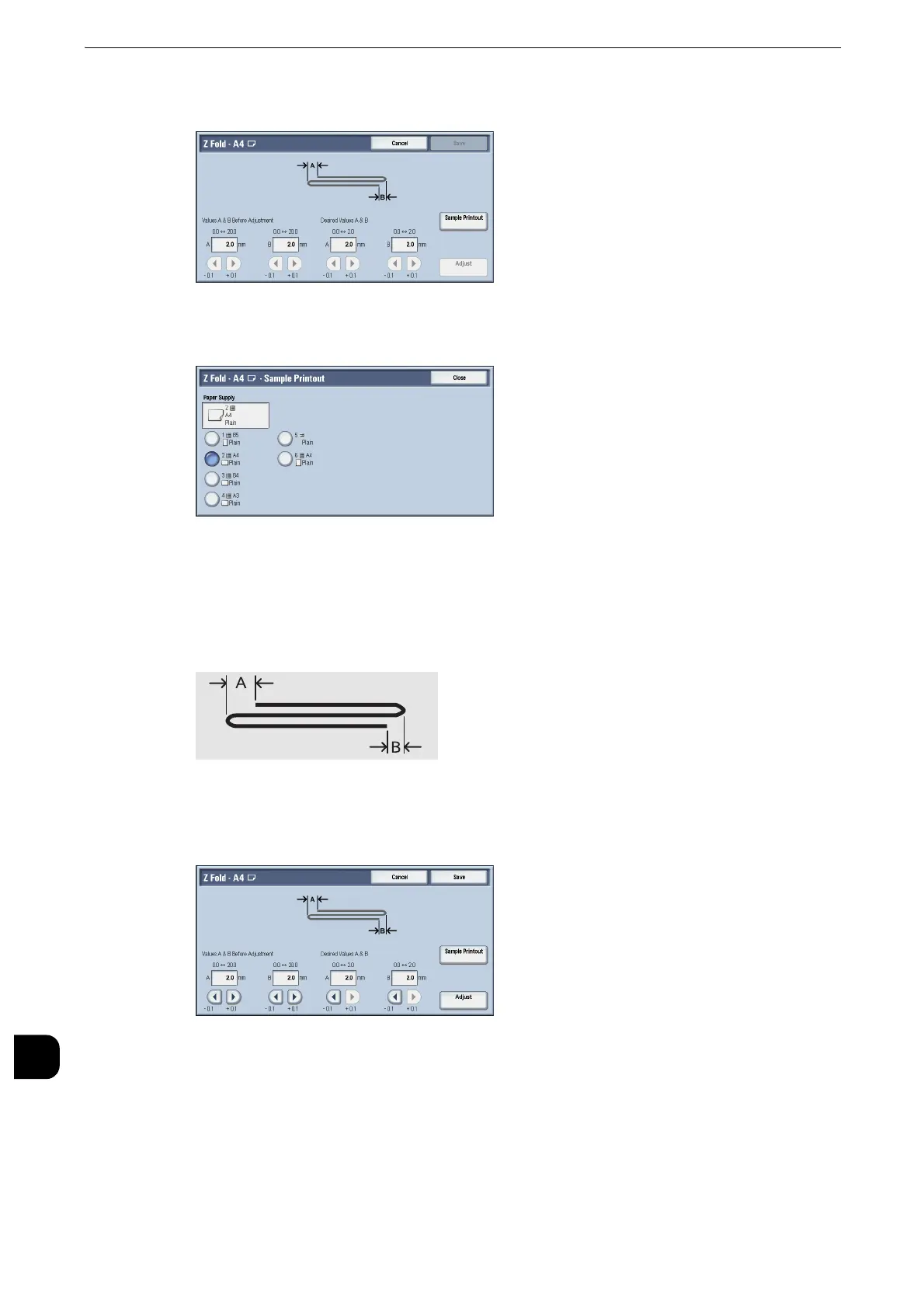Appendix
772
Appendix
16
2
Select [Sample Printout].
3
Select the tray in which you loaded paper, and press the <Start> button.
The sample is printed.
4
Select [Close].
5
Check the sample printout, measuring the A and B fold position movement amounts.
6
Enter the values you measured in step 5 in [Values A & B Before Adjustment], and the value
to which to adjust in [Desired Values A & B].
z
Set value A and value B so that an edge of the paper does not extend beyond a fold position of the paper.
Extending an edge of paper beyond a fold position of the paper may cause a paper jam.
7
Select [Adjust].
8
Select [Sample Printout] again.
