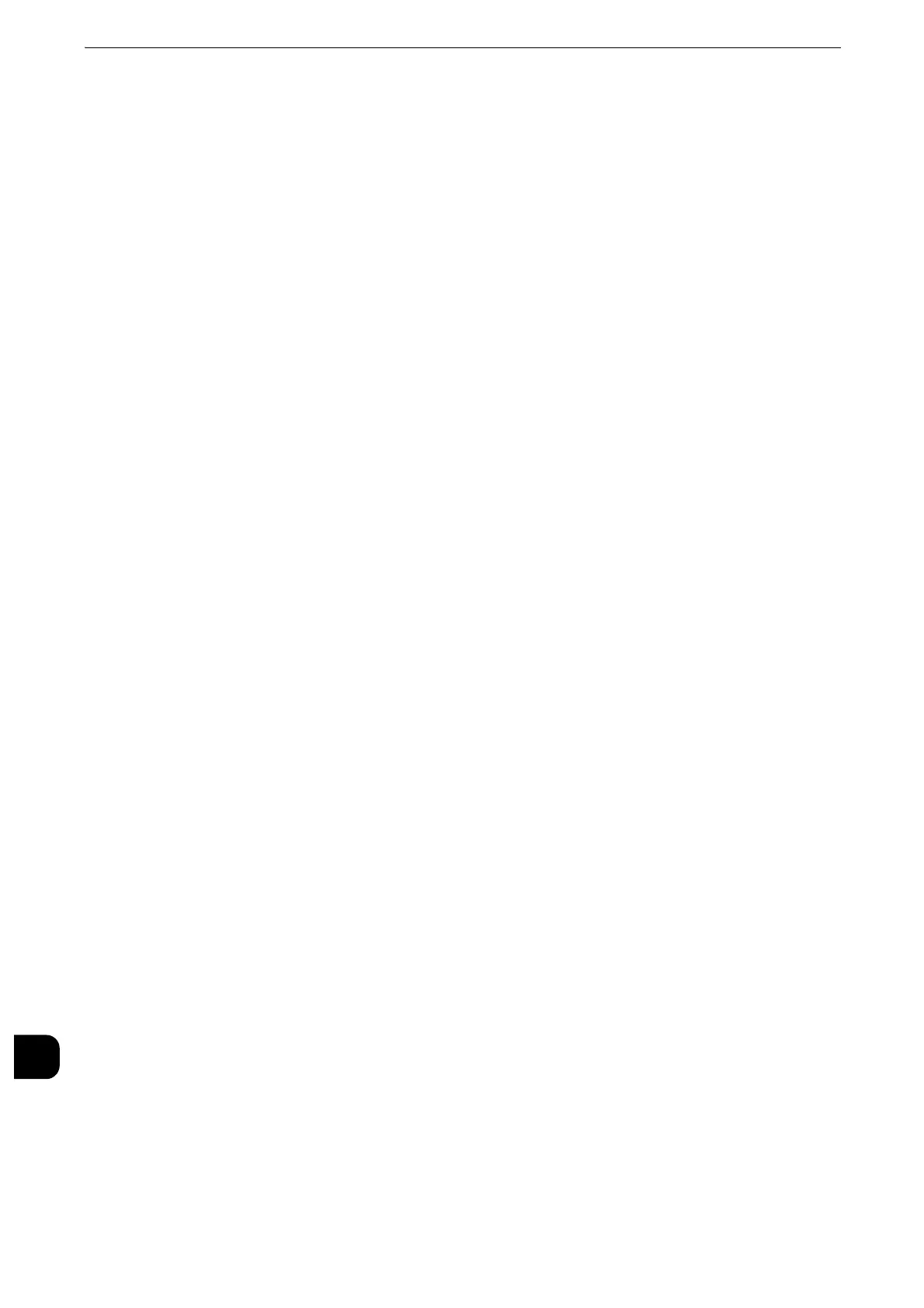Appendix
826
Appendix
16
How to Determine Document Size
The document size is determined by comparing with the hard clip area of each paper size
based on the active coordinates area obtained in the scaling mode, paper margin, and area
determination mode.
If the Scaling Mode is a Paper Size
1) Obtain the coordinate area to be active from the HP-GL data entered, in accordance with
the area determination mode.
2) As a margin, add the larger value of either the font size specified in the page, the default
size or one half the specified pen width, to the active coordinates area obtained in step 1.
3) Subtract the value set in paper margins from the active coordinates area obtained in
step 2.
4) The minimum size that includes the active coordinates area obtained in step 3 will be the
document size.
If the Scaling Mode is the ACA
1) Obtain the coordinate area to be active from the HP-GL data entered, in accord with the
area determination mode.
2) As a margin, add the larger value of either the font size specified in the page, the default
size or one half the specified pen width, to the active coordinates area obtained in step 1.
3) Subtract the value set in paper margins from the active coordinates area obtained in
step 2.
4) The ACA obtained in the process up to step 3 will be the document size.
